Same here, ignored it since the car was already out of warranty by the time they turned on cabin camera at all. Frustrating to keep losing functionality due to a software updateI've had the "Cabin Unavailable" for a couple years now. It didn't really matter until recently where it disables AP and FSD. I just got quoted $555. I don't see it a heat correlation as it happens in the winter too. Every time I start a new drive it is back working, but eventually will get the error.
Welcome to Tesla Motors Club
Discuss Tesla's Model S, Model 3, Model X, Model Y, Cybertruck, Roadster and More.
Register
Install the app
How to install the app on iOS
You can install our site as a web app on your iOS device by utilizing the Add to Home Screen feature in Safari. Please see this thread for more details on this.
Note: This feature may not be available in some browsers.
-
Want to remove ads? Register an account and login to see fewer ads, and become a Supporting Member to remove almost all ads.
You are using an out of date browser. It may not display this or other websites correctly.
You should upgrade or use an alternative browser.
You should upgrade or use an alternative browser.
Cabin camera broken
- Thread starter NSX95
- Start date
Well, it's a new phenomenon for me, as it only started after the Holiday update. So, I don't have a lot of data points to consider. As noted earlier, I thought it might possibly be correlated with my USB stick, but now I'm not so sure.I've had the "Cabin Unavailable" for a couple years now. It didn't really matter until recently where it disables AP and FSD. I just got quoted $555. I don't see it a heat correlation as it happens in the winter too. Every time I start a new drive it is back working, but eventually will get the error.
I basically have 6 data points:
1) Christmas Eve, went skiing, drove 80mi, 1h45m; after 1h got the error. No preconditioning, so in that hr, could the cabin have warmed up enough to trigger the error?
2) NY Eve, went skiing, drove 80m, 1h35m; preconditioned, and when I got in the car, the camera was unavailable.
3) Day after NY, went skiing, drove 80m, 1h45m; did not precondition, did not heat the cabin, and made it the whole way there and back, with no errors.
So, essentially I have 6 data points for 3 trips, there and back. On Trip 2, I pre-heated the cabin, and the camera didn't work. On Trip 3, I left the cabin cold, and the camera worked. On Trip 1, I didn't pre-heat the cabin, but turned on the heat while driving, and the error occurred about 1hr into my drive.
I'm going skiing tomorrow! I'll keep the heat off again, to see if I can avoid the error. Today, on my short 10mi trip into town, I'll see if I can trigger the error by pre-conditioning.
So, as mentioned, I did a short 10mi trip, but pre-conditioned for 45mins before leaving, and yes, 2mins into my drive, the camera error came up. When I got to my destination, I checked the interior camera, and it showed the rear camera instead, since the interior cam wasn't working. The interior cabin temp was 69°.Well, it's a new phenomenon for me, as it only started after the Holiday update. So, I don't have a lot of data points to consider. As noted earlier, I thought it might possibly be correlated with my USB stick, but now I'm not so sure.
I basically have 6 data points:
1) Christmas Eve, went skiing, drove 80mi, 1h45m; after 1h got the error. No preconditioning, so in that hr, could the cabin have warmed up enough to trigger the error?
2) NY Eve, went skiing, drove 80m, 1h35m; preconditioned, and when I got in the car, the camera was unavailable.
3) Day after NY, went skiing, drove 80m, 1h45m; did not precondition, did not heat the cabin, and made it the whole way there and back, with no errors.
So, essentially I have 6 data points for 3 trips, there and back. On Trip 2, I pre-heated the cabin, and the camera didn't work. On Trip 3, I left the cabin cold, and the camera worked. On Trip 1, I didn't pre-heat the cabin, but turned on the heat while driving, and the error occurred about 1hr into my drive.
I'm going skiing tomorrow! I'll keep the heat off again, to see if I can avoid the error. Today, on my short 10mi trip into town, I'll see if I can trigger the error by pre-conditioning.
The Service Menu screen showed the above error. And, the camera preview in the Service Menu shows no image from the Cabin cam, as expected. Scrolling thru the various screens, I saw the Battery Health screen shows the SOC to the tenths, 54.7%, and dividing the range by 54.7%, I got 310.8 miles. At the tenths level of precision, it shouldn't be off more than 0.3miles, so, I'm still at the original EPA-estimate.
When I got back in the car in an hour and a half, the interior was now, 43°, and yes, my cabin camera was now working and FSDb worked just fine.
So, as mentioned earlier, I did another experiment today, as I drove 1h40m to go skiing, on a particularly frigid day where the temps hovered around 20°. And another 1h40m home. Both ways, I kept the heat off, except for about 10m on the way up.
No errors from the interior camera.
Interestingly, when I turned on the floor heat for 10m, the passenger seat supplemental restraint error, I've been getting came on, and after I turned off the heat, didn't come back. That was an interesting coincidence. Will have to test that some more, too! Why would the seat error have anything to do with heat? Is there a chip involved?
No errors from the interior camera.
Interestingly, when I turned on the floor heat for 10m, the passenger seat supplemental restraint error, I've been getting came on, and after I turned off the heat, didn't come back. That was an interesting coincidence. Will have to test that some more, too! Why would the seat error have anything to do with heat? Is there a chip involved?
So, I'm going to the SC to have them replace my OCS, under warranty, on Wednesday.
While there, I'm going to see if they'll sell me an updated cabin camera, g-version, to take home and install myself. If they can do it while taking care of my OCS, then fine; but it's not worth it to me to waste time to make another trip. I live 2 ½ hrs away. Of course, I can always look for the part on eBay, if they won't.
Some of my additional testing has included:
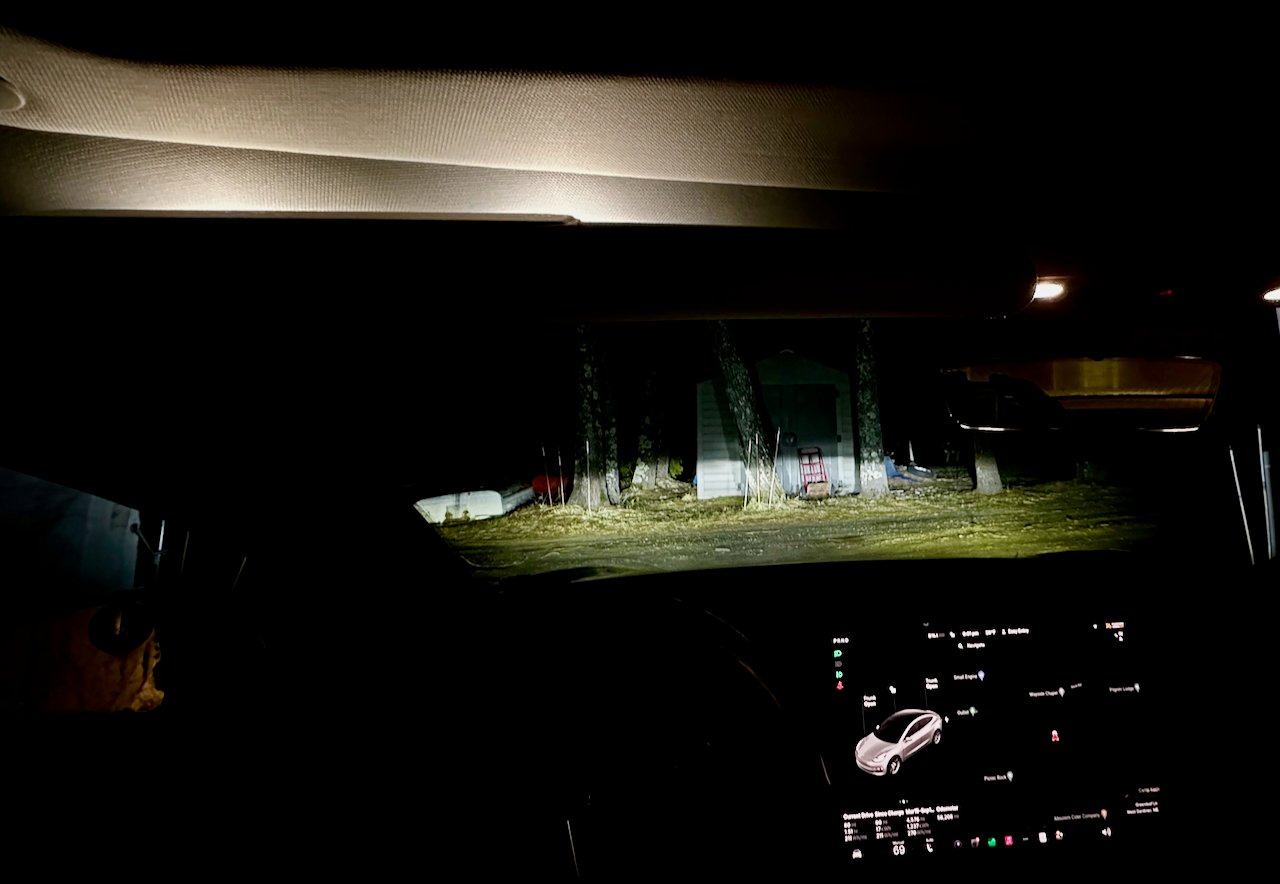
Yes, I fold down my visor mirror and let it add some ambient light to my face, as my thinking is that camera chips have to turn up the "gain" when in dark rooms. That means higher voltage and more heat generated. The heat eventually affects the chip's pixels enough that the chip might not work. That's my theory.
I have to do it from as soon as it starts to get dark. So far, the few times I've done it, it seems to work. No errors. Of course, it's only been a few times. No matter, I'm going to try and replace the chip myself. It should be under warranty, but ultimately the cost is minor, as time is far more valuable than arguing over who pays for the chip.
If you've ever looked in the service menu at the interior cabin, you'll see how dark it is, and how much the camera has to turn up the gain to actually see whether you're paying attention. I've looked at it, with my visor adding ambient light, and I'm thinking it should help the cabin chip. Would be nice if anyone else with this error tried the idea out to see if my harebrained idea working is just confirmation bias on my part.
While there, I'm going to see if they'll sell me an updated cabin camera, g-version, to take home and install myself. If they can do it while taking care of my OCS, then fine; but it's not worth it to me to waste time to make another trip. I live 2 ½ hrs away. Of course, I can always look for the part on eBay, if they won't.
Some of my additional testing has included:
Yes, I fold down my visor mirror and let it add some ambient light to my face, as my thinking is that camera chips have to turn up the "gain" when in dark rooms. That means higher voltage and more heat generated. The heat eventually affects the chip's pixels enough that the chip might not work. That's my theory.
I have to do it from as soon as it starts to get dark. So far, the few times I've done it, it seems to work. No errors. Of course, it's only been a few times. No matter, I'm going to try and replace the chip myself. It should be under warranty, but ultimately the cost is minor, as time is far more valuable than arguing over who pays for the chip.
If you've ever looked in the service menu at the interior cabin, you'll see how dark it is, and how much the camera has to turn up the gain to actually see whether you're paying attention. I've looked at it, with my visor adding ambient light, and I'm thinking it should help the cabin chip. Would be nice if anyone else with this error tried the idea out to see if my harebrained idea working is just confirmation bias on my part.
awokeinthelbc
Member
What’s the video link?Hi all,
I have a Model 3 built Dec 2018.
My cabin cam errors started as soon as I enabled FSD Beta. Tesla wanted to charge me for service as the car was out of warranty.
Errors: APP_w330 - 'Cabin Camera unavailable' and APP_w304 - 'Cabin camera blocked or blinded.'
Solution: Removed/replaced the cabin camera with one I purchased from ebay; PN 1098383-00-G.
I found a youtuber that posted a how-to video to get to the camera (Mikey's Musings channel).
It's been a week and there have been no errors. I was granted FSD privileges again, no sudden forced disengagements so far.
I'm HAPPY!
I had the same exact symptoms and also replaced the cabin camera with rev. G off of EBay. Last two weeks there were no more disengagements due to the cabin camera. It works 100%. Cost was less than 1/3 of Tesla’s estimate.Hi all,
I have a Model 3 built Dec 2018.
My cabin cam errors started as soon as I enabled FSD Beta. Tesla wanted to charge me for service as the car was out of warranty.
Errors: APP_w330 - 'Cabin Camera unavailable' and APP_w304 - 'Cabin camera blocked or blinded.'
Solution: Removed/replaced the cabin camera with one I purchased from ebay; PN 1098383-00-G.
I found a youtuber that posted a how-to video to get to the camera (Mikey's Musings channel).
It's been a week and there have been no errors. I was granted FSD privileges again, no sudden forced disengagements so far.
I'm HAPPY!
Thanks @QuietbutDeadly for the post!
Note the replaced camera didn’t start working immediately after plugging it in. I did not know how to reboot it properly. Next day, it started working and has been rock solid.
awokeinthelbc
Member
Did you find the YouTube video? If so, please share.I had the same exact symptoms and also replaced the cabin camera with rev. G off of EBay. Last two weeks there were no more disengagements due to the cabin camera. It works 100%. Cost was less than 1/3 of Tesla’s estimate.
Thanks @QuietbutDeadly for the post!
Note the replaced camera didn’t start working immediately after plugging it in. I did not know how to reboot it properly. Next day, it started working and has been rock solid.
Reboot is a magic toolWe have now and then gotten the "Cabin camera unavailable" message, which disappears after a moment and seems to have no impact.
Until Friday, that is, during a long drive home from the Bay Area. Friday, as others said above, when we engage Autopilot we are immediately in blue flashing mode. Disengage, try again, same thing. I waited a few hours and a charge stop, and same thing. After we got home, it belatedly dawned on us to reboot the computer. The next drive was this morning when my wife went out. She tried AP and it worked normally.
In short, a reboot seemed to fix it, which tends to confirm the suspicion of a software bug.
Side note: If indeed any of us do need the cabin camera replaced to actually fix this, it's kind of unfair for it to not be under warranty. For example, our car is four years old and over mileage for warranty. But we had no opportunity during the warranty to learn whether the cabin camera was functioning properly. Fair would be if the warranty clock for the cabin camera began when the software first started using it.
awokeinthelbc
Member
Service mode reset DAS is more immediate fix.Reboot is a magic tool
It was pretty easy to find actuallyDid you find the YouTube video? If so, please share.
Similar threads
- Replies
- 19
- Views
- 4K
- Replies
- 4
- Views
- 516
- Replies
- 88
- Views
- 8K
- Replies
- 15
- Views
- 740


