My MS LR sometimes gives me this error message and disables AP usually in the evening after a humid day of Florida rain. Cleaning the interior camera does not help. It resolves by the next morning. Anyone else getting this error? Any thoughts or suggestions besides asking for service center to replace camera?
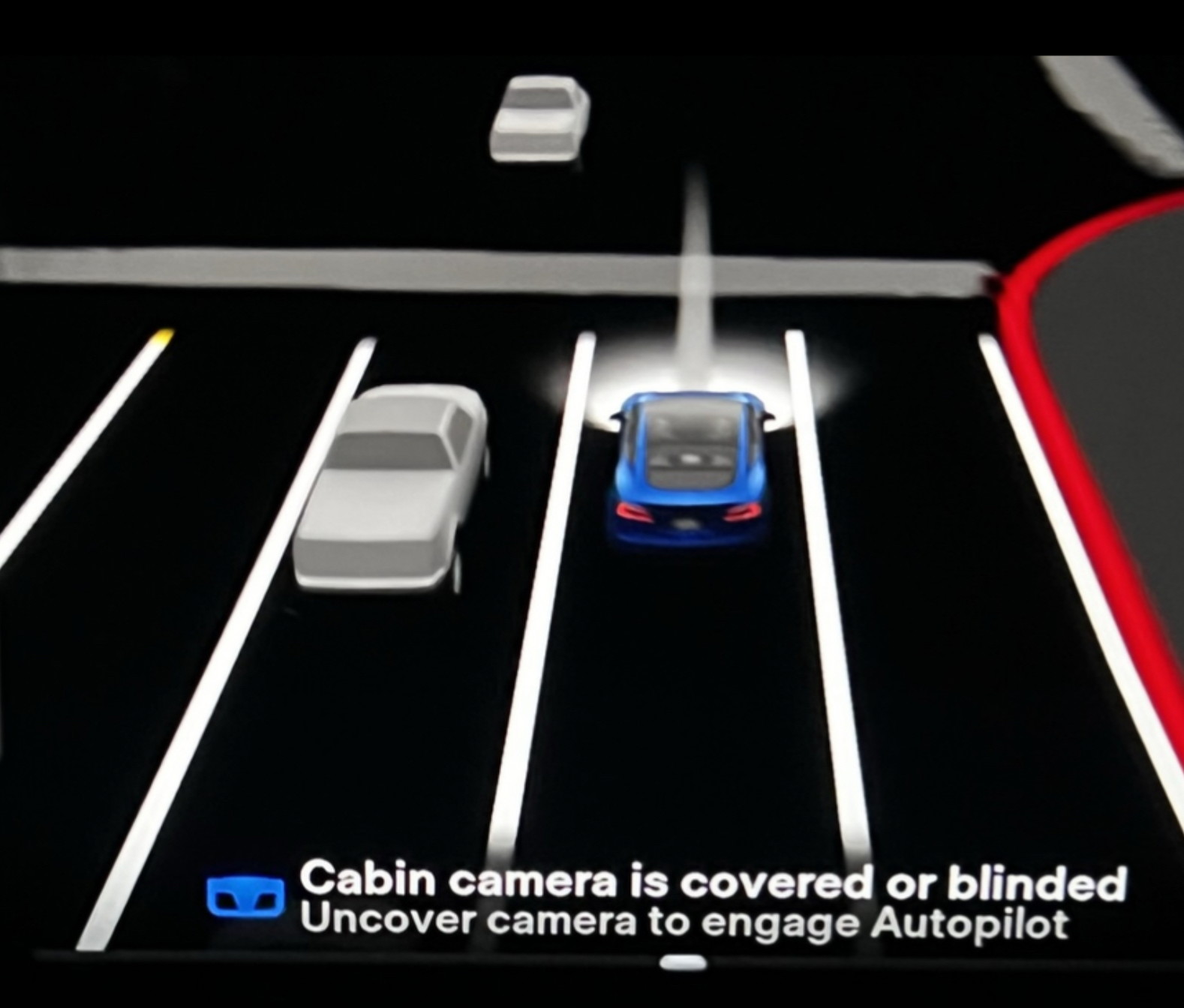
Welcome to Tesla Motors Club
Discuss Tesla's Model S, Model 3, Model X, Model Y, Cybertruck, Roadster and More.
Register
Install the app
How to install the app on iOS
You can install our site as a web app on your iOS device by utilizing the Add to Home Screen feature in Safari. Please see this thread for more details on this.
Note: This feature may not be available in some browsers.
-
Want to remove ads? Register an account and login to see fewer ads, and become a Supporting Member to remove almost all ads.
You are using an out of date browser. It may not display this or other websites correctly.
You should upgrade or use an alternative browser.
You should upgrade or use an alternative browser.
Camera camera is covered or blinded
- Thread starter scottfl
- Start date
My MS LR sometimes gives me this error message and disables AP usually in the evening after a humid day of Florida rain. Cleaning the interior camera does not help. It resolves by the next morning. Anyone else getting this error? Any thoughts or suggestions besides asking for service center to replace camera? View attachment 827555
Oops..I meant: Cabin camera is covered or blinded
If it isn't actually covered (or doesn't have sun shining into it directly), then I'm gonna say there's a problem with it. Either that, or the refresh Model Set (of which you have one) have IR illumination for the cabin camera which perhaps if not pointing out into the cabin could blind the camera, too. Regardless, it's a problem for your local service center to resolve.
DNSJames
Model X Refresh
My Refresh X is doing it at night as well. Pretty annoying. Once it's made up it's mind, AP is a no-go for the whole drive...
My MS LR sometimes gives me this error message and disables AP usually in the evening after a humid day of Florida rain. Cleaning the interior camera does not help. It resolves by the next morning. Anyone else getting this error? Any thoughts or suggestions besides asking for service center to replace camera? View attachment 827555
I get the same exact error on my 21 refresh S. Also only happens at night time. I got my windshield tinted, so I think that plays into it, most likely the cabin camera is not getting enough light, and not a physical object blocking it. its a small camera and most likely has a very small light sensor, and would be sensitive to loss of light, either by window tints, low screen brightness, ambient lighting being off, etc.My MS LR sometimes gives me this error message and disables AP usually in the evening after a humid day of Florida rain. Cleaning the interior camera does not help. It resolves by the next morning. Anyone else getting this error? Any thoughts or suggestions besides asking for service center to replace camera? View attachment 827555
I made a service appointment, they looked through the error logs and said the hardware is fine, no need to replace cameras. I then asked if there was a way to reinstall the car software, they said sure. They pushed it to my Tesla app within a minute or 2. Installed the software (took about 30 minutes to instal). Haven’t had the problem since.
One other thing that I saw on Reddit was turn ON the ambient lighting and make the screen brighter as well, maybe switch the white background instead of black.
Hope that helps.
2021 S Has Infrared sensors / cameras in upper console....??
Was watching a video posted in the delivery thread and noticed that there is the tell tale sign of infrared lights / sensors in the upper console of the S, near the camera. Is this just for low-light facial recognition? Interesting....
thanks. No window tint on my car. did they reinstall the camera software at a service center or over the air?I get the same exact error on my 21 refresh S. Also only happens at night time. I got my windshield tinted, so I think that plays into it, most likely the cabin camera is not getting enough light, and not a physical object blocking it. its a small camera and most likely has a very small light sensor, and would be sensitive to loss of light, either by window tints, low screen brightness, ambient lighting being off, etc.
I made a service appointment, they looked through the error logs and said the hardware is fine, no need to replace cameras. I then asked if there was a way to reinstall the car software, they said sure. They pushed it to my Tesla app within a minute or 2. Installed the software (took about 30 minutes to instal). Haven’t had the problem since.
One other thing that I saw on Reddit was turn ON the ambient lighting and make the screen brighter as well, maybe switch the white background instead of black.
Hope that helps.
Wol747
Active Member
I get the message 50% of the time in the same place on the freeway - no trees or shade - with or without sun/cloud. It lasts several miles then disappears.
They pushed it to my car. No need to go to the dealer. Installed while my car was parked at work. Dont think it’s just limited to the camera, I think it’s a reinstall of the whole car software. Took about 50 minsthanks. No window tint on my car. did they reinstall the camera software at a service center or over the air?
cmarshack
Member
I get this message on my driver's exterior camera every time I drive to Mammoth. It seams to happen in the same area, day and night. I cannot make any sense of it. It lasts for about 40 minutes, then goes away. I can't use Autopilot anyway in this area because the speed limit is really off from actual speed of traffic, so AP is useless (but that's another topic for another thread).
boonedocks
MS LR Blk/Blk 19”
Cabin Camera Saga!!
I have had a very poor FSD Beta experience since the introduction of the “Interior Camera Monitoring Update”.
My 2021 LR S was built with the camera without proper shielding and would place my cars GPS position anywhere from 10-several hundred feet away from it’s actual position. (Many posts in the GPS error threads)
Fast forward, and many months later, I was finally able to get to someone who took the time to actually help at Tesla and the camera was scheduled to be replaced on Friday 11/4/22.
Miraculously all of my GPS errors were fixed!!
That night I was driving home and as soon as I tried to start FSD I received the “Camera is Blinded” error. I started looking around the board and saw that it is a known issue to some. My camera replacement was part # 1588124-00-J Interior Camera, IR (Left Hand Drive)
After a little research found that you can use your iPhone to actually see IR light and after testing on a TV remote went out to the car and NOPE no IR light at all.
Have any of you plagued with this been given any update that a new FW update or Software update is able to rectify or are we going going to have to go through the camera swap out process again?
Than you to the TMC community!!
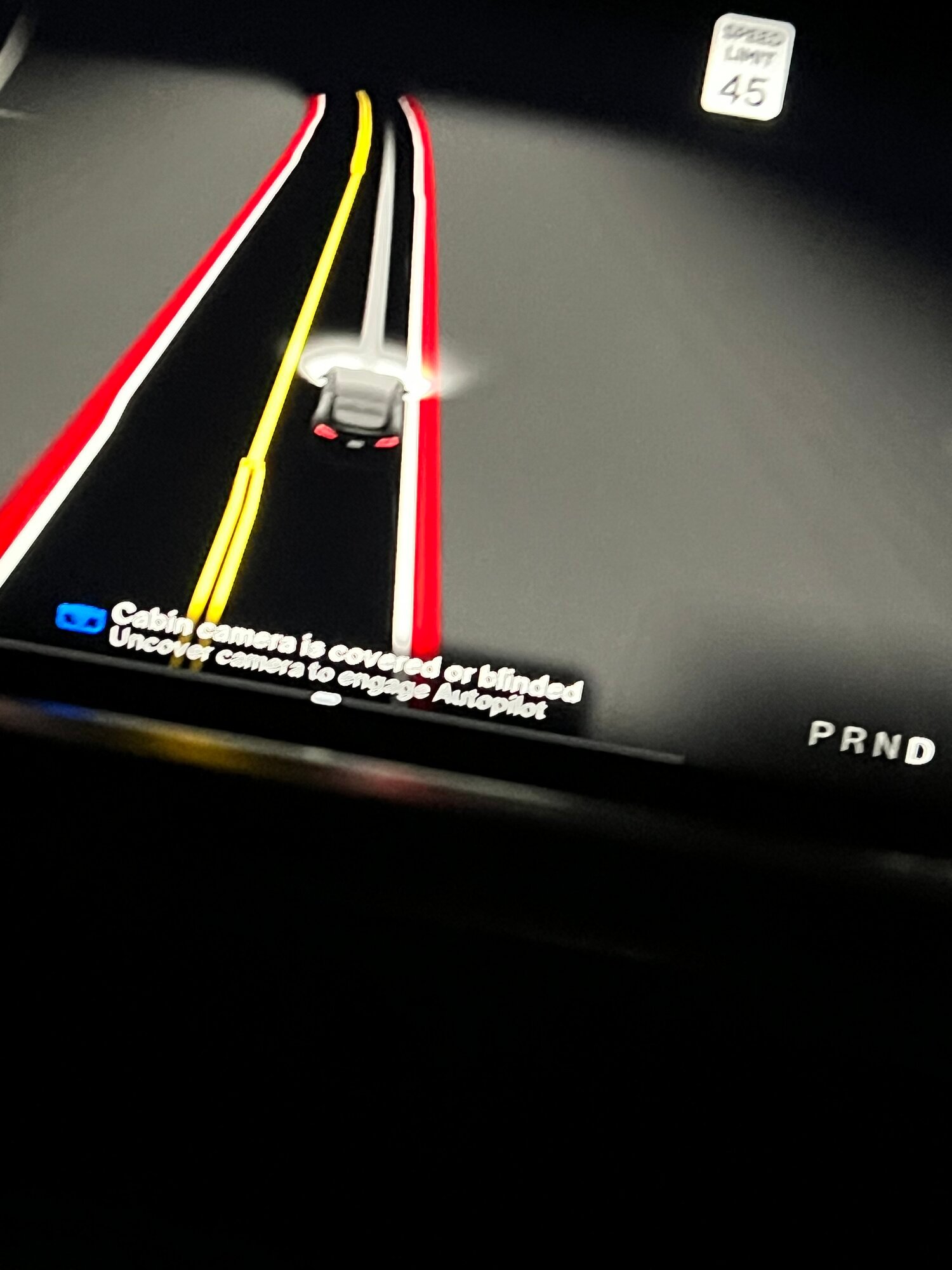
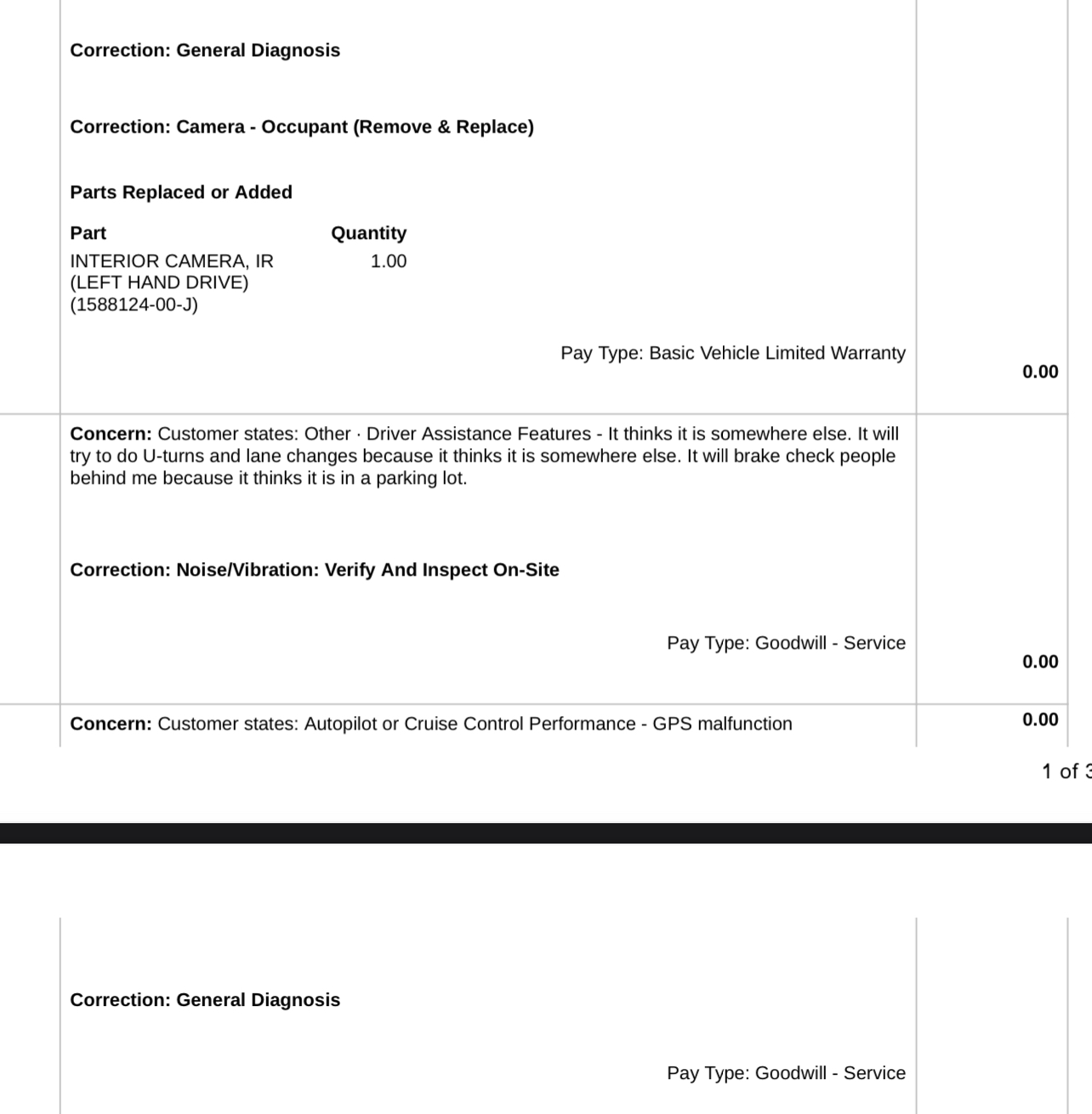
I have had a very poor FSD Beta experience since the introduction of the “Interior Camera Monitoring Update”.
My 2021 LR S was built with the camera without proper shielding and would place my cars GPS position anywhere from 10-several hundred feet away from it’s actual position. (Many posts in the GPS error threads)
Fast forward, and many months later, I was finally able to get to someone who took the time to actually help at Tesla and the camera was scheduled to be replaced on Friday 11/4/22.
Miraculously all of my GPS errors were fixed!!
That night I was driving home and as soon as I tried to start FSD I received the “Camera is Blinded” error. I started looking around the board and saw that it is a known issue to some. My camera replacement was part # 1588124-00-J Interior Camera, IR (Left Hand Drive)
After a little research found that you can use your iPhone to actually see IR light and after testing on a TV remote went out to the car and NOPE no IR light at all.
Have any of you plagued with this been given any update that a new FW update or Software update is able to rectify or are we going going to have to go through the camera swap out process again?
Than you to the TMC community!!
Replacement of cabin camera by service center solved problem.My MS LR sometimes gives me this error message and disables AP usually in the evening after a humid day of Florida rain. Cleaning the interior camera does not help. It resolves by the next morning. Anyone else getting this error? Any thoughts or suggestions besides asking for service center to replace camera? View attachment 827555
boonedocks
MS LR Blk/Blk 19”
I guess lll have to go for Camera #3 then since the first two failed for different reasons.Replacement of cabin camera by service center solved problem.
Mohan Joseph
Member
I’ve had this complaint , tech support came ! Said was a software bug being corrected !My MS LR sometimes gives me this error message and disables AP usually in the evening after a humid day of Florida rain. Cleaning the interior camera does not help. It resolves by the next morning. Anyone else getting this error? Any thoughts or suggestions besides asking for service center to replace camera? View attachment 827555
Now a month and still have an issue periodically , which clears up say after 1/2 hour
I just completed a 600-mile trip, 9 hours of it in the tropical rains/wind. toward the end of the trip I started getting the same error message. I checked the cameras and found no obstruction or fogging. It worked intermittently for the rest of the trip and was fine on the return in good weather.
Similar threads
- Replies
- 12
- Views
- 548
- Replies
- 1
- Views
- 810
- Replies
- 0
- Views
- 1K
- Replies
- 0
- Views
- 323


