I currently own three Model S's including an S60 I bought with a failed pack. If I have that upgraded to the new 90kWh 1014116-00-C pack at the Service Center, can I swap the pack between that and one of my 85's without help from the SC? I have the public subscription version of Toolbox and the service manual indicates Toolbox 2 will automatically identify the HV replacement HWID and update the gateway. I just don't want to go through all the work swapping the packs only to find out the manual is referring to the SC version of Toolbox 2. All in, after selling the newly working S60 with an 85 battery, this should be the least expensive way to upgrade the pack in my P85DL+ that is almost out of warranty.
Welcome to Tesla Motors Club
Discuss Tesla's Model S, Model 3, Model X, Model Y, Cybertruck, Roadster and More.
Register
Install the app
How to install the app on iOS
You can install our site as a web app on your iOS device by utilizing the Add to Home Screen feature in Safari. Please see this thread for more details on this.
Note: This feature may not be available in some browsers.
-
Want to remove ads? Register an account and login to see fewer ads, and become a Supporting Member to remove almost all ads.
You are using an out of date browser. It may not display this or other websites correctly.
You should upgrade or use an alternative browser.
You should upgrade or use an alternative browser.
Can I swap HV packs between my cars with the subscription version of Toolbox?
- Thread starter blodg1
- Start date
The download link for Toolbox 2 is in Toolbox 3 now, so I have working access to both.
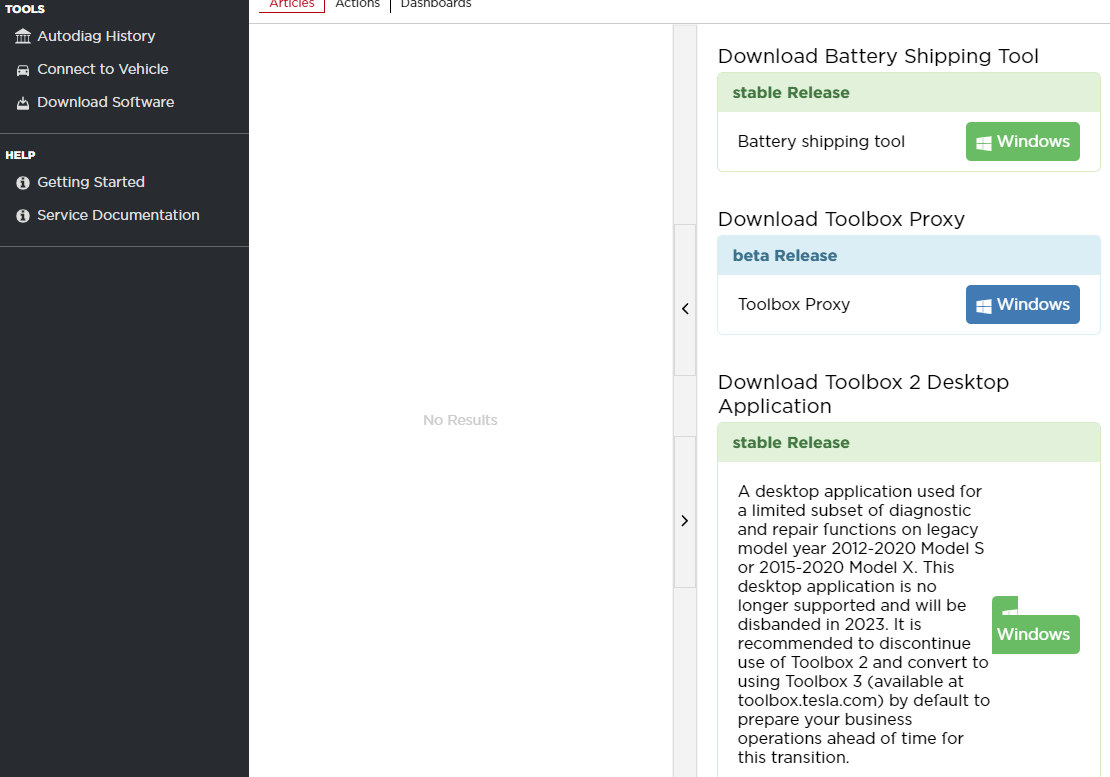
The gateway unlocks when in Service Mode Plus after a few seconds with my foot on the brake and the right turn signal on.
The service manual shows this:
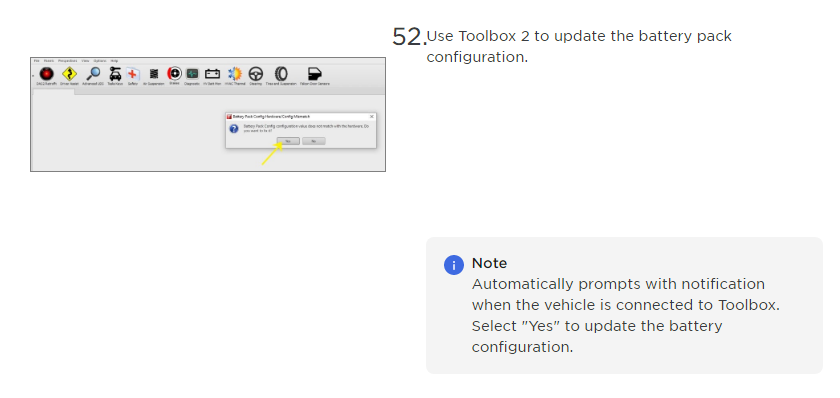
The gateway unlocks when in Service Mode Plus after a few seconds with my foot on the brake and the right turn signal on.
The service manual shows this:
Interesting. News to me if TB2 is usable now.
I'd try it and see if you can actually use it to change something innocuous, like wheel type or something, before trying the battery. If that works I don't see why you'd have a problem.
Also keep in mind these 350V 90 packs have less power than the P85DL packs, since you're still limited by the motor max current and now have ~13% less voltage (P=V*I). They bump max motor current a bit above what I'd consider sane in these new 350V configs to cover some of the difference (more wear on the inverters at launches or other WOT events), but you're still down about 10% power vs the 400V packs.
I'd try it and see if you can actually use it to change something innocuous, like wheel type or something, before trying the battery. If that works I don't see why you'd have a problem.
Also keep in mind these 350V 90 packs have less power than the P85DL packs, since you're still limited by the motor max current and now have ~13% less voltage (P=V*I). They bump max motor current a bit above what I'd consider sane in these new 350V configs to cover some of the difference (more wear on the inverters at launches or other WOT events), but you're still down about 10% power vs the 400V packs.
Well, it certainly isn't the TB2 that I had as a management level employee. It is dumbed down quite a bit.Interesting. News to me if TB2 is usable now.
When I click the VIN and see the different gateway items, I noticed that more things prompt a contact to Service Engineering than I recall in the SC version. I can change "spoiler", "liftgate strut type", and even car color. However I can't change "Performance", "TPMS type" or "Charger" like I could as an employee. Battery ID is also locked down in that list but that is supposed to change automatically.I'd try it and see if you can actually use it to change something innocuous, like wheel type or something, before trying the battery. If that works I don't see why you'd have a problem.
This is very crucial information that is making me rethink the idea of buying new 350V 90kWh vs. grabbing a used 400V 100kWh. Thank you!Also keep in mind these 350V 90 packs have less power than the P85DL packs, since you're still limited by the motor max current and now have ~13% less voltage (P=V*I). They bump max motor current a bit above what I'd consider sane in these new 350V configs to cover some of the difference (more wear on the inverters at launches or other WOT events), but you're still down about 10% power vs the 400V packs.
AS @wk057 notes the top-end power on the 350V packs is definitely lower - well, because physics. The modules in these 350V packs are however able to deliver healthy doses of current without voltage sag. So, when combined with the nearly endless bottom-end torque delivery of any of these packs (the bump in max current is just so unnecessary...), the sustained power on these packs still delivers (as Jack Rickard used to say) a 'spirited' driving experience. 
maybe the old adage of "there's no replacement for displacement" in the hydrocarbon world needs something similar in the EV world:
"yardage is all about the voltage"
maybe the old adage of "there's no replacement for displacement" in the hydrocarbon world needs something similar in the EV world:
"yardage is all about the voltage"
Last edited:
JeffreyHowell
Member
As to your guys recommendations I just did a day hv battery swap instead of trying to repair the old one. I swapped an 85kwh to an 85kwh battery. If the car reports a bms version mismatch does this mean the car sees the pack and can communicate with the battery? It also says bms mia. Here is what I am seeingThe subscription toolbox is Toolbox 3 and doesn't work with "legacy" S/X. Toolbox 2 also only works properly (ie, will unlock the gateway) with a connection to Tesla's internal network.
TL;DR: No.
Attachments
Not all 85s are created equal. Just swapping doesn't necessarily mean success, as not all packs are compatible with all cars. A redeploy would work if it's the exact same pack type, but shouldn't work otherwise. Other changes not generally accessible in the OEM tools would be required.
I'm unsure why anyone would try this route... I'd never buy a random pack from a bone yard and expect it to work in my car... yikes. heh
I'm unsure why anyone would try this route... I'd never buy a random pack from a bone yard and expect it to work in my car... yikes. heh
JeffreyHowell
Member
On a positive note I got it from Donut auto and thay were great. It is now showing 70% charge where as I was limited to 15% charge previously. I am pretty capable of doing the work safely having worked at an aircraft company doing instrumentation for the last 13 years. My car is MCU 1. Will TTB2 still work to reconfigure my car? Will TTB3 work? I think my brother may have worked with you guys in the past on a project or two. (OpenEVSE).Not all 85s are created equal. Just swapping doesn't necessarily mean success, as not all packs are compatible with all cars. A redeploy would work if it's the exact same pack type, but shouldn't work otherwise. Other changes not generally accessible in the OEM tools would be required.
I'm unsure why anyone would try this route... I'd never buy a random pack from a bone yard and expect it to work in my car... yikes. heh
As to your guys recommendations I just did a day hv battery swap instead of trying to repair the old one. I swapped an 85kwh to an 85kwh battery. If the car reports a bms version mismatch does this mean the car sees the pack and can communicate with the battery? It also says bms mia. Here is what I am seeing
OK, so the BMSmia means that the data connector(s) to the pack aren’t fully mated. the big clue here is that both the Charge Port (CP) and Charger (CHG) are both MIA as well and they are both downstream on the CAN Bus from the BMS. so good news, your just missing the CAn Bus connection. unfortunately, you’ll need to drop the pack and grab some duster/keyboard cleaner and some contact cleaner and really have a go at the data connectors (car side and pack side). also get on top of the subframe and clean it off - dirt and crap are always falling off of it and in the connectors. clean the HV connectors while you’re at it (make sure there’s no voltage on the car side!!)
then as you’re lifting/dropping the pack give the connectors a firm, but not hard, jiggle as they are mating. bolt up the side rails, solid ratchet tight, but not fully torqued.
boot up the car - first responder first, then 12V. contactors should click, then about 60 seconds later they’ll drop. that’s OK.
you’ll have a few errors, usually 4 - unable to drive, unable to charge, no 12V support and BMS version.
run the firmware update - either from Toolbox or the Service Plus menu - once it’s run, you should be set.
torque everything back up - go through the entire checklist in the Tesla service guide step by step
JeffreyHowell
Member
Awesome. Thank you for the reply. I will demate and clean all the connections. I have been following the tesla procedures to the tee! I really appreciate your help. I will drop the pack and let you know how it goes! Thanx again!OK, so the BMSmia means that the data connector(s) to the pack aren’t fully mated. the big clue here is that both the Charge Port (CP) and Charger (CHG) are both MIA as well and they are both downstream on the CAN Bus from the BMS. so good news, your just missing the CAn Bus connection. unfortunately, you’ll need to drop the pack and grab some duster/keyboard cleaner and some contact cleaner and really have a go at the data connectors (car side and pack side). also get on top of the subframe and clean it off - dirt and crap are always falling off of it and in the connectors. clean the HV connectors while you’re at it (make sure there’s no voltage on the car side!!)
then as you’re lifting/dropping the pack give the connectors a firm, but not hard, jiggle as they are mating. bolt up the side rails, solid ratchet tight, but not fully torqued.
boot up the car - first responder first, then 12V. contactors should click, then about 60 seconds later they’ll drop. that’s OK.
you’ll have a few errors, usually 4 - unable to drive, unable to charge, no 12V support and BMS version.
run the firmware update - either from Toolbox or the Service Plus menu - once it’s run, you should be set.
torque everything back up - go through the entire checklist in the Tesla service guide step by step
I thought this too, until I saw the limp mode and other errors below, which come straight from the BMS.OK, so the BMSmia means that the data connector(s) to the pack aren’t fully mated.
JeffreyHowell
Member
Interesting. Also it had this errorI thought this too, until I saw the limp mode and other errors below, which come straight from the BMS.
JeffreyHowell
Member
Interesting. Also it had this error
Attachments
JeffreyHowell
Member
This kind of confused me. Does tis indicate CAN communication? It is also displaying 70% charge now and previously it would only display 15%
JeffreyHowell
Member
Ya I had this as well. It confused meI thought this too, until I saw the limp mode and other errors below, which come straight from the BMS.
Attachments
Yeah, you can't have any of the "BMS_" errors without CAN to the BMS. The gateway also has no way of knowing what the version is without CAN to the BMS.... but there's clearly something else wrong if it goes to being MIA and without charge port comms and such.
JeffreyHowell
Member
Firs off thank you for the replies! I appreciate all who have contributed! I am going to drop the battery, clean the connectors, and bring the car to my house where cell and internet aren't spotty. I have had a few failed software updates wich I contribute to spotty data stream.Yeah, you can't have any of the "BMS_" errors without CAN to the BMS. The gateway also has no way of knowing what the version is without CAN to the BMS.... but there's clearly something else wrong if it goes to being MIA and without charge port comms and such.
zoinks! suspect some of these errors are artifacts at the time of the screenshots?? - @wk057 maybe somewhere in between the w044 asserts? something’s not right, intermittent connection? can’t have incorrect BMS version if it’s MIA 

probably, all the more reason to take a look at that data connector.
probably, all the more reason to take a look at that data connector.
Last edited:
Similar threads
- Article
- Replies
- 59
- Views
- 20K
- Replies
- 153
- Views
- 31K
- Replies
- 4
- Views
- 477
- Replies
- 15
- Views
- 3K






