Welcome to Tesla Motors Club
Discuss Tesla's Model S, Model 3, Model X, Model Y, Cybertruck, Roadster and More.
Register
Install the app
How to install the app on iOS
You can install our site as a web app on your iOS device by utilizing the Add to Home Screen feature in Safari. Please see this thread for more details on this.
Note: This feature may not be available in some browsers.
-
Want to remove ads? Register an account and login to see fewer ads, and become a Supporting Member to remove almost all ads.
You are using an out of date browser. It may not display this or other websites correctly.
You should upgrade or use an alternative browser.
You should upgrade or use an alternative browser.
Can the fonts be made larger on the touch screen model Y? Seems like speed limit is smaller now 😥
- Thread starter Buzzbe70
- Start date
hard to believe Tesla didn't realize that there is a lot of seniors buying their cars!Ilwym. My wife can’t read the screen. Frustrating for her.
Upvote
0
Can the fonts be made larger on the touch screen model Y?
Seems like speed limit is smaller now
No, there is no configuration of UI elements on the touchscreen in the car.
Upvote
0
BreatheEasier
Member
I agree - I don't use Twitter, but someone should tweet to Elon that we need customizable font-sizing. My eyes would certainly be happier.
Upvote
0
I have the same issue. My eyes are not what they used to be and some of the text is really tiny ... even when there is a large enough space to make it larger. Very annoying. Also, some icons such as charge status, and others are tiny. Why? The touchscreen is plenty large enough to make everything easy to see at a glance. Another example is the windshield wipers card ... the lines and text are so faint. Seems they should be easily viewed with a quick glance. The text in many of the controls is very difficult to read. (I have the same issue with Apple product inserts. I need a magnifying glass to read them)
Upvote
0
I agree.hard to believe Tesla didn't realize that there is a lot of seniors buying their cars!
Upvote
0
V11 is crap. V10 was one touch for basically everything used on a regular basis. My elbow never had to leave the armrest. one touch heated seat. One touch music, then just swipe the music note icon to open,close, or expand. Swipe the controls icon to open and close. Never did you have to drag a window or use the X. Many users didn’t realize that.
And it was all right there, no looking, no hunting, no hidden features.
Now we have smaller fonts, hidden controls, hidden features and a hodge-lodge of unrelated icons.
The A-hole that created V11 is ….an idiot A-hole.
And it was all right there, no looking, no hunting, no hidden features.
Now we have smaller fonts, hidden controls, hidden features and a hodge-lodge of unrelated icons.
The A-hole that created V11 is ….an idiot A-hole.
Last edited:
Upvote
0
Here is a perfect example. The font size of these charging stats (at the bottom of the screen!) make them unreadable. WTF?
And you‘re outside the car when you plug in and this screens shows up. Impossible to see what charge level is being reached to verify full supercharger output or Amp level is being reached at home. V11 is crap.
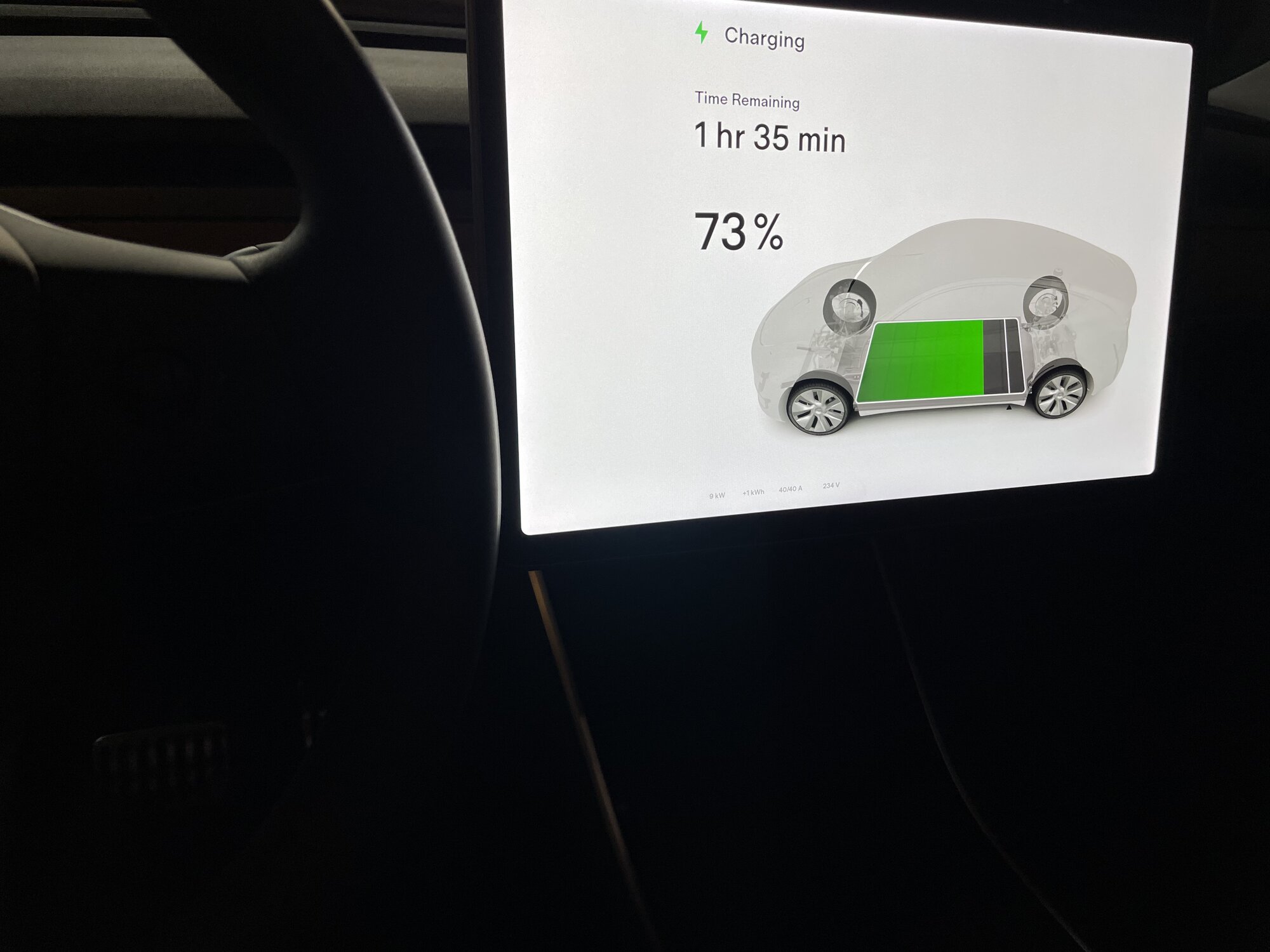
And you‘re outside the car when you plug in and this screens shows up. Impossible to see what charge level is being reached to verify full supercharger output or Amp level is being reached at home. V11 is crap.
Last edited:
Upvote
0
OxBrew
Active Member
This is incredibly poor graphic design, just in general. No balance, poor display of information, awkward, juvenile. As a designer, my jaw is in the floor. Dumbfounded.Here is a perfect example. The font size of these charging stats (at the bottom of the screen!) make them unreadable. WTF?
And you‘re outside the car when you plug in and this screens shows up. Impossible to see what charge level is being reached to verify full supercharger output or Amp level is being reached at home. V11 is crap.
View attachment 770785
And the opportunity on that screen is unlimited. Have a flip open side bar that gives us way too much information, if we want it. Think of it as a window into what's happening right now, battery temps, charge rates, historical charging information, graphs of the charging session, location within the charging station, if at a supercharger, circuit sharing with other cars on the same pair at the station.
So much possibility, so little delivery.
Huge missed opportunity.
Upvote
0
thesmokingman
Active Member
They probably have scaling constraints. Enlarging the fonts in Microsoft Windows is easy because that's a fluid UI with a lot of desktop space to resize to fit larger fonts. The Tesla display does not have this luxury so I suspect it'll be a lot harder than just change the font size please.
Upvote
0
Sideman7
Member
This is comically ridiculous. Especially since the update before was the correct size. This seems like what they are leaning to though. It's beyond stupid.Here is a perfect example. The font size of these charging stats (at the bottom of the screen!) make them unreadable. WTF?
And you‘re outside the car when you plug in and this screens shows up. Impossible to see what charge level is being reached to verify full supercharger output or Amp level is being reached at home. V11 is crap.
View attachment 770785
Upvote
0
OxBrew
Active Member
Seriously? The display has acres of space around all the newly shrunken fonts. They could implement a font size choice in one day if they wanted to. Just make 3 layouts, Large, Standard, Small, let us pick. This is trivial.They probably have scaling constraints. Enlarging the fonts in Microsoft Windows is easy because that's a fluid UI with a lot of desktop space to resize to fit larger fonts. The Tesla display does not have this luxury so I suspect it'll be a lot harder than just change the font size please.
Upvote
0
Tman317
Member
They also need to enlarge the size of some selection buttons that pop up and the time they stay visible. When I need to set the wipers by a quick push of the button the selection options show up on the screen but are small and by the time I can focus and get my finger moving to the selection I want while monitoring the road too much time has gone by and the whole thing disappears. Yes I've tried using Auto but the wipers sometimes come on when there is no rain and I worry about the windshield getting scratched so back to manual. Also the pull down menu to change audio sources when are listening to one source and want to change is also way too small. There are a number of others.
Upvote
0
Similar threads
- Replies
- 15
- Views
- 2K
- Replies
- 3
- Views
- 832
- Replies
- 59
- Views
- 4K
- Replies
- 109
- Views
- 6K


