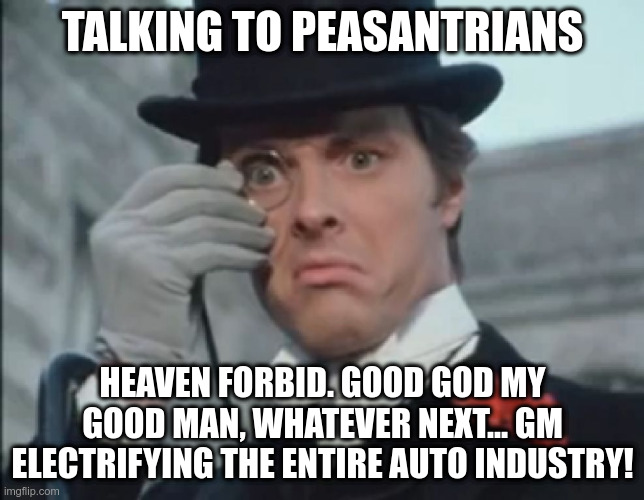Yes, you can easily talk to people outside thru the pedestrian speaker system, simply:
- Put the car into park
- Open the glovebox and remove the USB drive
- Exit the car and go put the USB drive into a computer
- Repartition the drive to create at least two partitions, preferably exFAT, one for dashcam/sentry, and the other for music/boombox
- Create a folder named "Boombox" on a partition not used for dashcam
- Record some words of wisdom for your local hoodlums and compress the recording in MP3 format (limit your rant to a maximum of 5 seconds)
- Copy your recording file into the "Boombox" folder and eject the drive
- Go back to your car, insert the USB drive, and close the glove box
- While still in park, open the "Toybox" menu and choose the "Boombox" app
- Enable "Driving Sounds" and then scroll down to the second page of sound files where you should now see your recording listed
- Select your file and, if the people are still around, put the car in drive and enjoy the look of astonishment in their eyes.
Or, if you don't want your voice to be heard on the outside speaker, just omit any one of the above steps.