Hi all,
New Model Y owner. I am trying to invite my wife to be a driver using the app. When she clicks on the link I send her she gets this error message. Any ideas?
She created the Tesla account some months ago but has tried logging out / logging back in / setup of MFA - nothing works
Even tried deleting the Tesla account and it won’t let us with multiple reasons stated which are all not true.
Thanks
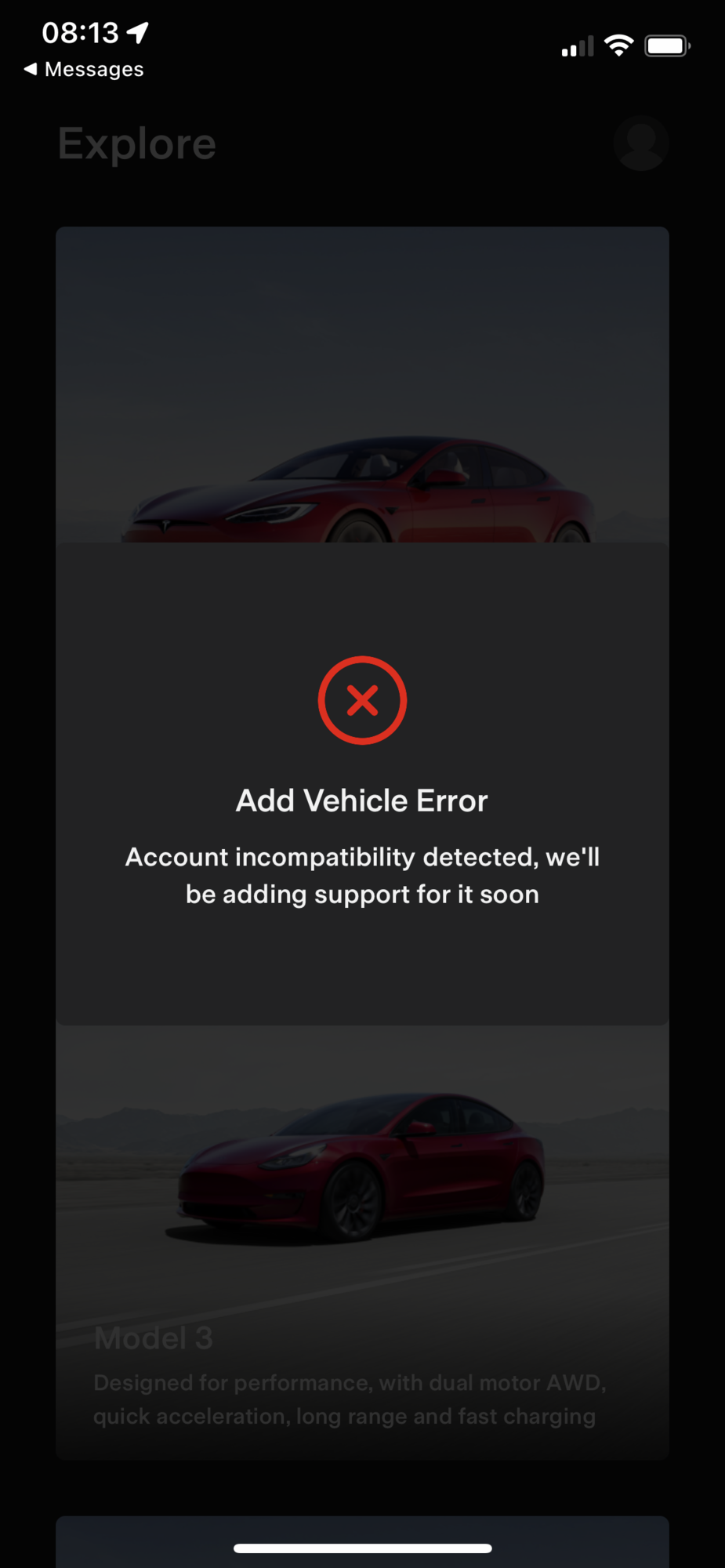
New Model Y owner. I am trying to invite my wife to be a driver using the app. When she clicks on the link I send her she gets this error message. Any ideas?
She created the Tesla account some months ago but has tried logging out / logging back in / setup of MFA - nothing works
Even tried deleting the Tesla account and it won’t let us with multiple reasons stated which are all not true.
Thanks


