I went to check my powerwalls this morning and it asked me to sign in, which I did and it said password not valid, i then went to change my password and then entered it and the same thing came up. So at this time unable to get the app to work, any ideas.
Welcome to Tesla Motors Club
Discuss Tesla's Model S, Model 3, Model X, Model Y, Cybertruck, Roadster and More.
Register
Install the app
How to install the app on iOS
You can install our site as a web app on your iOS device by utilizing the Add to Home Screen feature in Safari. Please see this thread for more details on this.
Note: This feature may not be available in some browsers.
-
Want to remove ads? Register an account and login to see fewer ads, and become a Supporting Member to remove almost all ads.
You are using an out of date browser. It may not display this or other websites correctly.
You should upgrade or use an alternative browser.
You should upgrade or use an alternative browser.
Cannot log into the powerwall app
- Thread starter Merrill
- Start date
I'm assuming you're talking about the Tesla app. I'm having the same problem. Are you running the old or new version of the Tesla app?
I would normally make that same assumption, however this member is also one that has 2 tesla vehicles, so I didnt think they would call the "tesla app", the "powerwall app". Perhaps I am mistaken about that, though.
The tesla app is working for me this morning to report on my powerwall status.
Yes, sorry it is the Tesla App not sure what version where would I find that.I'm assuming you're talking about the Tesla app. I'm having the same problem. Are you running the old or new version of the Tesla app?
Yes, sorry it is the Tesla App not sure what version where would I find that.
Oh, hmm.. I am not having any issues with the tesla app at this time, here. Usually re logging back in or deleting the app and re installing it will correct any app issues that are on your side (vs tesla's).
I just went out to the store a few minutes ago (working from home today) and didnt have any issues with the tesla app then, or right now (12:35 pst) when I just checked.
To check version, you would tap your profile in the upper right corner, and scroll down to the bottom of the screen. With that being said, if you are on an old version of the tesla app, (old enough for this to matter in the way @Flick75 is likely referencing), you are either using an old device that doesnt support the new version of the app, or are purposefully not updating it.
I see someone else in the software subforum says their old version of the tesla app is not working. If you are using the tesla app on an old device that is unable to update (or did not update for some other reason) that is likely the reason.
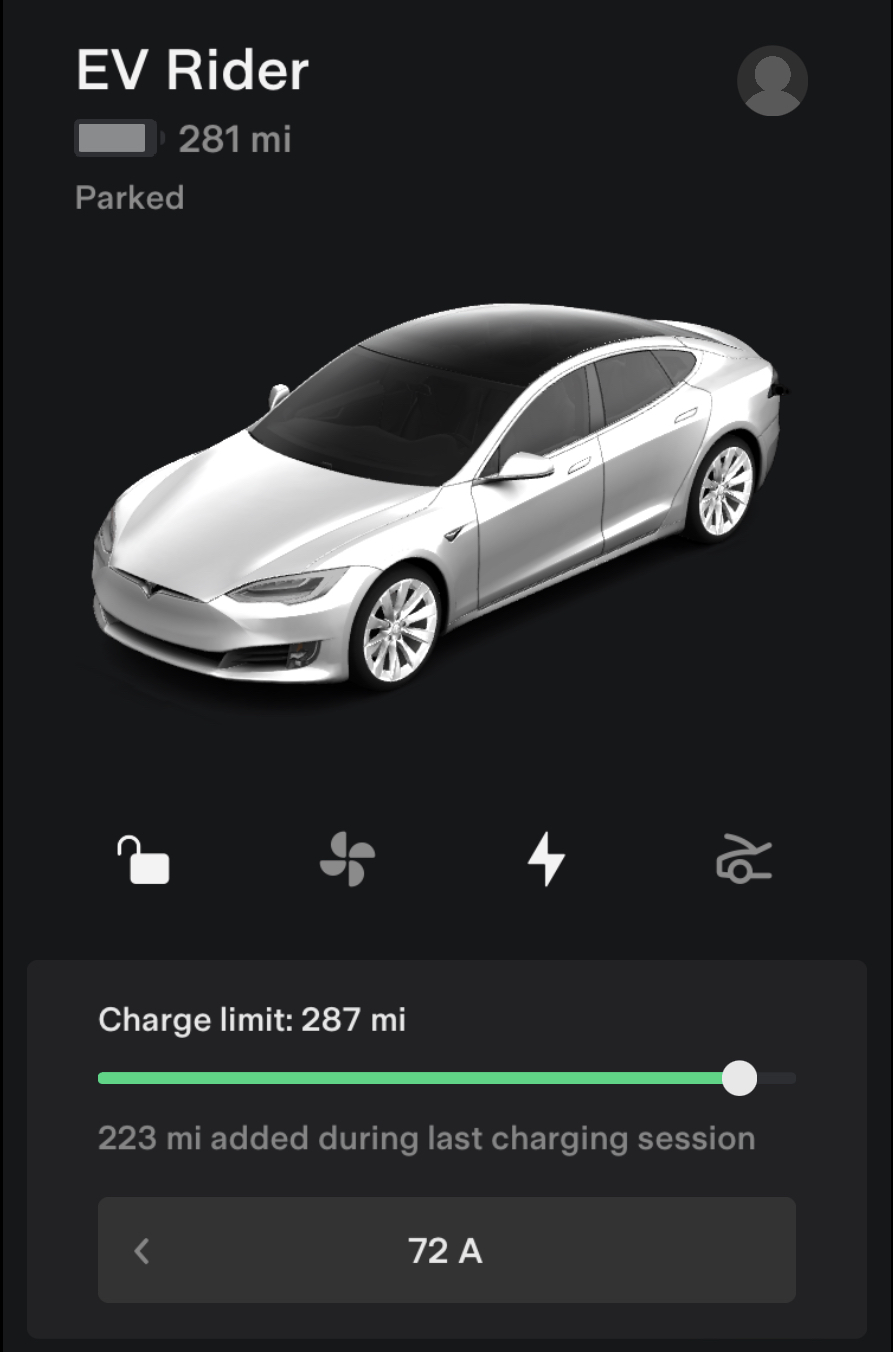
 teslamotorsclub.com
teslamotorsclub.com
Old Tesla App No Longer Working
My wife & I had not updated our iPhones to the new Tesla app, just our iPads because we don't like the new UI. It is significantly worse than the old UI. For example, you can't adjust the charge limit if the car isn't plugged in. On the screen where you see where the car is on a map you can no...
I deleted The app and reinstalled it and cannot seem to get it to work, it keeps telling me the password failed even though I changed it.Oh, hmm.. I am not having any issues with the tesla app at this time, here. Usually re logging back in or deleting the app and re installing it will correct any app issues that are on your side (vs tesla's).
I just went out to the store a few minutes ago (working from home today) and didnt have any issues with the tesla app then, or right now (12:35 pst) when I just checked.
To check version, you would tap your profile in the upper right corner, and scroll down to the bottom of the screen. With that being said, if you are on an old version of the tesla app, (old enough for this to matter in the way @Flick75 is likely referencing), you are either using an old device that doesnt support the new version of the app, or are purposefully not updating it.
I deleted The app and reinstalled it and cannot seem to get it to work, it keeps telling me the password failed even though I changed it.
what device, exactly, are you using it on and what version of the operating system is on that device?
I see someone else in the software subforum says their old version of the tesla app is not working. If you are using the tesla app on an old device that is unable to update (or did not update for some other reason) that is likely the reason.
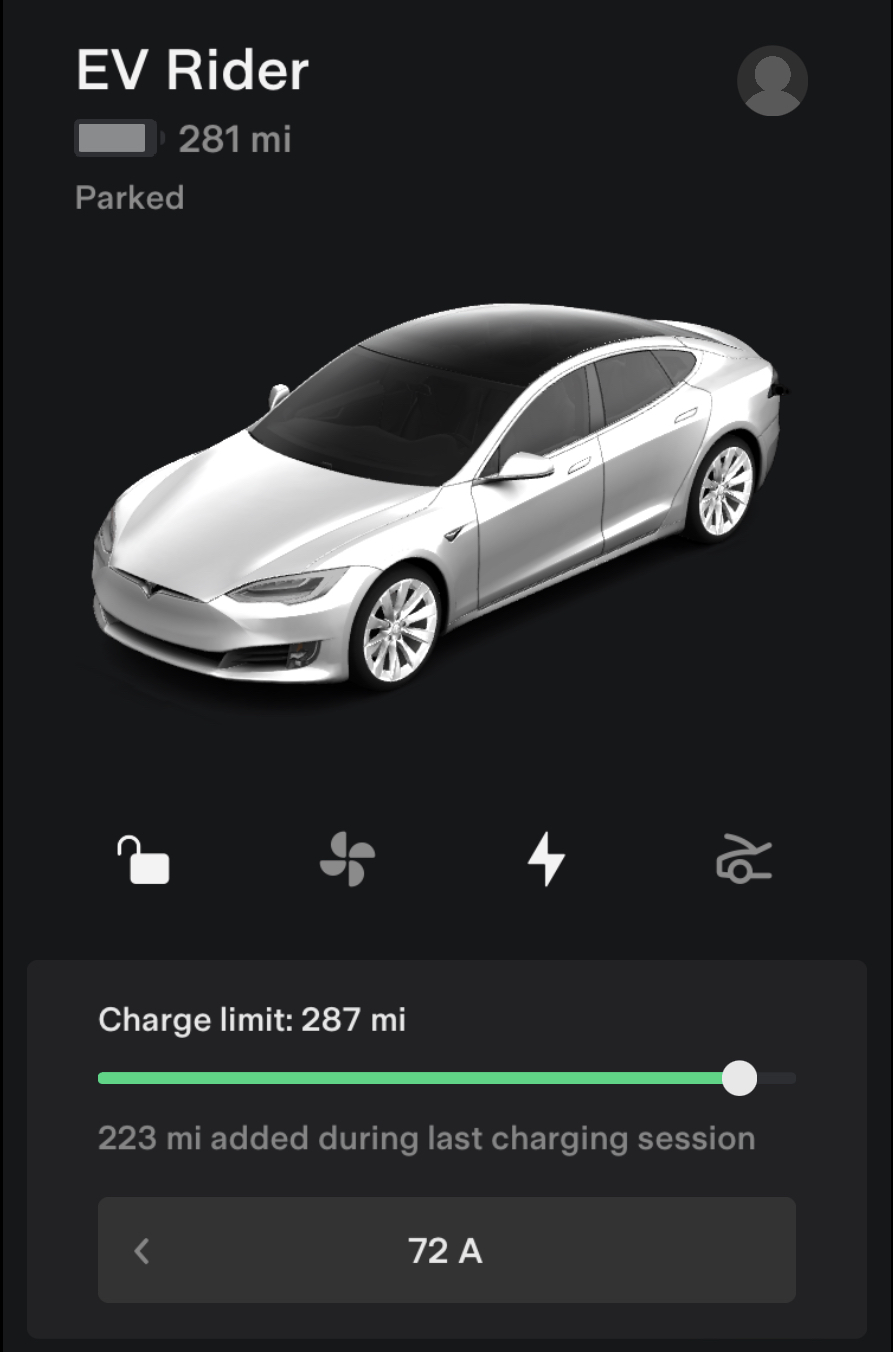
Old Tesla App No Longer Working
My wife & I had not updated our iPhones to the new Tesla app, just our iPads because we don't like the new UI. It is significantly worse than the old UI. For example, you can't adjust the charge limit if the car isn't plugged in. On the screen where you see where the car is on a map you can no...teslamotorsclub.com
Yeah I just responded to that post before seeing you referenced it here.
Ok, so I just went on my newer iPad and deleted the Tesla app and reinstalled and it is now working. I assume that because my older iPad is not compatible with the newer Tesla app.
h2ofun
Active Member
My v3 app on phone wanted me to log in. Would not take password. Asked to reset.
I was on phone with tesla and was told that v3 is no longer supported and I was FORCED to have to go with v4. So, I did the password reset from the email, the same as what I had, updated to v4 on the phone and it works, but no balanced. She told me lots of folks are upset balanced is gone. I told her sometimes KISS is better, I do not want to mess with stuff.
Right now it is now charging my batteries, which are at 40%. So, with new learning, and little solar because of rain, guess will see what it does
I was on phone with tesla and was told that v3 is no longer supported and I was FORCED to have to go with v4. So, I did the password reset from the email, the same as what I had, updated to v4 on the phone and it works, but no balanced. She told me lots of folks are upset balanced is gone. I told her sometimes KISS is better, I do not want to mess with stuff.
Right now it is now charging my batteries, which are at 40%. So, with new learning, and little solar because of rain, guess will see what it does
Similar threads
- Replies
- 11
- Views
- 548
- Replies
- 4
- Views
- 344
- Replies
- 46
- Views
- 1K
- Replies
- 23
- Views
- 1K


