Hi All.
Software 2018.32.2
Had this problem since I got the car 3 weeks ago (with .26 and .28 software), once charging is complete, I cannot unlock the charge port from inside the car. Note, I attempt this from in the car first because connecting the app to the car seems to hit and miss.
Actions:
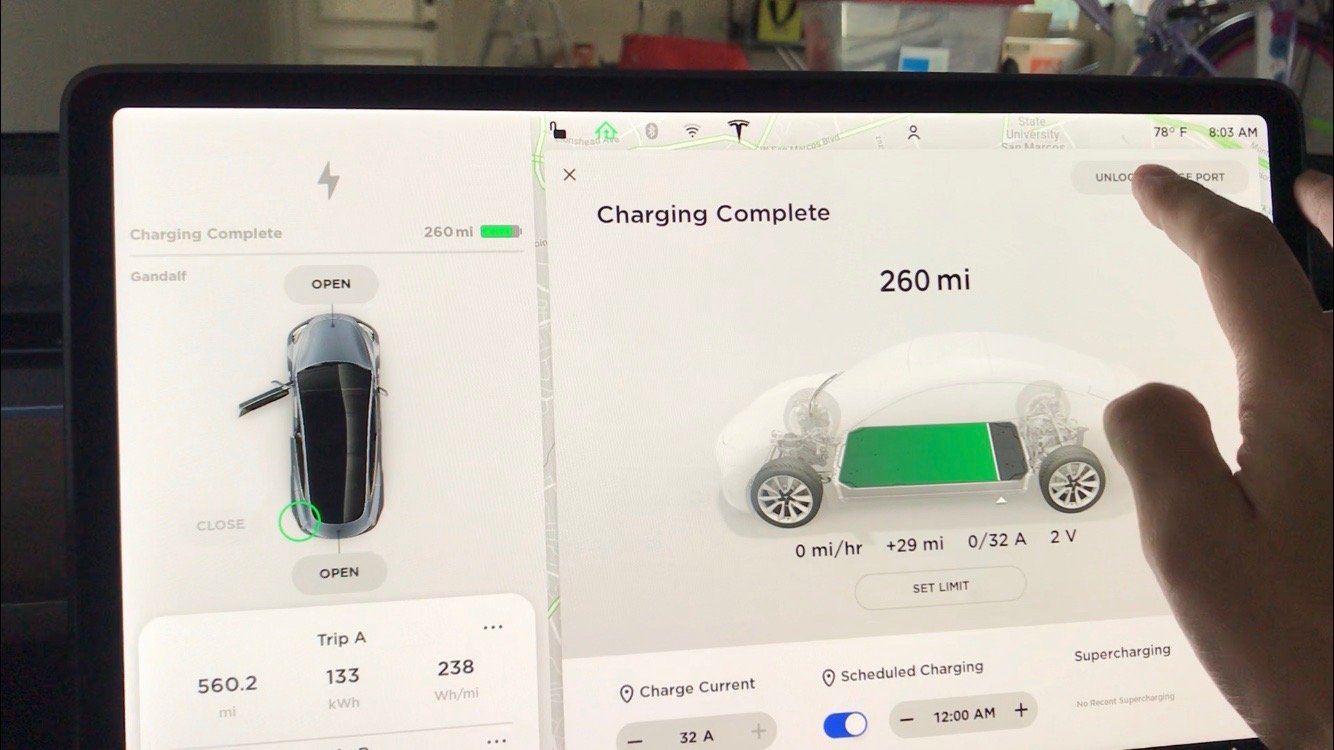
Software 2018.32.2
Had this problem since I got the car 3 weeks ago (with .26 and .28 software), once charging is complete, I cannot unlock the charge port from inside the car. Note, I attempt this from in the car first because connecting the app to the car seems to hit and miss.
Actions:
- Walk up to car, car is locked, open driver door, car unlocks.
- "Charging Complete" screen is active. Press the "Unlock Charge Port" button, nothing happens. Press it 20 times in frustration, nothing happens.
- Get out car, open app. Goto charging section, hit unlock charge, CLICK!


