12/10/2021- Can't start the Tesla with the phone, only with the card key
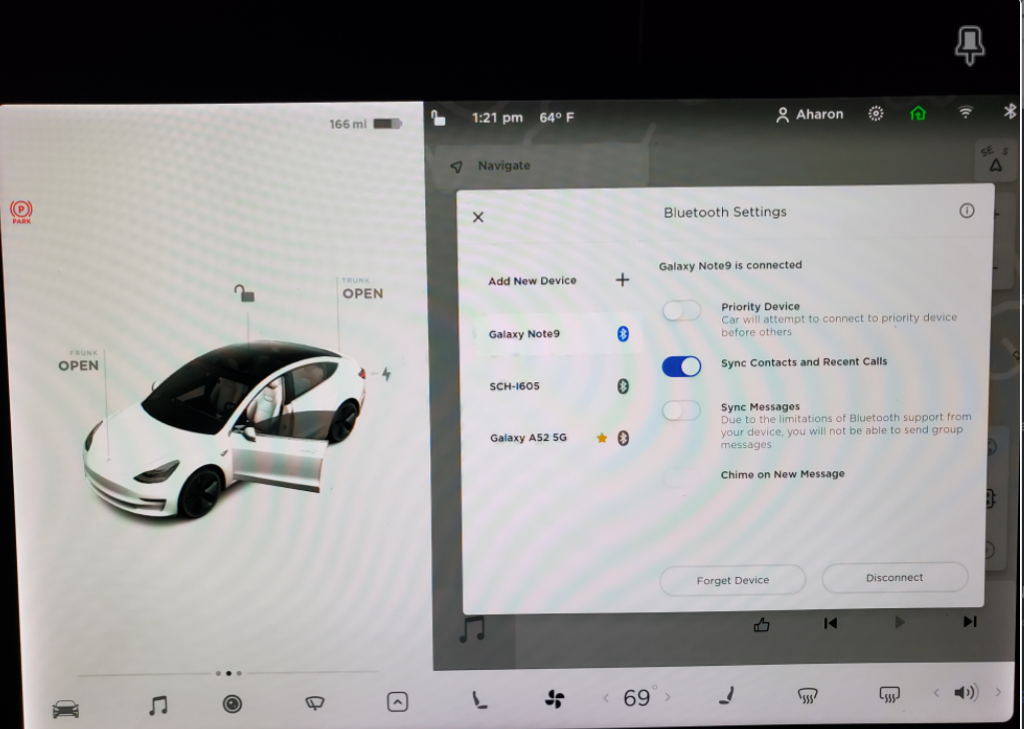
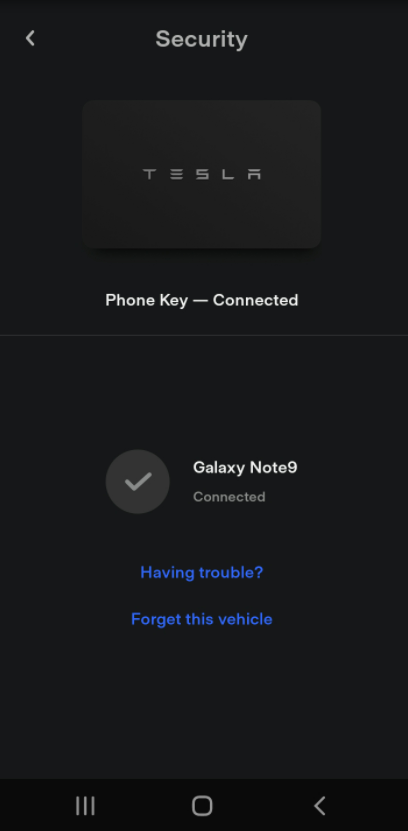
- Bootstrap'ed both my Galaxy phone and my Tesla model 3
- Both phone and car are well charged
- Weather is nice and warm
- Bluetooth on both sides function well, and the two are paired correctly
I even "forgot" my device and re-paired/connected them - I made a call from the Tesla as it routed through my phone (using Bluetooth=OK), it went through
- My wife's other Galaxy phone connects well. No problems.
- In the meantime I drive with my key card
- Tesla screen shows connection OK, but wouldn't shift into drive
- Bluetooth screen on my phone/setting shows that the Tesla is connected
- Tesla Bluetooth on my phone shows My Galaxy phone is connected to the Tesla
- What is the meaning of "connected for calls and audio"? What about connected to the CAR?
- ANY SUGGESTIONS?


