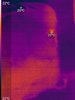I have a 2019 Performance Raven that no longer sleeps. I have tried resetting the car multiple times. The car is only 17 months old and I already had to replace the 12 Volt battery a month ago. The battery failed with no warnings.
I believe the battery failing early is due to the rearview camera being on constantly when parked in the garage. For some reason it’s getting hot (122 degrees). The car rarely sleeps now and yes I’ve checked the following:
Anyone else experiencing this issue?
I believe the battery failing early is due to the rearview camera being on constantly when parked in the garage. For some reason it’s getting hot (122 degrees). The car rarely sleeps now and yes I’ve checked the following:
- Reset Tesla password, no third party apps enabled
- Summons standby turned off
- Cabin overheat protection turned off
- Sentry Mode set to exclude home
- Turned off Sentry off completely also, didn’t help
- Air conditioning off
- Range Mode off
- Tested unplugged from charger overnight, same issues, camera hot, intermittent to no sleep
- Checked USB DashCam (formatted drive and also changed)
Anyone else experiencing this issue?