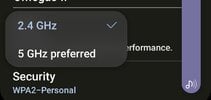RealtorSusan
New Member
I have an extender which is showing as online, have periodically had no problem with connectivity but recently I can't even get the wifi network name to show up. I live in a condo and several other neighbors have given me their passwords and now even their networks are not showing upl