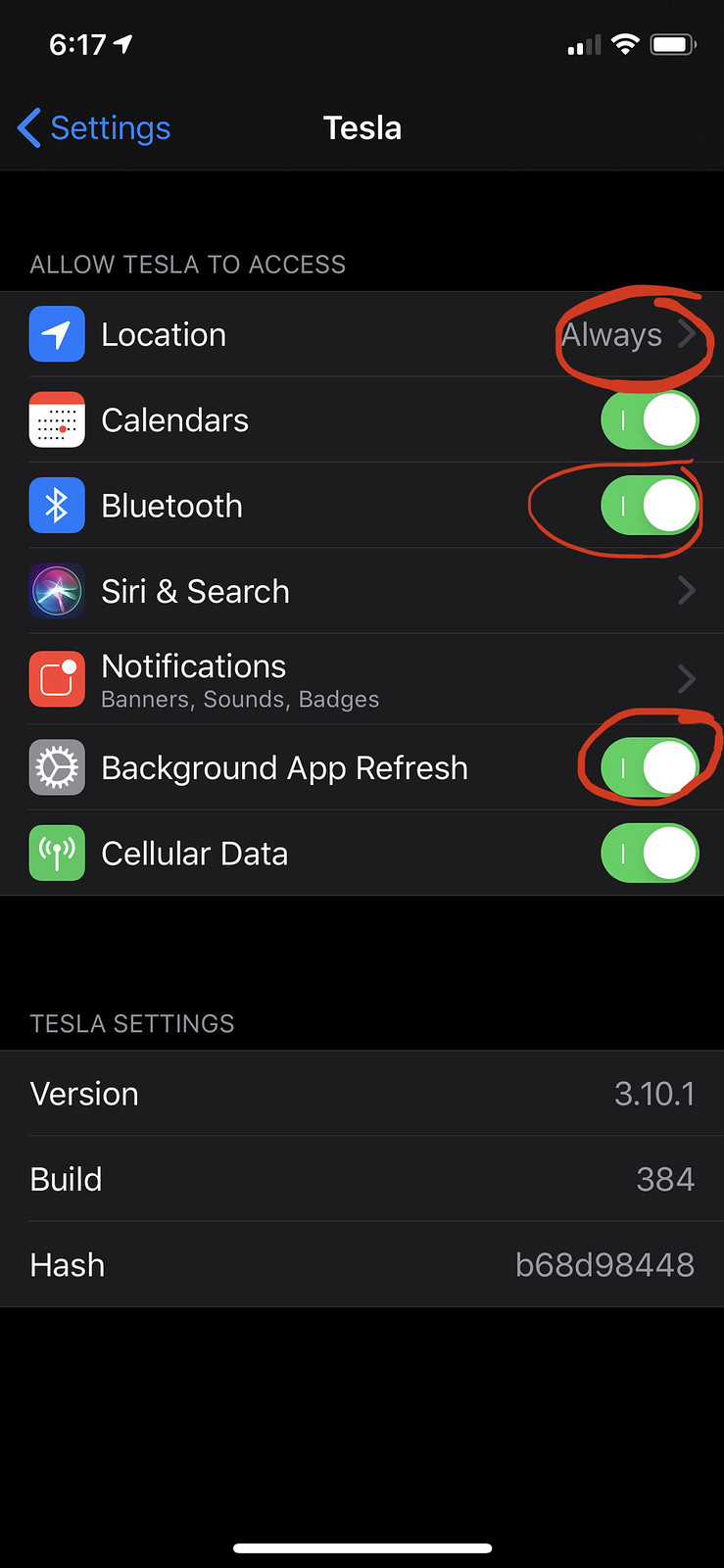bay74
Member
My iPhone 6 almost always fails to unlock my 3. Almost every single time I have to toggle Bluetooth off and on again on the phone, and it then immediately allows me to open the vehicle.
And most of the time the profile chosen is my wife's, despite her phone being nowhere near the vehicle. (And when she unlocks the car often it's my profile selected). The association between phone and profile (as set up in the Locks settings screen) clearly is buggy as hell - for me.
Not impressed with Phone-As-Key.
And most of the time the profile chosen is my wife's, despite her phone being nowhere near the vehicle. (And when she unlocks the car often it's my profile selected). The association between phone and profile (as set up in the Locks settings screen) clearly is buggy as hell - for me.
Not impressed with Phone-As-Key.