I am not certain, but I think most Tesla Owners would pay that $10 per month yesterday if they could get CarPlay seamlessly integrated. But like @timeshifter said if the ship hadn't already sailed, after Apple's WWDC that ship sank.BMW tried to charge people for Carplay at first but then made it free after backlash.
Welcome to Tesla Motors Club
Discuss Tesla's Model S, Model 3, Model X, Model Y, Cybertruck, Roadster and More.
Register
Install the app
How to install the app on iOS
You can install our site as a web app on your iOS device by utilizing the Add to Home Screen feature in Safari. Please see this thread for more details on this.
Note: This feature may not be available in some browsers.
-
Want to remove ads? Register an account and login to see fewer ads, and become a Supporting Member to remove almost all ads.
You are using an out of date browser. It may not display this or other websites correctly.
You should upgrade or use an alternative browser.
You should upgrade or use an alternative browser.
CarPlay & Android Auto Hack - Walkthrough
- Thread starter PorthosJon
- Start date
timeshifter
Member
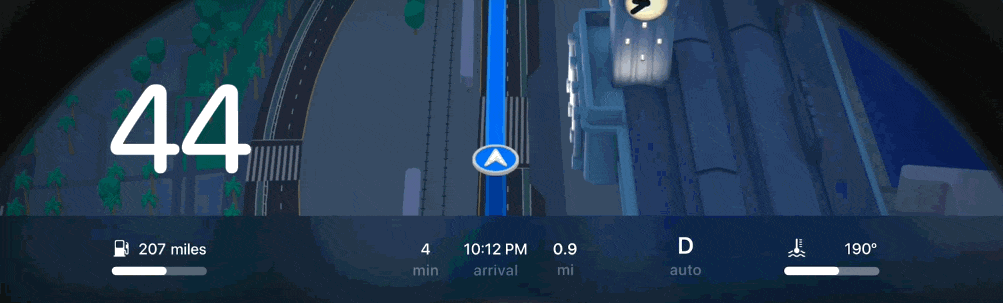
Apple announces big improvements to Apple CarPlay, will Tesla adopt it now?
Will Tesla finally adopt CarPlay? The new features of CarPlay may be what Tesla needed to finally adopt the popular service.
muddie
Nerd
I think even less likely now. That new CarPlay system is designed to take over everything and there is no way Elon is going to let that happen.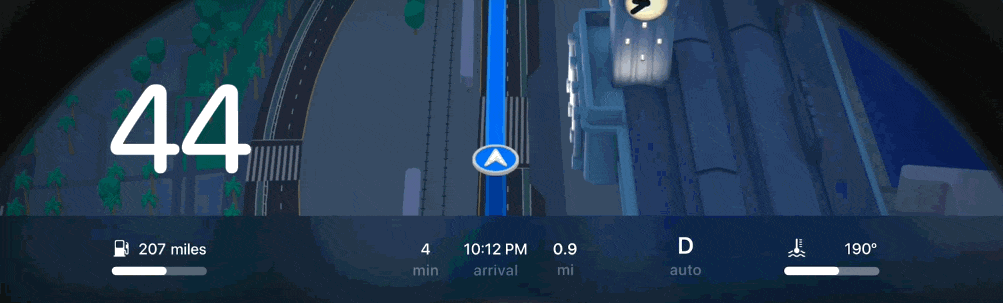
Apple announces big improvements to Apple CarPlay, will Tesla adopt it now?
Will Tesla finally adopt CarPlay? The new features of CarPlay may be what Tesla needed to finally adopt the popular service.www.notateslaapp.com
Haha they copied the Tesla UI.. don't need car play now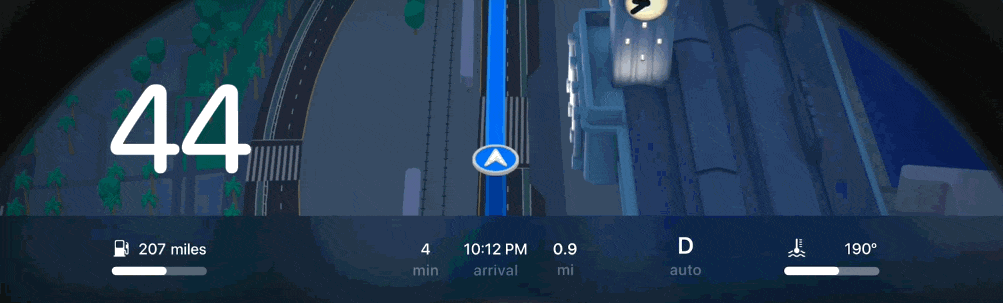
Apple announces big improvements to Apple CarPlay, will Tesla adopt it now?
Will Tesla finally adopt CarPlay? The new features of CarPlay may be what Tesla needed to finally adopt the popular service.www.notateslaapp.com
BilliganSailor
Member
Unpopular opinion: Not all that impressed with CarPlay after one week of borrowing son's car
Longer version:
My 2019 stealth 3 is in for a wrap this week (too many white 3s out there). I have been very interested in CarPlay being 'all in' on Apple products and have been following this thread with thoughts of maybe buying the 9" model.
This week, I borrowed my son's 2022 Civic that has wired CarPlay and added a dongle to convert to Wireless. Really not impressed either with the dongle (CarLinkit 3.0) nor the actual CarPlay experience vs Tesla
1. Connection is slow via the CarLinkIt - approximately 30 seconds. Much slower than Tesla
2. Maps I find better on the Tesla overall
3. Biggest pet peeve about Tesla is if I am listening to book via Audible or Prologue, I have to either use a Siri shortcut or fish phone out of my pocket to get it to be the correct source at least 50% of the time. In CarPlay, I still have the 'wrong' source frequently (I found this is related to use of any audio playing app such as YouTube or Safari even between when use Audible/Prologue). It is easier to change the source but still requires 2-3 clicks on screen to get there.
I haven't played with automations/shortcuts based on CarPlay connections yet so that might help with #3 but I have to admit that using CarPlay during a real commute has soured me on it. Feels more like a 'grass is greener' issue than CarPlay actually solving some of Tesla's shortcomings. At least for my use case.
Longer version:
My 2019 stealth 3 is in for a wrap this week (too many white 3s out there). I have been very interested in CarPlay being 'all in' on Apple products and have been following this thread with thoughts of maybe buying the 9" model.
This week, I borrowed my son's 2022 Civic that has wired CarPlay and added a dongle to convert to Wireless. Really not impressed either with the dongle (CarLinkit 3.0) nor the actual CarPlay experience vs Tesla
1. Connection is slow via the CarLinkIt - approximately 30 seconds. Much slower than Tesla
2. Maps I find better on the Tesla overall
3. Biggest pet peeve about Tesla is if I am listening to book via Audible or Prologue, I have to either use a Siri shortcut or fish phone out of my pocket to get it to be the correct source at least 50% of the time. In CarPlay, I still have the 'wrong' source frequently (I found this is related to use of any audio playing app such as YouTube or Safari even between when use Audible/Prologue). It is easier to change the source but still requires 2-3 clicks on screen to get there.
I haven't played with automations/shortcuts based on CarPlay connections yet so that might help with #3 but I have to admit that using CarPlay during a real commute has soured me on it. Feels more like a 'grass is greener' issue than CarPlay actually solving some of Tesla's shortcomings. At least for my use case.
ElectricAnt54
Active Member
I have CarPlay in my model y via hansshow 9” Linux console. It connects to my iPhone 13pro max wirelessly automatically in about 10 seconds or less. I have never had issues talking to Siri. In my tesla I just say hey Siri or press down left steering wheel button for a few seconds until Siri asks why I’m summoning.Unpopular opinion: Not all that impressed with CarPlay after one week of borrowing son's car
Longer version:
My 2019 stealth 3 is in for a wrap this week (too many white 3s out there). I have been very interested in CarPlay being 'all in' on Apple products and have been following this thread with thoughts of maybe buying the 9" model.
This week, I borrowed my son's 2022 Civic that has wired CarPlay and added a dongle to convert to Wireless. Really not impressed either with the dongle (CarLinkit 3.0) nor the actual CarPlay experience vs Tesla
1. Connection is slow via the CarLinkIt - approximately 30 seconds. Much slower than Tesla
2. Maps I find better on the Tesla overall
3. Biggest pet peeve about Tesla is if I am listening to book via Audible or Prologue, I have to either use a Siri shortcut or fish phone out of my pocket to get it to be the correct source at least 50% of the time. In CarPlay, I still have the 'wrong' source frequently (I found this is related to use of any audio playing app such as YouTube or Safari even between when use Audible/Prologue). It is easier to change the source but still requires 2-3 clicks on screen to get there.
I haven't played with automations/shortcuts based on CarPlay connections yet so that might help with #3 but I have to admit that using CarPlay during a real commute has soured me on it. Feels more like a 'grass is greener' issue than CarPlay actually solving some of Tesla's shortcomings. At least for my use case.
James Veitch
Member
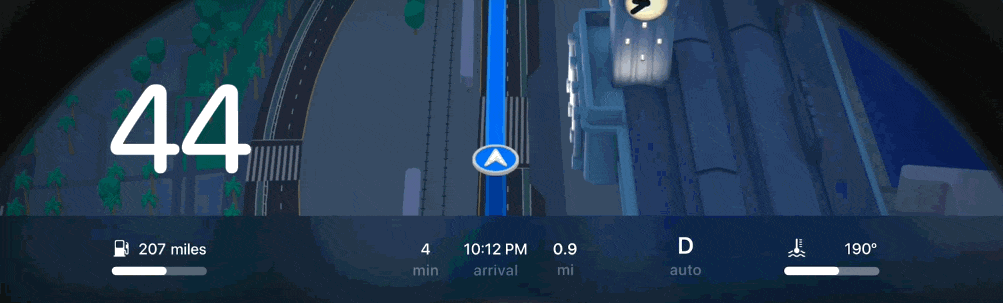
Apple announces big improvements to Apple CarPlay, will Tesla adopt it now?
Will Tesla finally adopt CarPlay? The new features of CarPlay may be what Tesla needed to finally adopt the popular service.www.notateslaapp.com
With this in mind, I'm determined to get CarPlay into my M3.
I'd like to get something that is wide and could mount on or under the display.
The Tesla screen is apparently 13.812" wide which is 350.82mm
This screen on AliExpress is 350mm wide.
It's also sold without the case.
That would look pretty good mounted directly to the tesla display (top or bottom). However, I'm a bit shaky on what CarPlay requires but this seems to be only the display and driver board so I believe I'd need an android computer attached to it and then a CarPlay dongle wired or wireless attached to that.
This one, however, is lower res but does say that it comes with an "android driver board" but I suspect that may well be the same thing as the above; as in it's saying it's android compatible.
I could use a raspberry pi (but the last youtube video I watched said that they were still very slow) or I could see if I could find an Android dongle but I don't know whether they exist or how fast they are if they do.
Then there's this one which claims to do it all. Cheaper. Perhaps worth a punt.
A low res screen. I could live with that. But this whole advertising FM transmission of audio bothers me. It has bluetooth 5 so I would hope it would be able to connect that way. No mention of the processor.
I suppose what I'd like to do is to buy the guts of this one separate and use it to power one of the wider strips that I've bought. Perhaps lower res though because I'm not sure I need a 4k touch screen and it would be cheaper.
And THEN there's the dongle which I'd need.
Can anyone shed some light? 99% of the stuff about CarPlay displays is about making your regular head unit CarPlay compatible; not doing what I'm trying to do.
timeshifter
Member
You probably would be better off with a lower resolution screen. CarPlay doesn't need all the pixels.
The project I'm following uses two Pis and streams the display to the Tesla over the air. I suppose you might be able to use some of his ideas and connect a Pi directly to your screen.
The project I'm following uses two Pis and streams the display to the Tesla over the air. I suppose you might be able to use some of his ideas and connect a Pi directly to your screen.
The hannshow looks pretty sweet.. can you play Netflix or ESPN on it?I have CarPlay in my model y via hansshow 9” Linux console. It connects to my iPhone 13pro max wirelessly automatically in about 10 seconds or less. I have never had issues talking to Siri. In my tesla I just say hey Siri or press down left steering wheel button for a few seconds until Siri asks why I’m summoning.
charlesoris
2022 MYLR Red/White, 19", OD:12/13/21
Any reputable installers in the LA or Ventura counties? I am interested in the Hansshow 9” Linux console.I have CarPlay in my model y via hansshow 9” Linux console. It connects to my iPhone 13pro max wirelessly automatically in about 10 seconds or less. I have never had issues talking to Siri. In my tesla I just say hey Siri or press down left steering wheel button for a few seconds until Siri asks why I’m summoning.
TIA
ElectricAnt54
Active Member
None that I know of. I'm not a "do it yourself" type person and I was able to perform the install. I posted my tips earlier in this thread. Install did take me longer than I estimated since I had never sone any sort of car mod work before. The hardest part physically (on your body) is removing the cable from the computer and putting in the splitter data cable. You need to contort a bit and if you have past back pain issues/injuries, I'd not to risk it.Any reputable installers in the LA or Ventura counties? I am interested in the Hansshow 9” Linux console.
TIA
ElectricAnt54
Active Member
CarPlay by Apple doesn't permit video playback on purpose. However, if you "jailbreak" your iPhone (bypasses apple's limitations) then you can watch Netflix on the CarPlay display while driving......not...a...good...idea from a safety perspective. In this video of a person watching Netflix on CarPlay screen I saw the person has an ESPN app on their CarPlay screen. Not sure if it is a regular ESPN audio CarPlay app or something from the jailbroken App Store (it has a dedicated App Store) that supports video.The hannshow looks pretty sweet.. can you play Netflix or ESPN on it?
You can play Netflix via the Tesla infotainment screen when parked, just incase if you happen to be new to Tesla vehicles.
Oh I was going to.. ahem.. install one on the back rowCarPlay by Apple doesn't permit video playback on purpose. However, if you "jailbreak" your iPhone (bypasses apple's limitations) then you can watch Netflix on the CarPlay display while driving......not...a...good...idea from a safety perspective. In this video of a person watching Netflix on CarPlay screen I saw the person has an ESPN app on their CarPlay screen. Not sure if it is a regular ESPN audio CarPlay app or something from the jailbroken App Store (it has a dedicated App Store) that supports video.
You can play Netflix via the Tesla infotainment screen when parked, just incase if you happen to be new to Tesla vehicles.
Unpopular opinion: Not all that impressed with CarPlay after one week of borrowing son's car
Longer version:
My 2019 stealth 3 is in for a wrap this week (too many white 3s out there). I have been very interested in CarPlay being 'all in' on Apple products and have been following this thread with thoughts of maybe buying the 9" model.
This week, I borrowed my son's 2022 Civic that has wired CarPlay and added a dongle to convert to Wireless. Really not impressed either with the dongle (CarLinkit 3.0) nor the actual CarPlay experience vs Tesla
1. Connection is slow via the CarLinkIt - approximately 30 seconds. Much slower than Tesla
2. Maps I find better on the Tesla overall
3. Biggest pet peeve about Tesla is if I am listening to book via Audible or Prologue, I have to either use a Siri shortcut or fish phone out of my pocket to get it to be the correct source at least 50% of the time. In CarPlay, I still have the 'wrong' source frequently (I found this is related to use of any audio playing app such as YouTube or Safari even between when use Audible/Prologue). It is easier to change the source but still requires 2-3 clicks on screen to get there.
I haven't played with automations/shortcuts based on CarPlay connections yet so that might help with #3 but I have to admit that using CarPlay during a real commute has soured me on it. Feels more like a 'grass is greener' issue than CarPlay actually solving some of Tesla's shortcomings. At least for my use case.
re:
#1 is because you are connecting through some 3P WiFi dongle. It's much faster in with OEM/aftermarket units.
#2 Tesla map data is good because it's Google. The traffic base layer and colors are pretty bad IMO.
#3 I don't use CarPlay, but Android Auto remembers the last source, kind of surprised Apple doesn't
I think the biggest draw to AA/CP is that you have choices. Something we do not have with the OEM Tesla system.
ElectricAnt54
Active Member
CarPlay remembers audio sources when switching between apps which appear in CarPlay gui (supported apps) by default. YouTube is not supported in CarPlay since CarPlay Is meant to be a minimally distracting environment. This is why original author needs to switch audio sources on phone said me times. They are using apps on phone gui which don’t have a CarPlay equivalent app. Not all unsupported apps require a person to switch audio source manually.re:
#1 is because you are connecting through some 3P WiFi dongle. It's much faster in with OEM/aftermarket units.
#2 Tesla map data is good because it's Google. The traffic base layer and colors are pretty bad IMO.
#3 I don't use CarPlay, but Android Auto remembers the last source, kind of surprised Apple doesn't
I think the biggest draw to AA/CP is that you have choices. Something we do not have with the OEM Tesla system.
Last edited:
James Veitch
Member
Does anyone know how to get a Fire HD tablet to start the AutoKit app upon connection to my phone?
James Veitch
Member
Ok everyone! I have my Android 8 plus and a Carlinkit CPC200-CCPA.
It is .... ok.
I need to preface this with the fact that I am running Beta 2 of iOS 16 so it's VERY possible these are problems linked to that. However here are my problems/questions and I wondered whether anyone else had had these issues and been able to solve them?
I've yet to order a Qi charger but I'm hoping the screen will come on when it gets power as I get in the car. To be honest, I'm thinking about just going with wired if it's more reliable and has better resolution. The audio lag is the main problem.
It is .... ok.
I need to preface this with the fact that I am running Beta 2 of iOS 16 so it's VERY possible these are problems linked to that. However here are my problems/questions and I wondered whether anyone else had had these issues and been able to solve them?
- What does Decoding Method mean? Which one should i pick?
- When using Software it won't let me pick a resolution and when using Hardware decoding, it won't let me pick a resolution any higher than 1280x800. Is this wrong?
- How do I get back to the AutoKit settings from the CarPlay interface?
- I'm trying to send the audio directly to and from the phone to the car (Tesla), however, when I use Siri or dictate there is an awful lag. Why is this? Am I doing it wrong? There shouldn't be any difference in speed I think?
- The quality of the audio from Siri is not good either. Why is this? When dictating audio the Tesla believes that I am on a phone-call. Thinking about it; perhaps this is the source of the problem. Perhaps I should use the iPhone microphone. But would I also have to use the iPhone's speaker?
I've yet to order a Qi charger but I'm hoping the screen will come on when it gets power as I get in the car. To be honest, I'm thinking about just going with wired if it's more reliable and has better resolution. The audio lag is the main problem.
ElectricAnt54
Active Member
There should be an app on CarPlay screen which says exit or the brand of a car (you can set it to tesla in autokit advanced settings I think. Anyhow look for a grey button. I stopped using carlinkit / autokit / android device solutions & ended up using hansshow 9” Linux console so don’t recall answers to your other questions as I never got too far with the setup since I didn’t want tons of wires to hide etc.snip….
- How do I get back to the AutoKit settings from the CarPlay interface?
Attachments
Last edited:
ElectricAnt54
Active Member
Review this thread. Others have talked about how they got rid of lag when using Carlinkit / autokit and the fact that siri and nav audio will come from tablet speaker and other audio from tesla…..the info is already in here. Good luck.Ok everyone! I have my Android 8 plus and a Carlinkit CPC200-CCPA.
It is .... ok.
I need to preface this with the fact that I am running Beta 2 of iOS 16 so it's VERY possible these are problems linked to that. However here are my problems/questions and I wondered whether anyone else had had these issues and been able to solve them?
- What does Decoding Method mean? Which one should i pick?
- When using Software it won't let me pick a resolution and when using Hardware decoding, it won't let me pick a resolution any higher than 1280x800. Is this wrong?
- How do I get back to the AutoKit settings from the CarPlay interface?
- I'm trying to send the audio directly to and from the phone to the car (Tesla), however, when I use Siri or dictate there is an awful lag. Why is this? Am I doing it wrong? There shouldn't be any difference in speed I think?
- The quality of the audio from Siri is not good either. Why is this? When dictating audio the Tesla believes that I am on a phone-call. Thinking about it; perhaps this is the source of the problem. Perhaps I should use the iPhone microphone. But would I also have to use the iPhone's speaker?
I've yet to order a Qi charger but I'm hoping the screen will come on when it gets power as I get in the car. To be honest, I'm thinking about just going with wired if it's more reliable and has better resolution. The audio lag is the main problem.
Tasker?Does anyone know how to get a Fire HD tablet to start the AutoKit app upon connection to my phone?
Similar threads
- Replies
- 5
- Views
- 566
- Replies
- 20
- Views
- 11K
- Replies
- 1K
- Views
- 117K
- Replies
- 20
- Views
- 2K
- Replies
- 0
- Views
- 217



