Most problems people encounter here, especially wifi/internet connections are related to thermal throttling, failing to overclock the Pi, and inadequate power. You must use either high quality USB cables, or short USB cables, and a good 12V power adapter that can supply at least 2.5A (ideally 3A) at 5V. Remember, the Pi supplies power to USB accessories, like the Carplay/Android Auto adapters, so you need to account for those too with the supply powering the Pi.
I did encounter the failed to get an IP address error, but that went away after I rebooted the Pi a few times, and has never reappeared since.
You must install an adequate cooler,
especially if your Pi is running when your car is idling out in the sun, without the HVAC blasting on full. So far, the only cooler that has been adequate has been this tower cooler. I used proper thermal grease, rather than the crappy gap pads it comes with. There's plenty of downward pressure to use grease.
I tried lower profile coolers, but they were never enough.
Stock speeds on the Pi are really not able to handle this application either. Editing the text file on the boot partition of the SD card, to overclock the Pi as indicated in the instructions makes a world of a different.
The single board is much more reliable in my experience than the dual board, provided you have adequate cooling and overclock. At this point, all of the lagginess that is left is due most on the Tesla side, and it's rather anemic media processors and bad browser. There is zero lagginess when I use a desktop browser or my iPhone's browser.
Lastly, it helps to periodically clear the Tesla browser's history out.
Here's my setup, everything fits in the center arm rest, beneath the tray insert. It's a little messy since I want easy access to pull it out for updates. Once the capture card is gone, I'm going to wire up a dedicated 12V supply, and put the Pi somewhere else, in a better case, and a place where it won't risk getting dripped on by drinks sloshing around...
I'm using a Netgear Nighthawk as my hotspot, but a hotspot is not vital. Just your car will not have internet access when connected to the Pi's WiFi without a hotspot.




List of Parts:
- Raspberry Pi 4 8gb Model B.
- Ice Tower Cooler and case
- CPC200-AutoKit for wireless carplay
- Geekworm Hdmi-to-CSI-2 Module
- Netgear M1 Hotspot
- https://www.monoprice.com/product?p_id=41989
- Random SD card, 32GB V30 class.
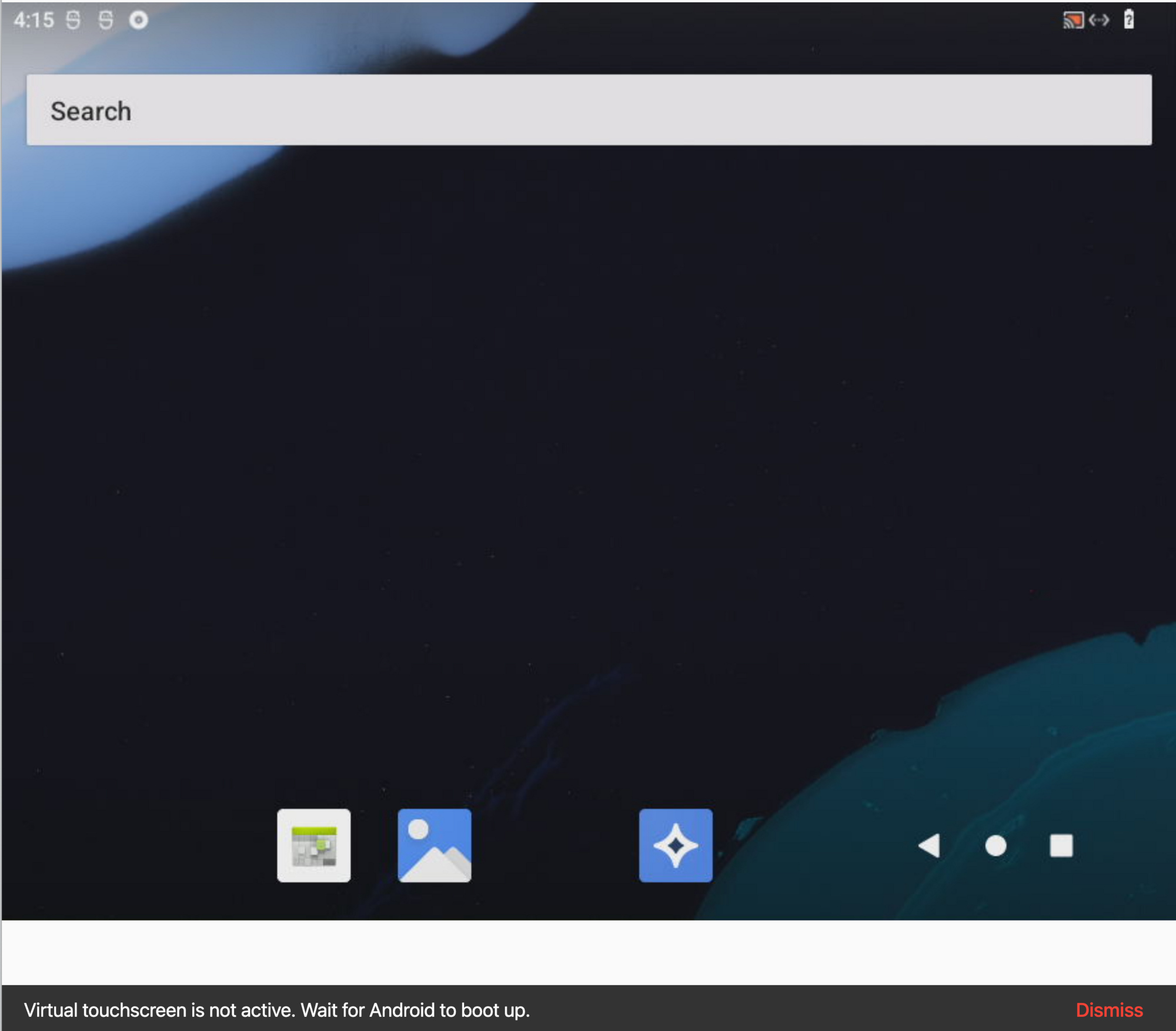
teslamotorsclub.com






