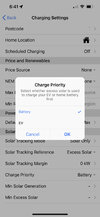Heard Tesla Tom mention Charge HQ as something he's beta testing so went looking.
Signed up for it myself and just got access, hoping to solve the "charge using excess solar using only a Tesla charger" problem.
Anyone else here using/testing it?

 www.chargehq.net
www.chargehq.net
Signed up for it myself and just got access, hoping to solve the "charge using excess solar using only a Tesla charger" problem.
Anyone else here using/testing it?

EV Charging from Home Solar
Start charging your EV from your home solar panels with a 60-day free trial. Works with popular solar inverters + Tesla EVs or compatible smart chargers.