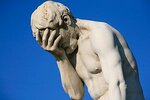I use the very fiddly slider on the iPhone app to set the charge limit to 80%. Afterwards, WatchApp for Tesla and ev.energy report the limit as being 80%.
After charging last night, the Tesla app now reports the charge limit as 79% whilst the other apps still report 80%.
I realise that it isn't going to impact my day in any significant way apart from the fact that it doesn't do my OCD much good.
Any way to fix it or is it just a bug somewhere?
After charging last night, the Tesla app now reports the charge limit as 79% whilst the other apps still report 80%.
I realise that it isn't going to impact my day in any significant way apart from the fact that it doesn't do my OCD much good.
Any way to fix it or is it just a bug somewhere?