Today I got an error message #1152 “Charge Thermal Limit” ... it was only 85F outside, pem and battery not very hot. what is this warning, is it something to be concerned about? How do you clear the warning from memory (I forgot the code) ... is this a SC issue?
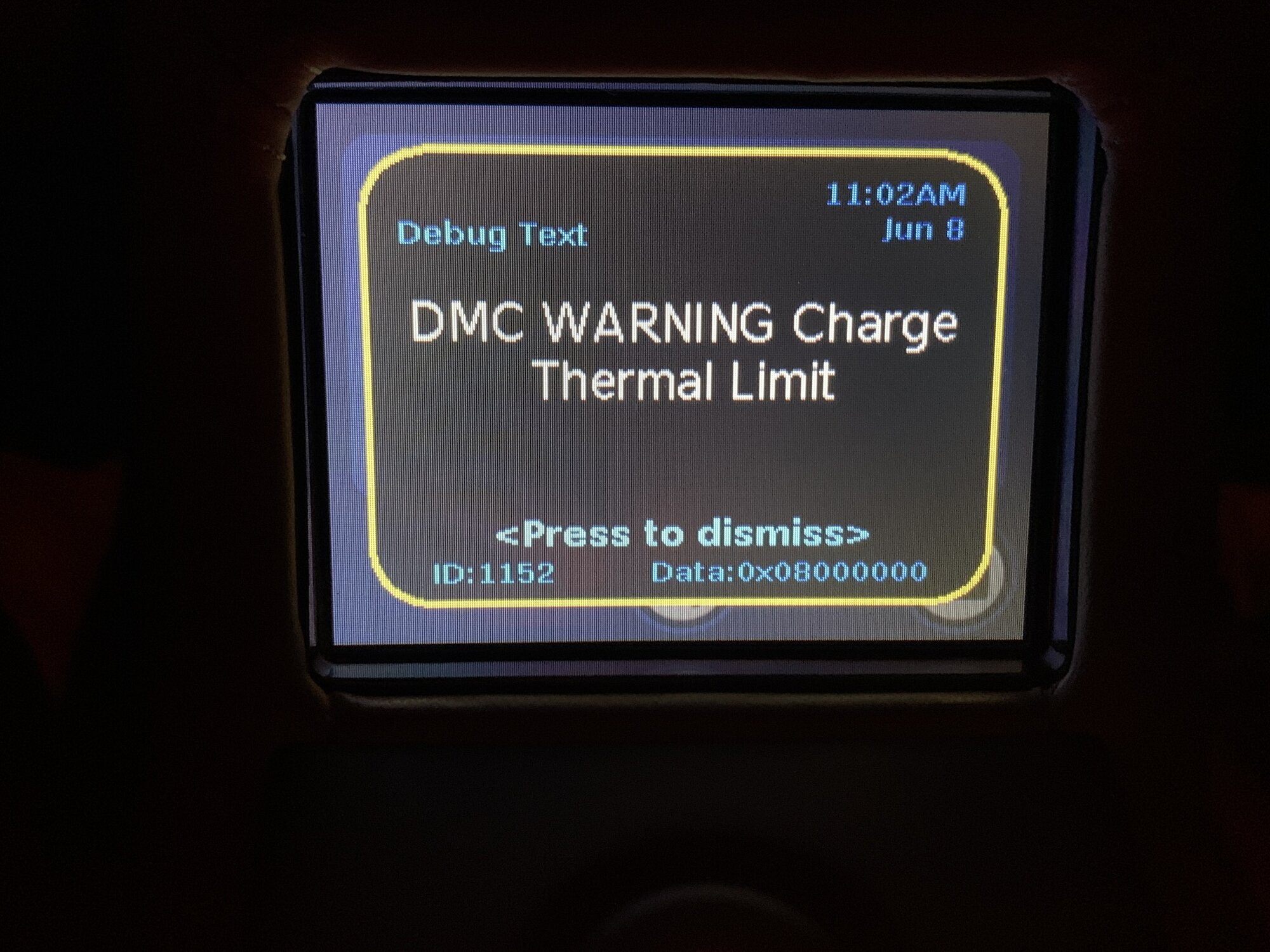
Welcome to Tesla Motors Club
Discuss Tesla's Model S, Model 3, Model X, Model Y, Cybertruck, Roadster and More.
Register
Install the app
How to install the app on iOS
You can install our site as a web app on your iOS device by utilizing the Add to Home Screen feature in Safari. Please see this thread for more details on this.
Note: This feature may not be available in some browsers.
-
Want to remove ads? Register an account and login to see fewer ads, and become a Supporting Member to remove almost all ads.
You are using an out of date browser. It may not display this or other websites correctly.
You should upgrade or use an alternative browser.
You should upgrade or use an alternative browser.
Charge Thermal Limit warning
- Thread starter hjr
- Start date
Do you have the single motor fan or the 2 separate fans. I had this once and I had to free the fan up, it was running on rough bearings. Ended up with new fans but the old one turned much slower and was obviously not doing its job.
P.S. It is a debug only warning, not usually shown. You must have debug mode enabled in your little VDS diagnostics screens. You can check if that is so by looking at the temperatures screen - if it shows temperature values as well as the bar graphs then you have debug mode on.
Thanks Mark - Debug mode is on. Pem fan is new - was replaced when I rebuilt PEM at Gruber this year. Exhaust motor is single fan and was replaced by Gruber. The warning is gone now after the car sat overnight. Will have to keep an eye on it.
I'll pull the logs and check for any other alerts. If it's the fan connector, you should also see some 1144 and/or 1146 errors. If so, it's the fan connector. Scan to the end of the thread Think I need a new PEM Fan... Anything else to check? for what I found, and a possible fix.
Thanks Greg - I sent the logs to Gruber and Tesla today. By the way - Tesla's special Roadster email hotline "[email protected]" said they could not download logs remotely -- they said "We have never been able to connect to the roadster as they have no way for us to connect connect."... I know that is false --- so when did they stop monitoring our cars, or forget how to connect? They used to call me when they some something out of spec on log values.
Excellent. Gruber should be able to advise on what's going on. They are aware of my fix (connecting both power lines together upstream of the fan) - you can drop my name with Peter when you talk to them, if the issue is the same as mine. Good luck getting anything from the Tesla email folks. It errored out the last time I tried uploading a log, and they ignored my reporting of the issue.Thanks Greg - I sent the logs to Gruber and Tesla today. By the way - Tesla's special Roadster email hotline "[email protected]" said they could not download logs remotely -- they said "We have never been able to connect to the roadster as they have no way for us to connect connect."... I know that is false --- so when did they stop monitoring our cars, or forget how to connect? They used to call me when they some something out of spec on log values.
In the mean time, you might use the VMSparser take a look at the logs yourself: VMS Log Parser for Tesla Roadster The -p option is the one you want, in order to see the event logs.
The Roadster did (past tense) have a cellular connection back to the mother ship, but that stopped working several years ago when the Telcos tore down much of the 2G service, and Tesla presumably stopped paying the bill. Not sure which occurred first. I don't know what information was available over that connection (it might not have been the entire log), but they certainly were able to do some remote diagnosis. I got my car just as the service was ending (late 2014); others with a longer history than mine likely know more.
I remember those calls and emails. Our summer camp had no cell service so I would get messages like, "We haven't heard from your car in over a month. Are you keeping it plugged in?" They seemed to stop shortly before the warranty expired. If you got any kind of error message you could call the service center and they would download your logs while you were on the phone and let you know what they saw. All the techs were Roadster techs so you could talk to almost anybody and they understood your car. If it was something serious they would call you proactively, once before I knew anything was wrong. Before the Model S was released (and their service subsequently went downhill) they would contact you if your SOC went down below 3 or 4% and you didn't start charging right away. Only the 2.x cars had this capability and their server couldn't write any data to the car. With the Model S they added the ability to update firmware remotely.They used to call me when they some something out of spec on log values.
scotty2541
Member
I was told Tesla stopped the GSM cell service years ago. So they can't remotely connect to Roadsters anymore.I remember those calls and emails. Our summer camp had no cell service so I would get messages like, "We haven't heard from your car in over a month. Are you keeping it plugged in?" They seemed to stop shortly before the warranty expired. If you got any kind of error message you could call the service center and they would download your logs while you were on the phone and let you know what they saw. All the techs were Roadster techs so you could talk to almost anybody and they understood your car. If it was something serious they would call you proactively, once before I knew anything was wrong. Before the Model S was released (and their service subsequently went downhill) they would contact you if your SOC went down below 3 or 4% and you didn't start charging right away. Only the 2.x cars had this capability and their server couldn't write any data to the car. With the Model S they added the ability to update firmware remotely.
Similar threads
- Replies
- 9
- Views
- 515
- Replies
- 19
- Views
- 619
- Replies
- 19
- Views
- 1K


