I am preparing for my M3 to be delivered (hopefully) next week. I have a Wall Connector installed and ready to go. I remember in the past seeing videos and posts of people recommending third party apps (whose names I cant remember) to monitor charging. Are third party apps still recommended to monitor/optimize charging times or has the Tesla built in apps advanced to the point where these are no longer beneficial? If they are still recommended, what are the best options?
Welcome to Tesla Motors Club
Discuss Tesla's Model S, Model 3, Model X, Model Y, Cybertruck, Roadster and More.
Register
Install the app
How to install the app on iOS
You can install our site as a web app on your iOS device by utilizing the Add to Home Screen feature in Safari. Please see this thread for more details on this.
Note: This feature may not be available in some browsers.
-
Want to remove ads? Register an account and login to see fewer ads, and become a Supporting Member to remove almost all ads.
You are using an out of date browser. It may not display this or other websites correctly.
You should upgrade or use an alternative browser.
You should upgrade or use an alternative browser.
Charging Apps/Monitoring
- Thread starter dustypooper
- Start date
I recommend to NOT use anything like that.I remember in the past seeing videos and posts of people recommending third party apps (whose names I cant remember) to monitor charging.
I would say they never really were.Are third party apps still recommended
Whenever people have some problem with charging not working right or giving them problems or acting up or the car not being able to go into low power sleep mode properly, the first thing people ask is: "Have you been using any third party monitoring apps? Have you removed them? You need to change your password so it blocks them from connecting to the car and interfering with it anymore, so we can see how the car would behave normally."
They cause headaches and problems and unexpected behavior. Some people use them because they are insanely curious and can't stand not seeing all of the data they can possibly have access to. That's why people do it, but they're generally not helpful.
This is maybe the only real useful thing. The built-in charge scheduling is fairly simple, where you can set a start time, and then it will finish charging to the limit you have set. But if you need it to do something very precise, like start at this time, but then force it to stop at a certain time before it has actually finished charging, then yeah, it would need some external thing to force that. But for most people, it's fairly simple, where cheap rates start at X time, and you can just set it to start a couple of minutes after, and there usually isn't anything more needed than that.to monitor/optimize charging times or has the Tesla built in apps advanced to the point where these are no longer beneficial?
Last edited:
Q1. Is there a technical reason why Tesla has still not enabled a way to simply allow one to set charging between a start and stop times? All the work arounds take daily guess work and input. I want to charge between 10am-3pm(solar panels, pittance for export), regardless of car % charged. Don’t want it to start early if car charge is lower, or have to remember to guess and set a percentage to stop, everyday, before going into peak rate, sun not offsetting. I am content($) that this is the best for me, sun shining or not. Hikes in electricity rates, drop in solar export revenue, driving me to fightback and consume more of my own generated electricity.
Q2. Anybody really trust a third party APP they want to recommend and trust that is longterm tried and tested, with start and stop timer, and no hiccups? Does Teslifi do this? Got cold feet during signup, requested access to car password and login, did not finish.
Thx in advance.
Q2. Anybody really trust a third party APP they want to recommend and trust that is longterm tried and tested, with start and stop timer, and no hiccups? Does Teslifi do this? Got cold feet during signup, requested access to car password and login, did not finish.
Thx in advance.
Got cold feet during signup, requested access to car password and login,
Every single one of the third party apps that poll your car will need access to your tesla token. They either have you log in and generate a token for their app to use, or some of them allow you to generate your own token and use that instead. Teslamate is self hosted, so you set it up yourself. If I was going to use one of these (I dont), thats the one I would likely setup, but its not a "double click and next next next" type of install.
Flaws in third-party software exposed dozens of Teslas to remote access..
Googled Teslamate. Thus the cold feet remark. Want it, but it is just a nice to have, and don’t know enough not to misconfigure it, as mentioned below in this unverified article:

Flaws in third-party software exposed dozens of Teslas to remote access | TechCrunch
A security researcher said he was able to remotely access dozens of Teslas around the world because security bugs found in an open source logging tool
@dustypooper And here we go, right on cue, there is another new thread about this. Someone used a 3rd party app to control the car. It caused problems with their charging. They took it to Tesla service because they didn't know what was going on. Tesla service spent quite a while of their time replacing hardware parts until they figured out it was the 3rd party app causing the problems and shutting down charging.
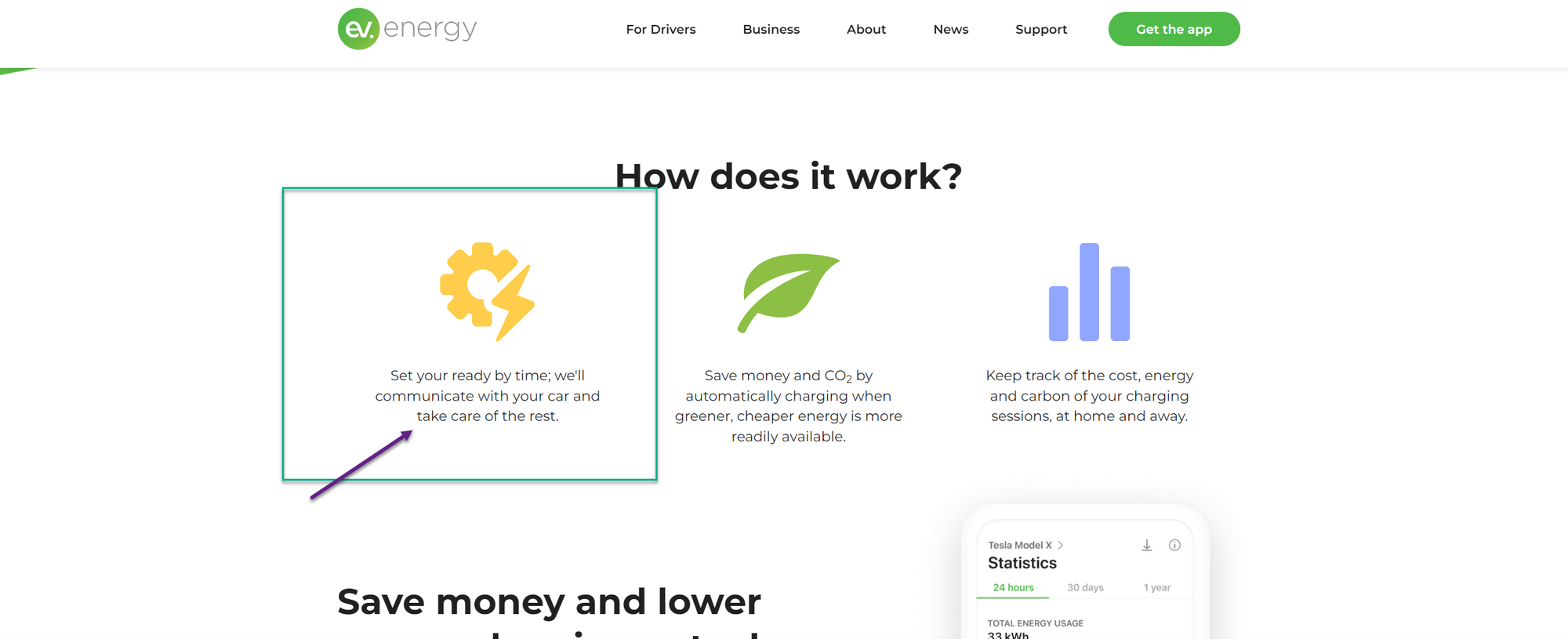
 teslamotorsclub.com
teslamotorsclub.com
How about just not?
EV.Energy app may stop your home charging
September 24, 2022 Good Morning: I used this EV.Energy app for my iPhone. I had issues correlating the EV.Energy numbers with the actual charges being delivered so I deleted the app. The app started shutting down my Tesla’s ability to home charge. Tesla spent thousands changing out my...
How about just not?
davewill
Active Member
Now that the Tesla app (at least on Android) gives you charging history and stats, there's less need to use one of the third-party apps. That said, I've used one, and lots of other people here have with no ill effects. If the app is suspected of causing some issue, it's easy enough to change your password or revoke the tokens to eliminate it from the equation.
Now that I actually have the car I have learned that, for me, there is absolutely no reason to use anything than what Tesla provides. I have all the control and data I could personally ever really want or need.@dustypooper And here we go, right on cue, there is another new thread about this. Someone used a 3rd party app to control the car. It caused problems with their charging. They took it to Tesla service because they didn't know what was going on. Tesla service spent quite a while of their time replacing hardware parts until they figured out it was the 3rd party app causing the problems and shutting down charging.
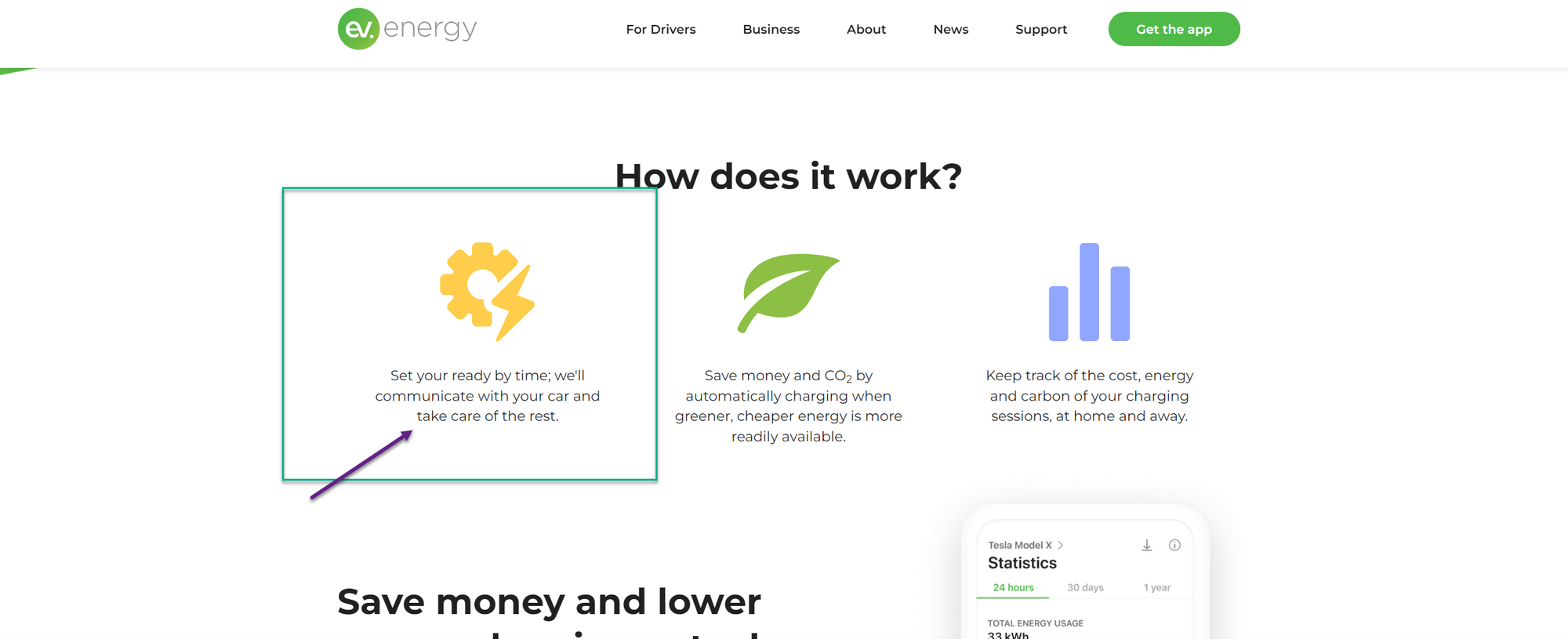
EV.Energy app may stop your home charging
September 24, 2022 Good Morning: I used this EV.Energy app for my iPhone. I had issues correlating the EV.Energy numbers with the actual charges being delivered so I deleted the app. The app started shutting down my Tesla’s ability to home charge. Tesla spent thousands changing out my...teslamotorsclub.com
How about just not?
TM3CA
Member
I was using Optiwatt. A pretty cool app that sets home charging times baed on your electric bill plan. Only allows charging during cheapest times. Also calculates dollars spent on charging each month.
HOWEVER, with 2022.28.2, charging would suddenly stop after 5 minutes. I read on several forums to check house wiring, circuit breaker, 14-50 outlet, etc. Also check Mobile Charger connections too. No improvement.
Someone on the forum mentioned problems with Optiwatt. Sure enough, upon removing my vehicle from my profile and deleting the App, charging returned to normal. Lesson learned!!
HOWEVER, with 2022.28.2, charging would suddenly stop after 5 minutes. I read on several forums to check house wiring, circuit breaker, 14-50 outlet, etc. Also check Mobile Charger connections too. No improvement.
Someone on the forum mentioned problems with Optiwatt. Sure enough, upon removing my vehicle from my profile and deleting the App, charging returned to normal. Lesson learned!!
For me, I like to control most things with my voice for ease of use as well as it simply being cool, so I had to get a third party app to make voice shortcuts so I can tell Siri to open the trunk if my hands are full, get the car ready without going into the Tesla app to turn the air on, set charging limits, tell me the temp inside to see how soon I should start heating the cabin, etc, it’s really just quality of life improvements for me, PLUS I get to see all that extra stuff and try to make my efficiency high as well as keep my battery degradation low, and one of the MAIN things I use the Tessie app for, is because on the Tesla app, it DOES NOT let you say your home charging cost is $0.00 it has to be at least 1 cent, and I can’t change the cost per gallon to any number I like, and compare that to my old gas vehicle, on the Tessie app, I can do all of that, and I prefer to see all the real savings, (charging is free cause solar panels put in more than I suck up)I recommend to NOT use anything like that.
I would say they never really were.
Whenever people have some problem with charging not working right or giving them problems or acting up or the car not being able to go into low power sleep mode properly, the first thing people ask is: "Have you been using any third party monitoring apps? Have you removed them? You need to change your password so it blocks them from connecting to the car and interfering with it anymore, so we can see how the car would behave normally."
They cause headaches and problems and unexpected behavior. Some people use them because they are insanely curious and can't stand not seeing all of the data they can possibly have access to. That's why people do it, but they're generally not helpful.
This is maybe the only real useful thing. The built-in charge scheduling is fairly simple, where you can set a start time, and then it will finish charging to the limit you have set. But if you need it to do something very precise, like start at this time, but then force it to stop at a certain time before it has actually finished charging, then yeah, it would need some external thing to force that. But for most people, it's fairly simple, where cheap rates start at X time, and you can just set it to start a couple of minutes after, and there usually isn't anything more needed than that.
Resist
Active Member
The Charge Stats in the Tesla app has very limited information. It only shows a month of history and does even let you set the gas price for your area, so the gas savings it shows is way off. With the Stats app I can see my graphed Battery Health history based on range and odometer mileage and it shows me my full battery capacity and compares it to other similar cars with similar mileage. I can also see firmware versions based on different variables. There is so much more information and you know what they say...information is power.Now that the Tesla app (at least on Android) gives you charging history and stats, there's less need to use one of the third-party apps.
There are many aftermarket Tesla apps available; some free, some for a nomimal cost. I've tried most, but haven't seen any that significantly adds anything to the generic app from Tesla. They all seem to do the same thing. Some add alot of useless data. Is there any that significantly adds something?
Midnightsun
Active Member
Been using Wall Monitor for the last couple of weeks. Pretty basic but gives you info from the wall connector easily as opposed logging into the wall connector the Tesla way. This requires you be on your local network, does not work away from home. Does not wake up the car as it just talks to the connector and records info. With our low hydro costs, found out I pay 88 cents to put 25% back into the Y or $3.52 for a full tank.  Shows temperature at the input and at the handle as well as voltage, wifi alerts as well as firmware upgrades. I like it.
Shows temperature at the input and at the handle as well as voltage, wifi alerts as well as firmware upgrades. I like it.
I can not overstate just how pleased I am with TeslaFi. Been using it for more than a year now. Every single drive, every single charge, all logged, all geotagged, extensive and useful data aggregation, software update specs, temperatures, battery health, fleet-wide comparisons, and more. I have never been more pleased with any app, ever.
I like this too. Quick, easy and free. I use it on my macbook since as far as I can tell Tesla doesn't make an app for use on OSX.Been using Wall Monitor for the last couple of weeks. Pretty basic but gives you info from the wall connector easily as opposed logging into the wall connector the Tesla way.
Last edited:
Similar threads
- Replies
- 1
- Views
- 261
- Replies
- 2
- Views
- 739
- Replies
- 32
- Views
- 3K
- Replies
- 4
- Views
- 857


