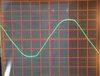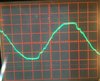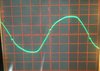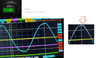I was also at 246-247 last night and charging failed, this morning at 244v it charged at a reduced rate (16/32A). I already have a home surge suppressor and that appears to not provide any change.
I'll ask a silly question, does anyone know if there is a reasonable way to regulate/condition the voltage on the house side as it appears over 244/245 is not well tolerated? since 1) it appears to not be a simple software fix or it would have been done already and 2) I hold out little hope that I could actually get the utility to do anything about it.
The voltage itself isn't really that relevant. If there is significant voltage drop, the charging will be reduced (lower amps) but other than that I don't believe voltage is the issue here. If it's within the acceptable range, which is likely something like 240 +/- 5% unloaded, voltage should not be an issue.
If you consider that 208 is also an acceptable voltage, the +/- may be even greater that 5%.
In terms of a way to "fix" the sine wave...
As far as I know fixing the sine wave is very hard / not practically possible. You can "reproduce" the sine wave, either mechanically by having a motor drive a generator, or electronically by having an AC to AC inverter (some modern microwave ovens use this technology). But here's the thing....
We shouldn't have to. While some of our sine waves DO look somewhat imperfect, our Teslas are the ONLY things not able to cope with it.
Is anyone else who is having charging issues experiencing any issues with any of the dozens of other electrical / electronic devices in their homes?
It's becoming clear that there is a fundamental design / manufacturing deficiency with these onboard AC chargers. They are prone to failure, and the engineers are trying to mitigate the failures with software updates. That's why all of us were able to charge perfectly, and then one day, some time immediately after the software update, we started having issues.
Now the question is, will their engineers be able to come up with some kind of "compromise" software update that will allow those of us with *slightly imperfect* sine waves to charge, even at a reduced rate, or will resolving this require physical changes, like swapping out the physical onboard AC chargers.
Think about this: Computer Servers are generally plugged into Uninterruptable power supplies: basically a battery backup for the server for when the power goes out.
Computer servers are about as mission critical, "sensitive to dirty power" as you can get. If you ever looked at the sine wave coming off a typical server grade UPS, it looks like HOT GARBAGE compared to the sine waves that are causing our tesla's not to charge.
We need to all be aware of this to make sure we keep the pressure on Tesla to resolve this issue. The last thing we want, is to all be experiencing on board AC charger failures just after our warranties expire.
The onboard chargers should be able to take a slightly imperfect sine wave in stride, no questions asked: literally every other electric / electronic device you can think of already can.