I use my own product at home (Ruckus Wi-Fi) and have DPI engine in the wi-fi access points to get a bit more insight into the traffic flowing between the car and the internet. Both the cars are parked in the garage at night around the same time, and most of this traffic is during those hours...the M3 had one firmware update and the MS AP1 had two I think.
this is just FYI...I didn't sit down to find too many details...
* MS AP1 consumed 50% of the data that M3 consumed, despite 2 updates vs. 1 for M3. And MS AP1 firmware is around 150-190MB, where-as, that of M3 is close to 500MB.
* MS AP1 doesn't have a 5GHz Wi-Fi radio I think, where-as, the M3 always connected on 5GHz (better Wi-Fi radio).
* Tesla uses Amazon AWS for much of the data content
* Uses slacker even on the car's binary
* don't understand what espn.com is doing (may be a bug in our DPI - lol), but it is only showing on the M3 car
You can download the screen-grabs (from my product's UI), and zoom them in for more detailed view as you like.
cheers
PN, SJ, CA
Model S AP1 30-day DPI data (using Ruckus Cloud Wi-Fi)
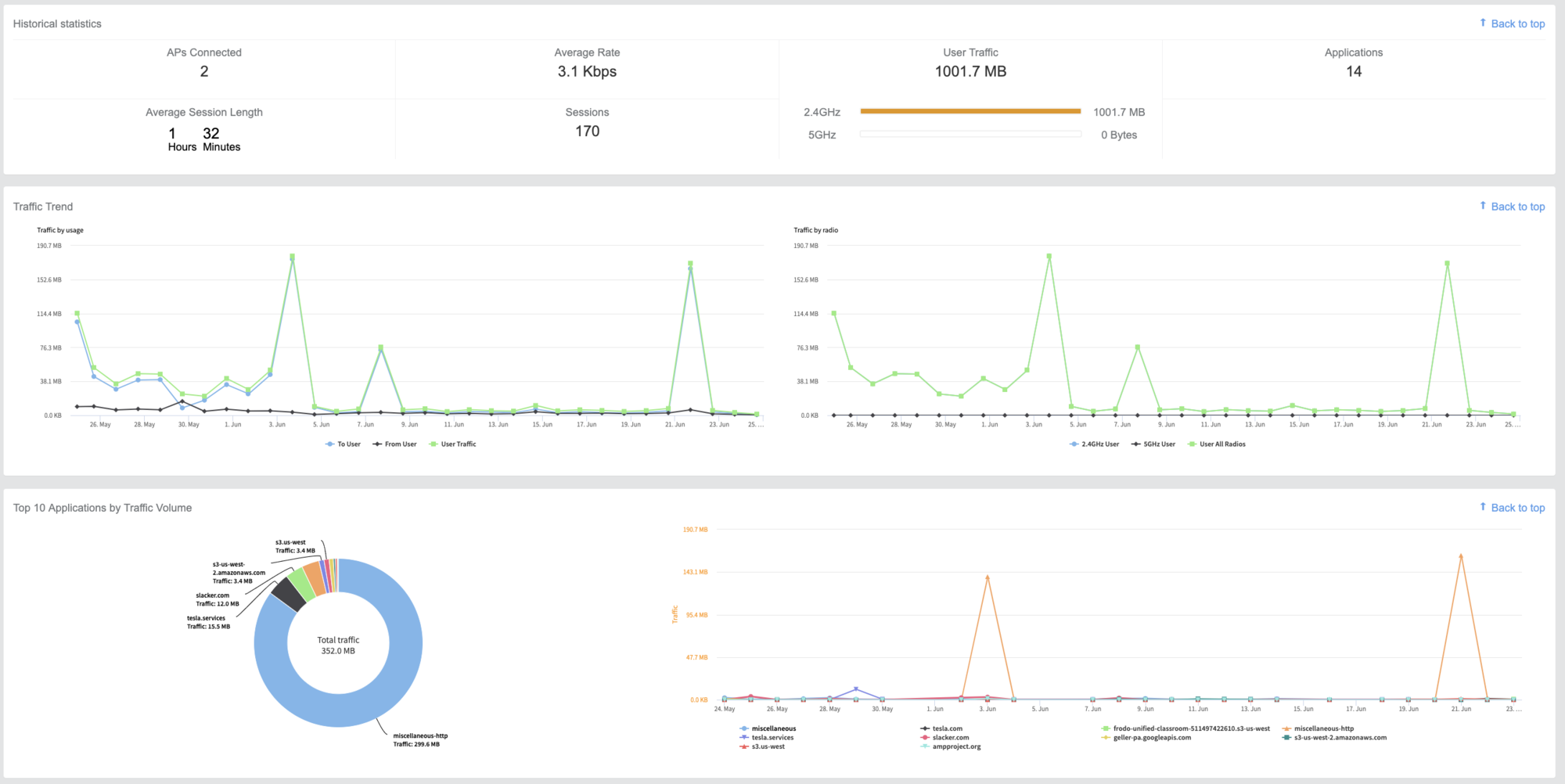
Model 3 30-day DPI data (using Ruckus Cloud Wi-Fi)
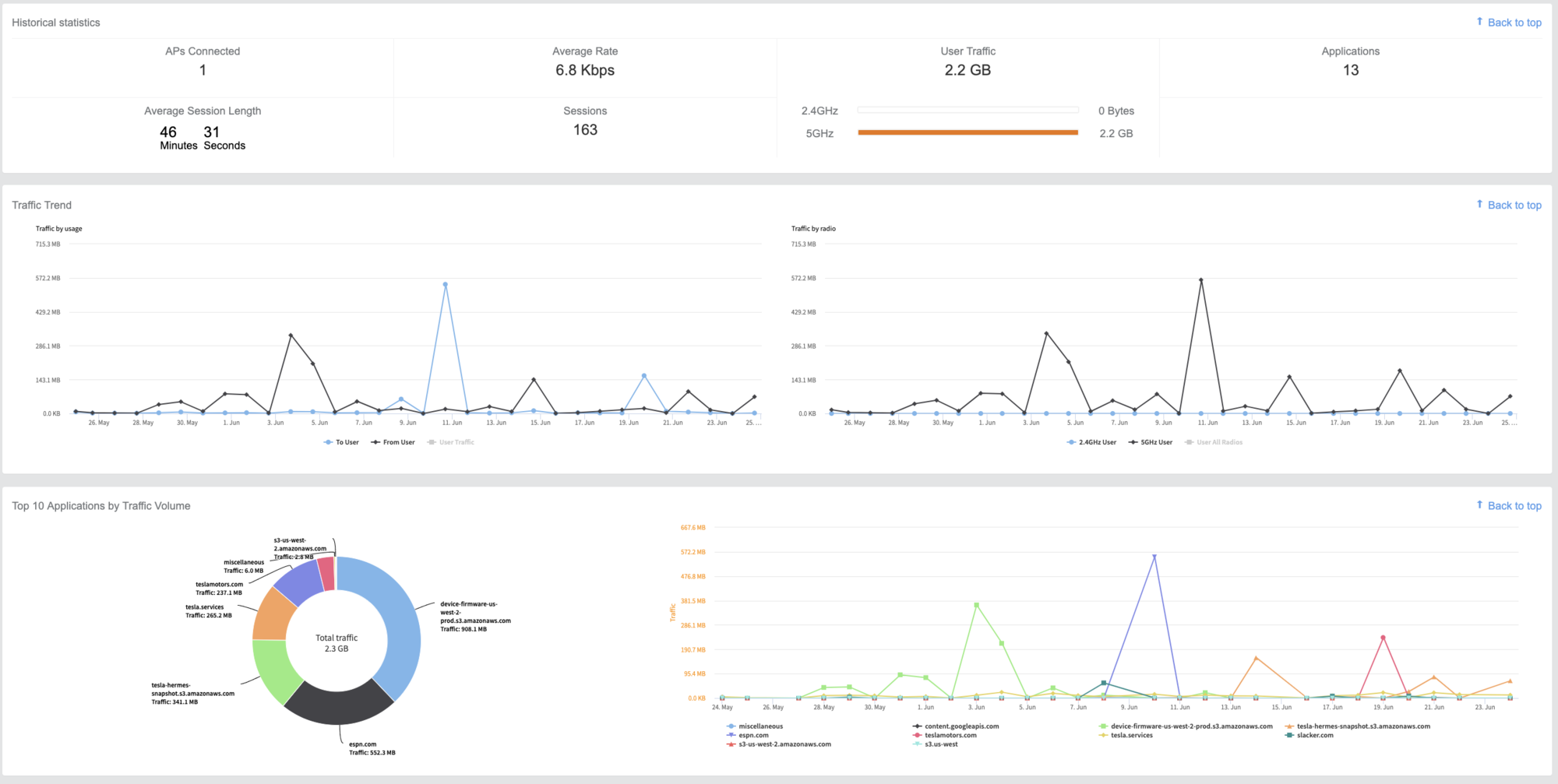
this is just FYI...I didn't sit down to find too many details...
* MS AP1 consumed 50% of the data that M3 consumed, despite 2 updates vs. 1 for M3. And MS AP1 firmware is around 150-190MB, where-as, that of M3 is close to 500MB.
* MS AP1 doesn't have a 5GHz Wi-Fi radio I think, where-as, the M3 always connected on 5GHz (better Wi-Fi radio).
* Tesla uses Amazon AWS for much of the data content
* Uses slacker even on the car's binary
* don't understand what espn.com is doing (may be a bug in our DPI - lol), but it is only showing on the M3 car
You can download the screen-grabs (from my product's UI), and zoom them in for more detailed view as you like.
cheers
PN, SJ, CA
Model S AP1 30-day DPI data (using Ruckus Cloud Wi-Fi)
Model 3 30-day DPI data (using Ruckus Cloud Wi-Fi)


