I have noticed that once navigation has started the compass gets covered by the navigation interface. Not a big deal but I kind of like to know what direction I am traveling especially on a road trip. Many of the new user interface features are great BUT some simple items were removed or covered over.
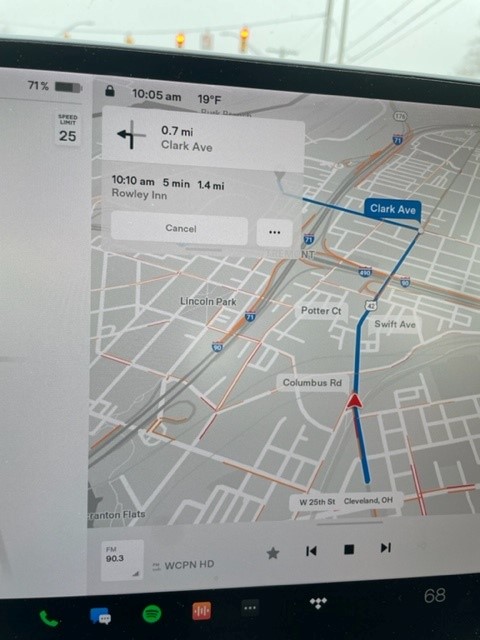
-
Want to remove ads? Register an account and login to see fewer ads, and become a Supporting Member to remove almost all ads.
Compass and navigation
- Thread starter walt_ohio
- Start date


