Welcome to Tesla Motors Club
Discuss Tesla's Model S, Model 3, Model X, Model Y, Cybertruck, Roadster and More.
Register
Install the app
How to install the app on iOS
You can install our site as a web app on your iOS device by utilizing the Add to Home Screen feature in Safari. Please see this thread for more details on this.
Note: This feature may not be available in some browsers.
-
Want to remove ads? Register an account and login to see fewer ads, and become a Supporting Member to remove almost all ads.
You are using an out of date browser. It may not display this or other websites correctly.
You should upgrade or use an alternative browser.
You should upgrade or use an alternative browser.
Comprehensive USB Bug List
- Thread starter supratachophobia
- Start date
aesculus
Still Trying to Figure This All Out
I think that is a new Robert Palmer - Santana fusion album.On the Model S the album art is displayed correctly on the main screen, but the instrument cluster gets stuck on the first album cover and then doesn’t update. I am on 2021.44.30.5.
View attachment 755605
ayavner
Member
My ports just don't work - won't even charge my phone.
Robert Palmer (RIP) & Santana... trying to get my head around that! could work!!
Robert Palmer (RIP) & Santana... trying to get my head around that! could work!!
finman100
Member
Are you still having a problem with this? I'm able to see both USB drives and I am on 2021.44.30I got 2021.44.30.2 a couple of days ago, so 44.30.6 might be different:
-Only one USB drive remains active after being selected. (An annoyance, but I can live with it.)
I have a 2019, so I have two USB-A ports. Both have Navak splitters in them; one is a Gen 1 and the other is a Gen 2 with a Micro SD slot that I have a 128GB card in. There are only a small handful of songs on it (a few I threw on when I was helping Navak beta test the Gen 2). The other Navak (Gen 1 in the left slot) has a 1TB T5 plugged in (half of that is music and the other partition is Sentry)
-Only one USB drive remains active after being selected. (An annoyance, but I can live with it.)
I'm now on 2021.44.30.11, but for the past few weeks I've had it on random play of my USB drive with my MP3 songs, so I had not noticed if that issue had been fixed. I just went down to the car to see if it had been fixed and it was playing a song from The Beatles Esher Tapes, (bonus disc from the 50th Anniversary Special Edition of the White Album), so I switched it to that album and I listened to some more of those demo songs. Highly recommended.Are you still having a problem with this? I'm able to see both USB drives and I am on 2021.44.30
Anyway, I discovered I was now able to access my other USB drive, (with my FLAC files), but in a totally different manner. I think previously I could hit a "back" button or arrow repeatedly on the interface and it would take me back to the screen showing both USB drives and I could switch to the other one. Now there is a USB icon that I hit, and it brings up a menu of all the other available sources, the bottom one being another USB icon. When I hit that icon I get the screen showing both USB drives and I can switch to the other one. That may have been possible on 1/14 when I did the prior post and I just didn't have it figured out, or it may have been "fixed" with the subsequent update.
These software updates can have their pitfalls, but overall, the good far outweighs the bad. What a car!
Yeah - this was what I was going to recommend if you were still having an issue. Luckily I figured it out early (mainly because it kept going to drive I don't use. The USB icon quickly became one of my favorites in the bottom bar (I don't listen to any other source except the radio when it needs to index my music drive when I add tracks).Anyway, I discovered I was now able to access my other USB drive, (with my FLAC files), but in a totally different manner. I think previously I could hit a "back" button or arrow repeatedly on the interface and it would take me back to the screen showing both USB drives and I could switch to the other one. Now there is a USB icon that I hit, and it brings up a menu of all the other available sources, the bottom one being another USB icon. When I hit that icon I get the screen showing both USB drives and I can switch to the other one. That may have been possible on 1/14 when I did the prior post and I just didn't have it figured out, or it may have been "fixed" with the subsequent update.
aesculus
Still Trying to Figure This All Out
Can anyone with FW 2021.24.28 with AP1/MCU1 state if they have USB album art working? I understand the MCU2 cars do.
Waiting to get this feature back before I update the FW.
Waiting to get this feature back before I update the FW.
aesculus
Still Trying to Figure This All Out
I'll answer my own question. NO!Can anyone with FW 2021.24.28 with AP1/MCU1 state if they have USB album art working? I understand the MCU2 cars do.
Waiting to get this feature back before I update the FW.
I had to do the update since they threatened to take away all my mobile features such as navigation, streaming. voice reco etc.
So once again 1 step forward, 2 steps back with Tesla FW updates.
Ok so no album art fix for MCU1's, but what else did they break with the update?I'll answer my own question. NO!
I had to do the update since they threatened to take away all my mobile features such as navigation, streaming. voice reco etc.
So once again 1 step forward, 2 steps back with Tesla FW updates.
Made it to page 5, nothing positive just more broken stuffIf you have’t seen, here is dedicated discussion over the new update, worth to read from post one…
aesculus
Still Trying to Figure This All Out
I tried a bit of an experiment yesterday and failed:
A number of years ago if you did not have a image embedded in a track Tesla would take the track info and search on the internet for possible album art. It worked OK mostly but occasionally it came up with some pretty hilarious results. Based on that experience I deleted the album art from a track on my USB stick, changed the folder name to force a re-indexing of the disk and proceeded to play the track, hoping for at least a "rough guess" from Tesla for the track album art. Nothing.
So my potential hack to try to get at least something other than a gray box for USB album art on a MCU1 car failed.
A number of years ago if you did not have a image embedded in a track Tesla would take the track info and search on the internet for possible album art. It worked OK mostly but occasionally it came up with some pretty hilarious results. Based on that experience I deleted the album art from a track on my USB stick, changed the folder name to force a re-indexing of the disk and proceeded to play the track, hoping for at least a "rough guess" from Tesla for the track album art. Nothing.
So my potential hack to try to get at least something other than a gray box for USB album art on a MCU1 car failed.
Edgewood Dome
Member
I've tried to read all of these posts for a solution but none found. Question: How do we make the media player use multiple genre's for music? If multiple genres are tagged, it only appears to use the first one.
aesculus
Still Trying to Figure This All Out
I don't think this is covered and I don't know the answer, if any. I suspect it's just one, just like the artist is specific.I've tried to read all of these posts for a solution but none found. Question: How do we make the media player use multiple genre's for music? If multiple genres are tagged, it only appears to use the first one.
Based on the anemic "capabilities" of the media player, I highly doubt there is any way to make it understand more than one genre.I've tried to read all of these posts for a solution but none found. Question: How do we make the media player use multiple genre's for music? If multiple genres are tagged, it only appears to use the first one.
I haven't listened to USB media in a while, but today I was. Every time I stopped, when I got back into this car, this was on the screen and I had to re-select the USB.
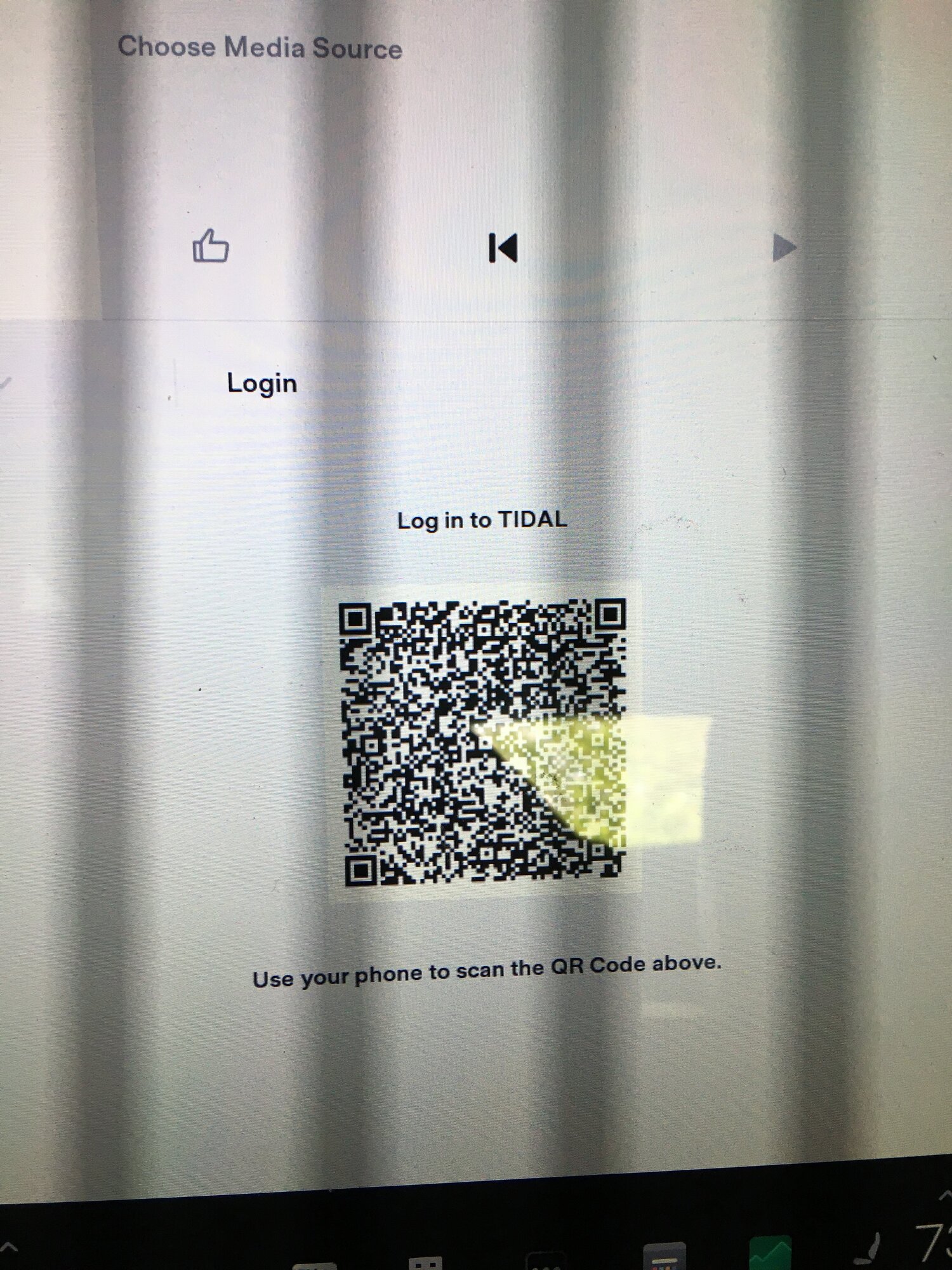
X Fan
Active Member
Sadly, I had to pull out my USB stick out of my 2019 100d X due to continual system reboot failures (lol Tesla says nothing wrong with the computer, just a “bad” USB. Of course, a new one causes the same problem).
I’ve tried removing a few thousand songs but haven’t found the sweet spot yet where it can handle USB, Autopilot and rest of system needs.
Tidal has become the new go to (and I’ve started to download stuff) and even that caused a reboot.
I’ve tried removing a few thousand songs but haven’t found the sweet spot yet where it can handle USB, Autopilot and rest of system needs.
Tidal has become the new go to (and I’ve started to download stuff) and even that caused a reboot.
Similar threads
- Replies
- 63
- Views
- 22K
- Replies
- 9
- Views
- 518
- Replies
- 53
- Views
- 3K
- Replies
- 5
- Views
- 848


