Welcome to Tesla Motors Club
Discuss Tesla's Model S, Model 3, Model X, Model Y, Cybertruck, Roadster and More.
Register
Install the app
How to install the app on iOS
You can install our site as a web app on your iOS device by utilizing the Add to Home Screen feature in Safari. Please see this thread for more details on this.
Note: This feature may not be available in some browsers.
-
Want to remove ads? Register an account and login to see fewer ads, and become a Supporting Member to remove almost all ads.
You are using an out of date browser. It may not display this or other websites correctly.
You should upgrade or use an alternative browser.
You should upgrade or use an alternative browser.
Comprehensive USB Bug List
- Thread starter supratachophobia
- Start date
SucreTease
Teslarian
That happens to me every time I use USB. Apparently, the USB device is turned off when the car turns off/sleep after leaving the car for a few minutes. However, the car doesn't immediately power-up the USB before the sound system goes looking for the last playing source, presumably causing the car to select to the first one alphabetically before USB (i.e. Tidal; it selected something else before Tidal was added).I haven't listened to USB media in a while, but today I was. Every time I stopped, when I got back into this car, this was on the screen and I had to re-select the USB.
finman100
Member
my usb issues went away the minute i started using an SSD hard drive partitioned into 3 sections (2 for music, his and hers, and a partition for the dashcam). instructions are somewhere on the Tesla 'net.
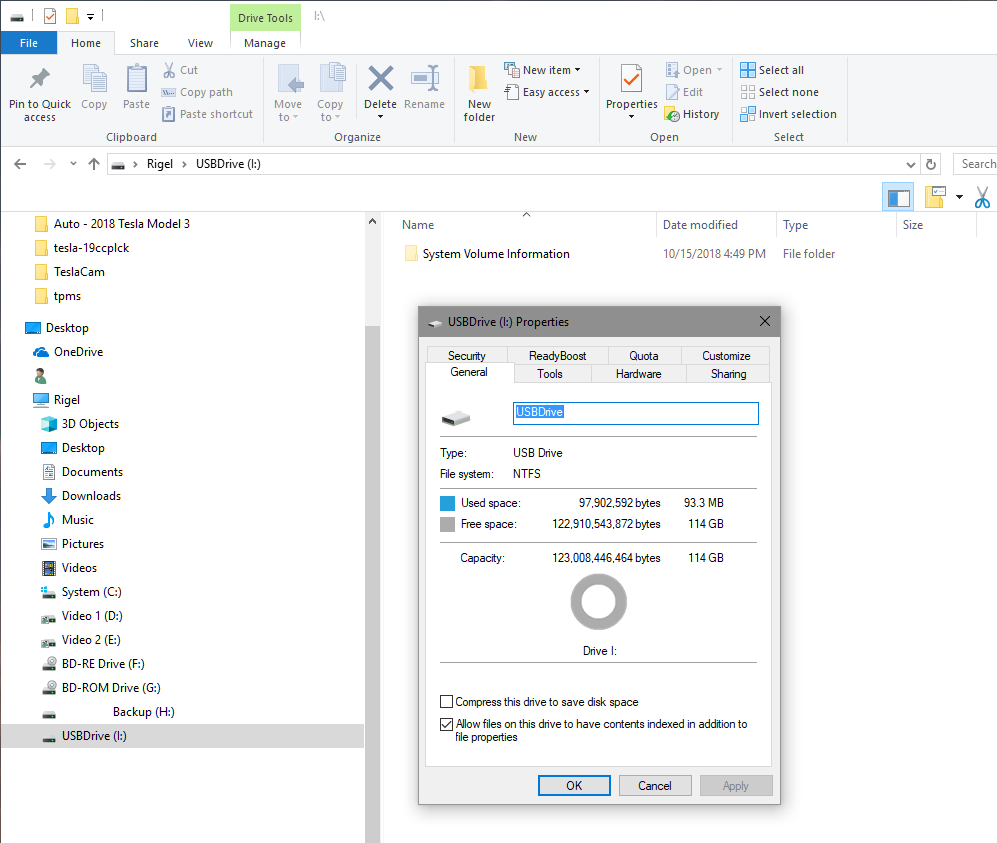
 teslamotorsclub.com
teslamotorsclub.com
YMMV...but this solution (SSD) has been really, really, really reliable. i even cloned it and sometimes use the clone to ensure my backup works.
And now that I've learned the "USB" voice command (just say "USB") when i get in the car...it actually starts up from the last played USB song!
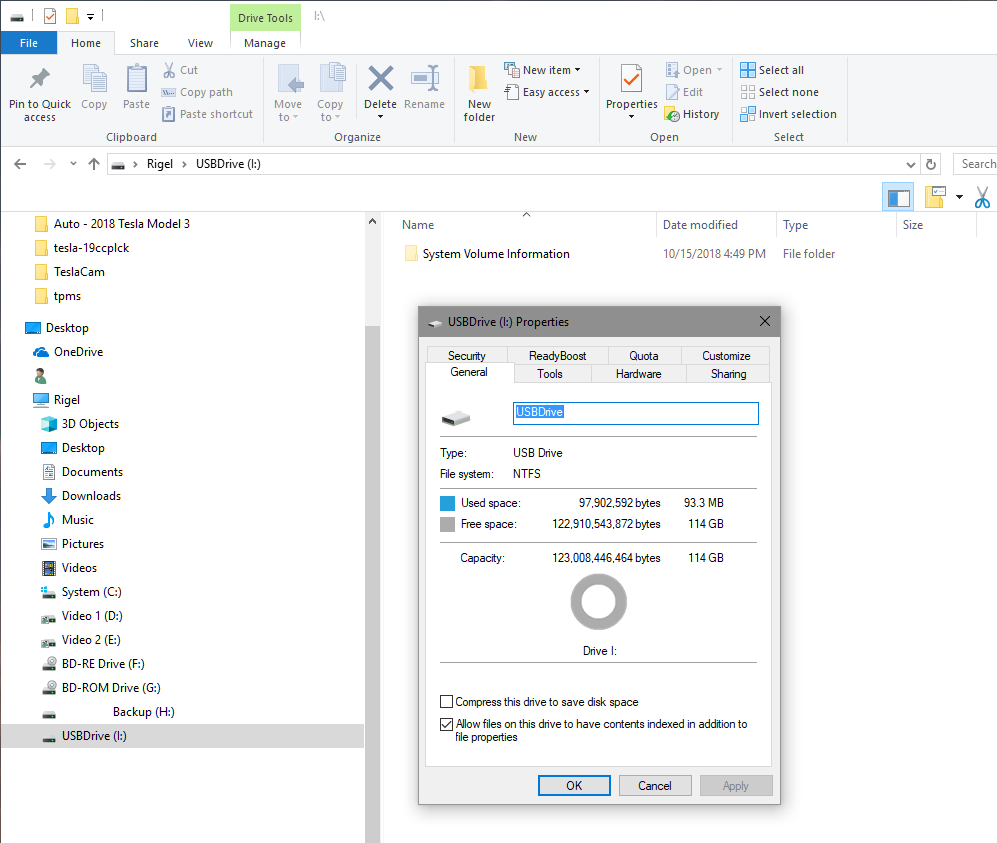
[V9] How to Format USB into 2 Partitions for DashCam and Music [Windows]
Introduction I find the requirement for a separate USB drive for music and the v9 dashcam feature to be annoying. Without some type of work-around, that would use both USB ports in the front of the car, leaving you with no USB port for phone charging. It's been reported that you can partition...
YMMV...but this solution (SSD) has been really, really, really reliable. i even cloned it and sometimes use the clone to ensure my backup works.
And now that I've learned the "USB" voice command (just say "USB") when i get in the car...it actually starts up from the last played USB song!
aesculus
Still Trying to Figure This All Out
What? This actually works. I tried it when I had not used the USB in a week and it went right back to the album and track I was playing.And now that I've learned the "USB" voice command (just say "USB") when i get in the car...it actually starts up from the last played USB song!
Where did you come across this?
Sadly, I had to pull out my USB stick out of my 2019 100d X due to continual system reboot failures (lol Tesla says nothing wrong with the computer, just a “bad” USB. Of course, a new one causes the same problem).
I’ve tried removing a few thousand songs but haven’t found the sweet spot yet where it can handle USB, Autopilot and rest of system needs.
Tidal has become the new go to (and I’ve started to download stuff) and even that caused a reboot.
Not really interested in streaming. Cell reception in the hills we live in is so bad any streaming connection isn't going to work until I get about 1 1/2 miles from home. Additionally listening to something like an audiobook, a streaming service isn't going to work, though with the car forgetting its place on the USB doesn't help much either.
I think USB is worse with V 11. Someone said that you can use the voice commands when you get in the car, but that's a pain and you have to remember it. When I put a tape deck in my 1967 Chevy it remembered what it was doing last time when I got back into the car. Why can't the most modern car on the road remember?
As someone who has been a software engineer of a number of embedded systems, it would be very easy to set aside a few bytes in the MCU's flash memory to remember what the last audio mode was and depending on the source, where you were in the media. If I was familiar with the code base, it would take less than 1/2 hour.
Anyone else receiving a “USB device malfunction - I/O error” And/or “USB too slow for DashCam” ?
I have changed out USB thumb drives three times, so I believe it is the port. (17MS)
I've been ignoring it so long I forgot about it! Yes, it's a constant error. My car is too old to have Sentry mode or the built in dash cam, but there is some message about the USB having a bad format.
my usb issues went away the minute i started using an SSD hard drive partitioned into 3 sections (2 for music, his and hers, and a partition for the dashcam). instructions are somewhere on the Tesla 'net.
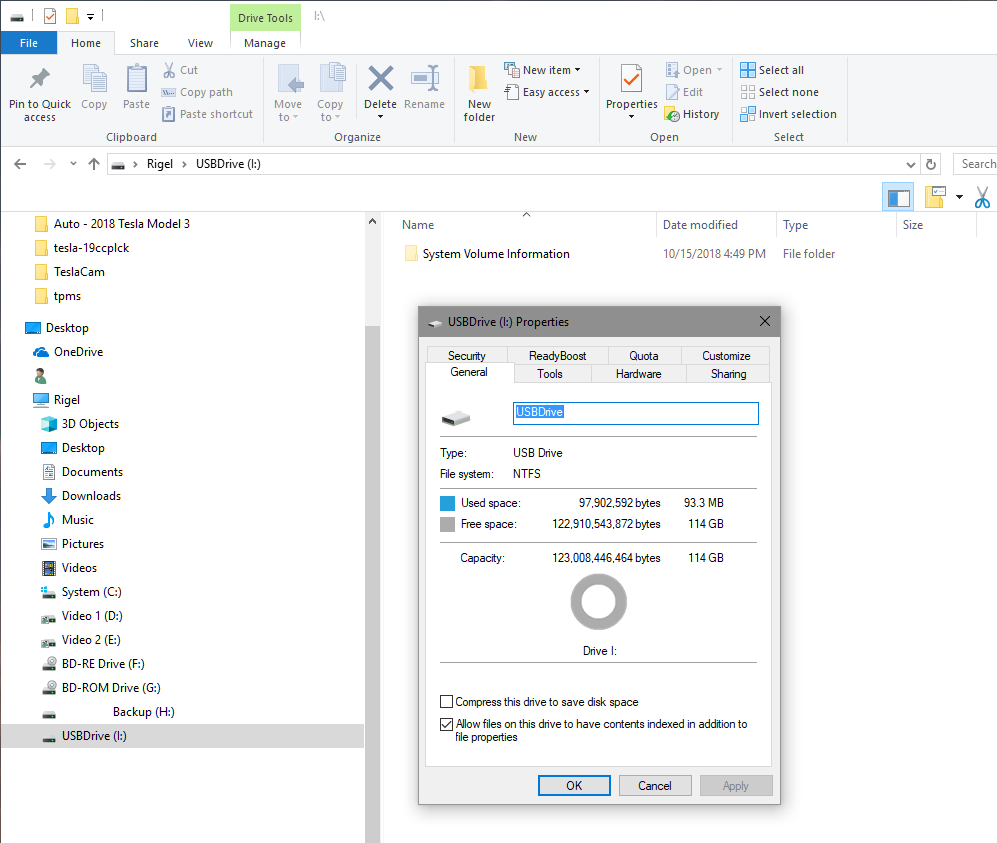
[V9] How to Format USB into 2 Partitions for DashCam and Music [Windows]
Introduction I find the requirement for a separate USB drive for music and the v9 dashcam feature to be annoying. Without some type of work-around, that would use both USB ports in the front of the car, leaving you with no USB port for phone charging. It's been reported that you can partition...teslamotorsclub.com
YMMV...but this solution (SSD) has been really, really, really reliable. i even cloned it and sometimes use the clone to ensure my backup works.
And now that I've learned the "USB" voice command (just say "USB") when i get in the car...it actually starts up from the last played USB song!
Interesting. I don't have the time to do anything like that right now (we're in the middle of replacing the vanities in the master bath because of a water leak), but I've set aside the linked thread for reading when remodeling hell is over.
finman100
Member
I learned about the "USB" voice command on a completely unrelated thread on here. Maybe one of the Oregon Supercharger threads? We are getting a few new ones on my travel routes.
I listen to USB music 99% of the time in my car. As others have mentioned, you can use the "USB" voice command to resume playback: it has a decent success rate.I haven't listened to USB media in a while, but today I was. Every time I stopped, when I got back into this car, this was on the screen and I had to re-select the USB.
View attachment 807684
However, since I don't have to pay for charging, I have my Sentry set to always be on (even at home in a closed garage). I have found this to be about 90%+ effective at remembering the playback position (at the sacrifice of extra, unnecessary power consumption).
Mind you, I SHOULDN'T have to do this, but Tesla introduced a a bug took away the functionality in 2022.4.X.
In the Audio Settings you can hide the audio sources you don’t use:Yep, I bet the Tesla employees have like demo Tidal accounts so they don't have to stare at those "nags" (advertisements) like the rest of us !
In my case, I prefer TIDAL, but I don’t use Spotify or Caraoke.
There is a minimum: you have to have three sources activeIn the Audio Settings you can hide the audio sources you don’t use:
View attachment 808498
In my case, I prefer TIDAL, but I don’t use Spotify or Caraoke.
thecloud
As rhythm raced inside, the ship came alive
I held out as long as I could, but eventually had to take the car in for service and was "updated" to a current release that no longer shows my USB album art, among other downgrades. The new version spews a series of errors about my USB drive being corrupted or not formatted correctly, even though it apparently has no issues reading files on the drive or playing music from it. So I figured I'd try reformatting it anyway (GPT, FAT32, using the recommendations in that "How to Format USB" thread), but there was no difference... still getting the same errors.
I held out as long as I could, but eventually had to take the car in for service and was "updated" to a current release that no longer shows my USB album art, among other downgrades. The new version spews a series of errors about my USB drive being corrupted or not formatted correctly, even though it apparently has no issues reading files on the drive or playing music from it. So I figured I'd try reformatting it anyway (GPT, FAT32, using the recommendations in that "How to Format USB" thread), but there was no difference... still getting the same errors.
Somebody upthread a week or so back said they switched to an SSD drive and the car was happier than with a USB stick. I plan to try it.
finman100
Member
exFat will now work for USB format. i'm not sure what update made that change. you won't need a 3rd party format tool for larger drives. Win 10 natively will format exFat as large as u need.
I tried it on another SSD (not my original SSD formatted FAT32) and exFat is read just fine by the car. Both SSD drives are 250 GB.
I'm currently on 2022.12.3.2
I tried it on another SSD (not my original SSD formatted FAT32) and exFat is read just fine by the car. Both SSD drives are 250 GB.
I'm currently on 2022.12.3.2
TunaBug
Member
The car supporting exFAT was mentioned in the PDF manual that I donwloaded before taking delivery in April 2021, and that's what I've used from day 1. I'm using a 512GB Samsung 840 Pro SSD that was repurposed from an old laptop, in a cheap USB-C - SATA adapter. The only problems I have ever had are from the USB bugs in the recent 2022.12.X software, but that's not the drive's fault.exFat will now work for USB format. i'm not sure what update made that change. you won't need a 3rd party format tool for larger drives. Win 10 natively will format exFat as large as u need.
I tried it on another SSD (not my original SSD formatted FAT32) and exFat is read just fine by the car. Both SSD drives are 250 GB.
I'm currently on 2022.12.3.2
Based strictly on what I read here and my own anecdotal experience, I think the biggest culprit is poor quality and counterfeit USB thumb drives partnered with less than stellar drivers in the car. I see a lot of people buying drives off of Amazon (even from "reputable dealers") and other non-secure channels. More often than not, the people experiencing issues are those who purchased that way. I had two SanDisk CZ600 Cruzer Glide USB 3.0 256 GB Flash Drives that I purchased at Costco when my car was new (one for music, one for Sentry). The ONLY reason I replaced them after almost two years was because of capacity (my music collection outgrew the 256GB). I am not a shill for Costco: I just have much more trust in their supply chain than Amazon and others.Somebody upthread a week or so back said they switched to an SSD drive and the car was happier than with a USB stick. I plan to try it.
Last edited:
finman100
Member
new software update overnight (2022.12.3.16) and this am the "USB" voice command no longer works. WTH, Tesla? why the eff can't you get this right without effing up everything else? it's. in. sane. so not a happy camper right now.
RichardL
Member
This happened on all builds last weekend - it seems to be a change at the server, rather than in the car.new software update overnight (2022.12.3.16) and this am the "USB" voice command no longer works. WTH, Tesla? why the eff can't you get this right without effing up everything else? it's. in. sane. so not a happy camper right now.
Apparently 'Switch to USB' works now
As does "Change audio source to USB"This happened on all builds last weekend - it seems to be a change at the server, rather than in the car.
Apparently 'Switch to USB' works now
I wonder if "Please Elon, if it isn't too much trouble or an inconvenience to you, would you please be so gracious as change my audio source to the abysmal USB player you have stuck us with?" Maybe I will check that one tonight.
finman100
Member
Merrill
Merrill
Do any of you have the issue of different album art showing on the dash vs the MCU, when I switch albums the old album art stays on the dash.
Similar threads
- Replies
- 63
- Views
- 22K
- Replies
- 9
- Views
- 528
- Replies
- 53
- Views
- 3K
- Replies
- 5
- Views
- 851


