Hey, so I just picked up my Model 3P last wednesday and have FSD and went to go enable Mad Max mode to see the auto lane change. Unless im doing something wrong, it hasnt auto switched lanes yet. I make sure I have an address in the navigation as well as Navigate On Auto-Pilot engaged as well. If I set the speed to 75 and the right lane is wide open and im in the middle, and the person in front of me is doing 60, It could easily pass them but it just stays behind them.
Below are my auto pilot settings, maybe im missing something?
If someone could figure this out id be very surprised lol.
Current version of car is 2021.3.106.5 (Havent had any updates since pickup)

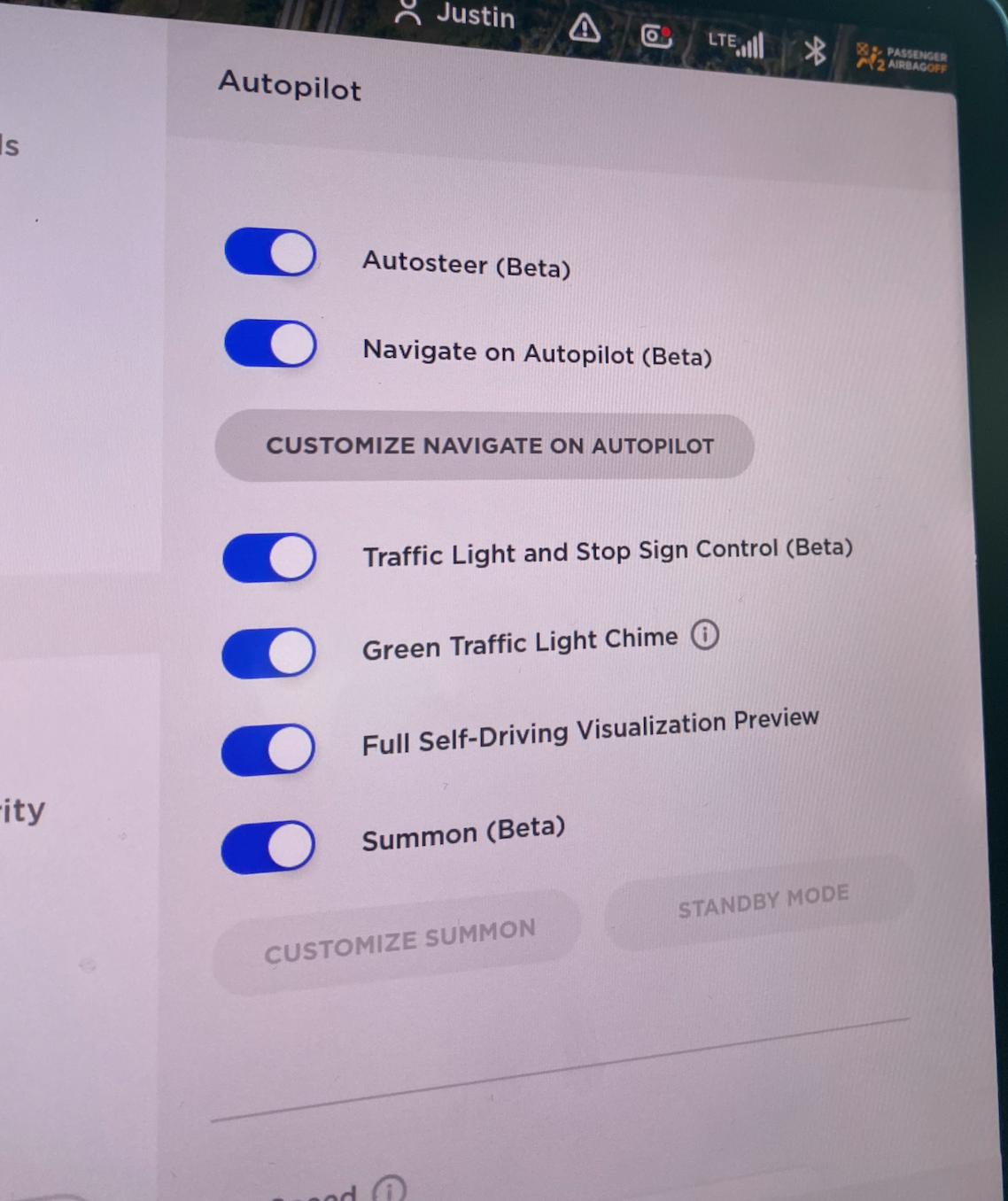
Below are my auto pilot settings, maybe im missing something?
If someone could figure this out id be very surprised lol.
Current version of car is 2021.3.106.5 (Havent had any updates since pickup)


