Hi all
I’m super happy with my Tesla Model 3 but I’m having problems with the software updates. When I received the car I noticed that the download haf already started but had only 1 or 2 % in progress. Maybe it had started at the Telsa delivery point before I received my car. I connect to my home Wifi with 3-4 bars but nothing happends. I can use the wifi for youtube, netflix and spotify.
So as you can see in the picture, the car is connected, but at software updates section it says I need to connect to Wifi.
I tried restarting the car and the computer.
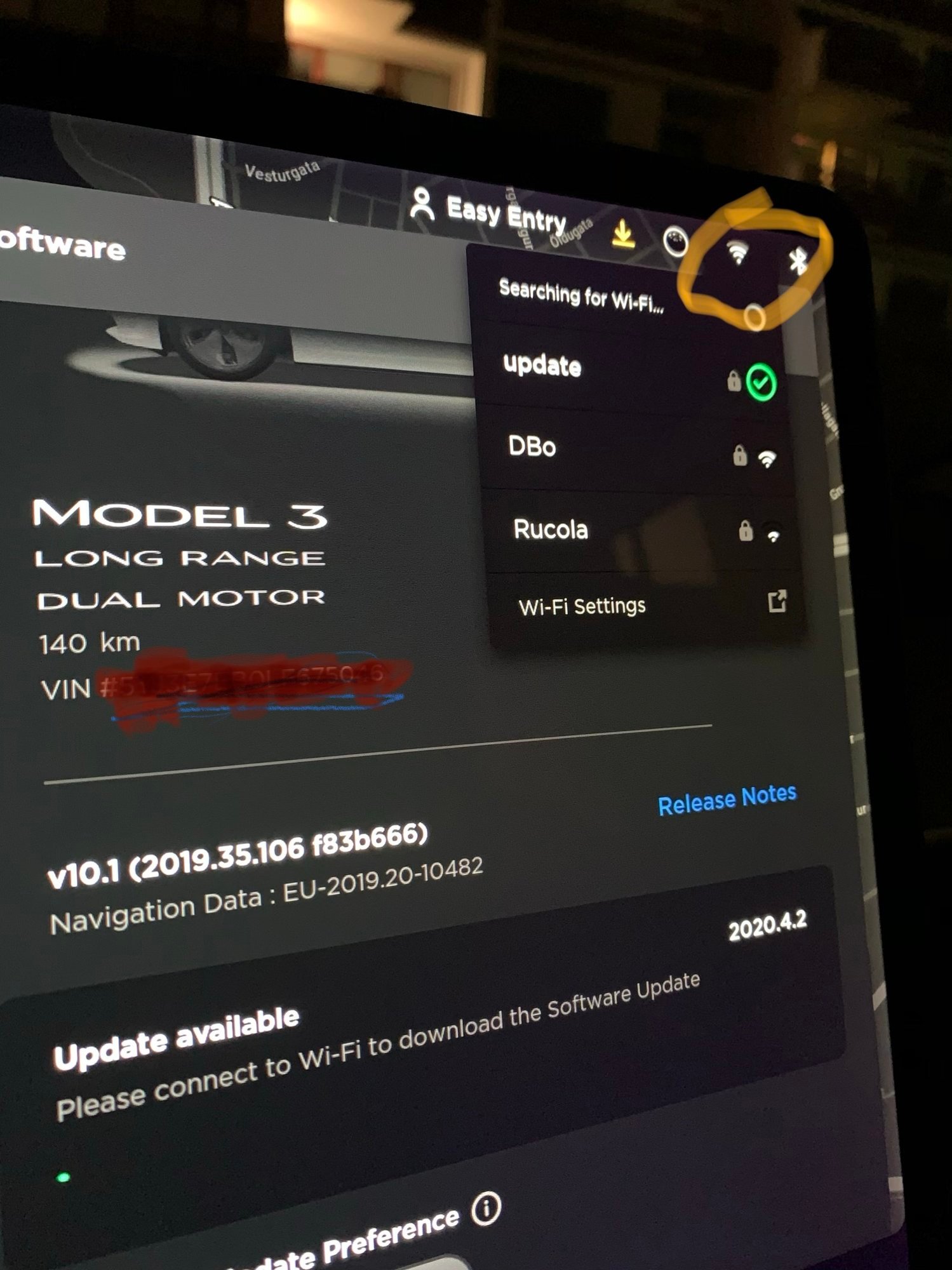
I’m super happy with my Tesla Model 3 but I’m having problems with the software updates. When I received the car I noticed that the download haf already started but had only 1 or 2 % in progress. Maybe it had started at the Telsa delivery point before I received my car. I connect to my home Wifi with 3-4 bars but nothing happends. I can use the wifi for youtube, netflix and spotify.
So as you can see in the picture, the car is connected, but at software updates section it says I need to connect to Wifi.
I tried restarting the car and the computer.


