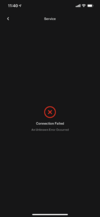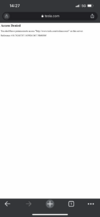Hey guys.. please help.
I am using iPhone with last Tesla app 4.3.1
Did anyone having the same issue?
I try soft reset(bottom, pedal) and hard reset(batter off, did by ppl from service center).. delete the app, none of them works. The guy from Tesla service said maybe the problem is the app lol.
Any more suggestions? The good thing is my wife had good access, the only difference just she is not using the latest version of the app.
Thanks!
PS: Service, Roadside and some function in account is getting such error.
I am using iPhone with last Tesla app 4.3.1
Did anyone having the same issue?
I try soft reset(bottom, pedal) and hard reset(batter off, did by ppl from service center).. delete the app, none of them works. The guy from Tesla service said maybe the problem is the app lol.
Any more suggestions? The good thing is my wife had good access, the only difference just she is not using the latest version of the app.
Thanks!
PS: Service, Roadside and some function in account is getting such error.