We're having a pretty hot week in the Central Valley right now. I know the my SE was designed to work in these temperatures but seeing internal temps from the API of 170F during the height of production has me worried about longevity. Yes the warranty is long but if I lose the inverter in the middle of the summer, I could be without solar for a few months given how long it takes for Tesla to get the ball moving on replacements.
My first attempt was a few 120mm cooling fans blowing down on the top from an angle and then just set flat on the top. Both of these had the same effect....about a 10F drop.
I figured I needed a better seal on the fans around the top of the fins so I tinkercadded some shrouds up and printed them up:


The result is a 20F drop from 170F to 150F. Here you can see where I've turned the fans on and off. Also, having them in place and not running them doesn't seem to result in higher temperatures from theoretically blocking the top of the fins. In this first graph, the shrouds and fans were placed put on top at 11:30 am without turning them on which did not result in a bump.
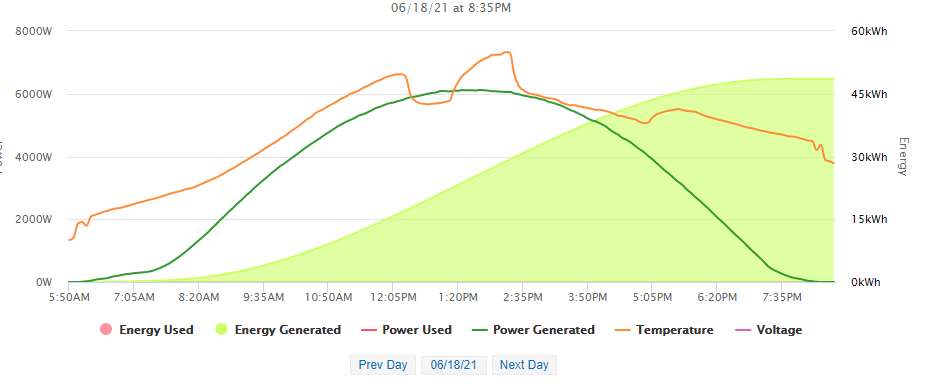
Yesterday I waited until it hit 170F the first time and then turned the fans on. Turning them off at 5:30 pm shows less of a difference because the device temperature was closer to ambient temperature and the cooling effect is going to be a percentage of the difference between air temp and cooling fin temp.
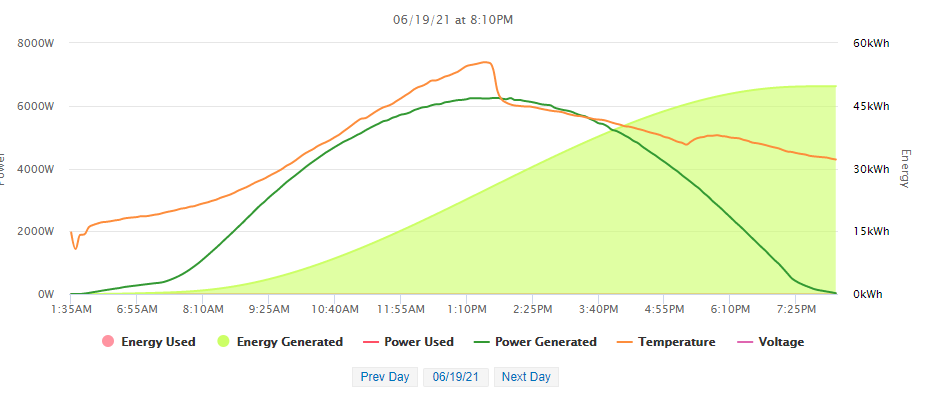
My first attempt was a few 120mm cooling fans blowing down on the top from an angle and then just set flat on the top. Both of these had the same effect....about a 10F drop.
I figured I needed a better seal on the fans around the top of the fins so I tinkercadded some shrouds up and printed them up:


The result is a 20F drop from 170F to 150F. Here you can see where I've turned the fans on and off. Also, having them in place and not running them doesn't seem to result in higher temperatures from theoretically blocking the top of the fins. In this first graph, the shrouds and fans were placed put on top at 11:30 am without turning them on which did not result in a bump.
Yesterday I waited until it hit 170F the first time and then turned the fans on. Turning them off at 5:30 pm shows less of a difference because the device temperature was closer to ambient temperature and the cooling effect is going to be a percentage of the difference between air temp and cooling fin temp.


