Like others, I've tried to find a cooler that fits in the lower trunk as it's just such a convenient location for one. Since none of the ones I have fit and I haven't seen anything that makes optimal use of the volume, I decided the only reasonable choice was to build my own. 
This thread will be somewhat of a build thread. I'm learning lots of new things here, and with two little ones at home, I've learned to accept a more... leisurely pace with projects.
In my head, this started out as just cutting and gluing some XPS foam boards together in the rough shape of the trunk. Test fitting wasn't all that great. I didn't like the boxiness of it and it just didn't look very good. Then I got some inspiration from folks who build custom fit subwoover enclosures out of fiberglass. I could do something similar. Nevermind my complete lack of fiberglass layup experience.
OK, so several youtube videos and blogs later, I know I can put down a couple layers of tape in the trunk liner, some PVA release agent, and go to town. This will be the outer surface of the cooler.
Since I'm going this far, might as well give the inner surface of the cooler the same shape as the outer surface. A true offset. Then it can be filled with expanding polyurethane foam for insulation.
So what is the trunk shape? I decided to punt on trying to measure it manually and go with with photogrammetry to get the shape. Another new skill to learn!
Here's my trunk with tape for contrast and an LED shop light above the vent:

Here's the model in the rather excellent free version of 3DF Zephyr. Being completely new to this process, it was dead simple. The wizard produced great results on the first try, and it took very little tweaking to get something usable. I used my Canon 60D SLR with the 10-18mm EF-S and 28mm EF lens to take the photos. The software really wants you to use an SLR and common lenses as it pulls information from them to stitch the photos together.

I imported the mesh into Fusion 360, my CAD software of choice, and got to work fitting spline patches to the mesh. I've never done anything but relatively simple parametric modeling in F360, so this was a new experience. I had a lot of issues getting the patch surfaces to merge into a solid body. I kept getting random compute errors and the process failing.
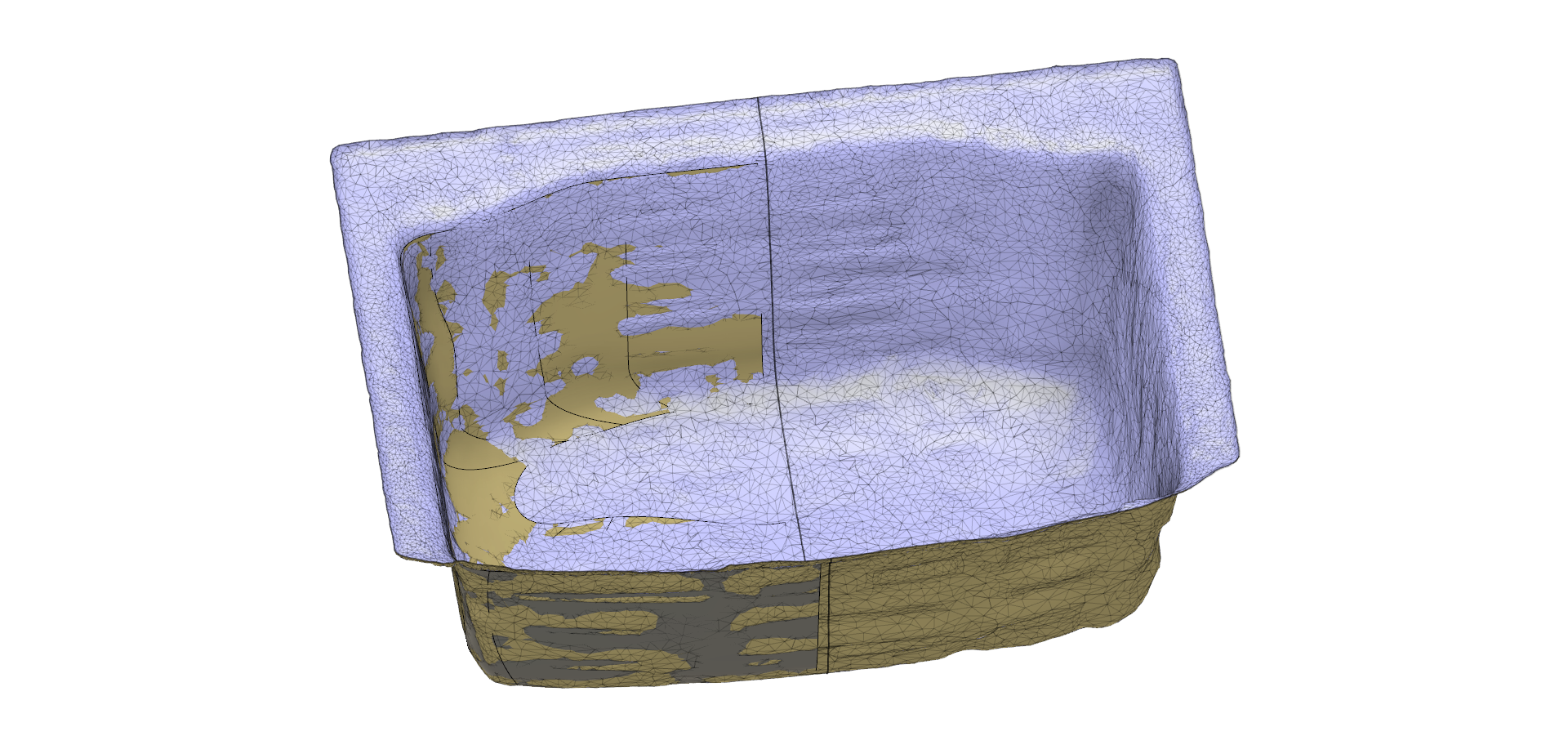
Finished mold body

The goal is to 3D print this and use it as a form to lay up fiberglass against. It will define the inner surface of the cooler, with the handles recessed into the sides.
Sized to allow ~1.5" of foam to be poured between the fiberglass surfaces.

Breaking it up for 3D printing. My printer has a 210x210x250mm build volume, so I have to slice it up for printing. Also adding holes for dowels to align the pieces.
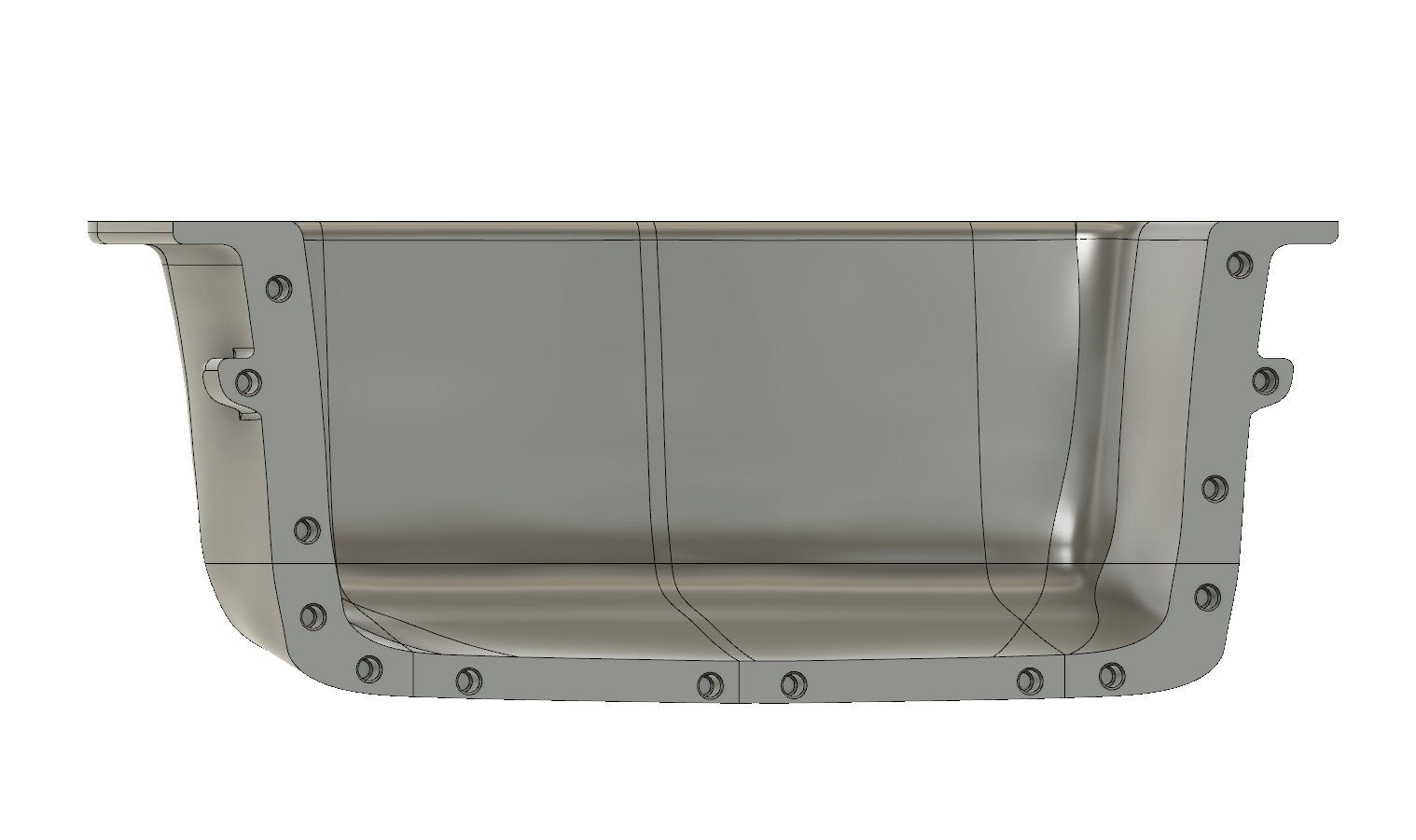
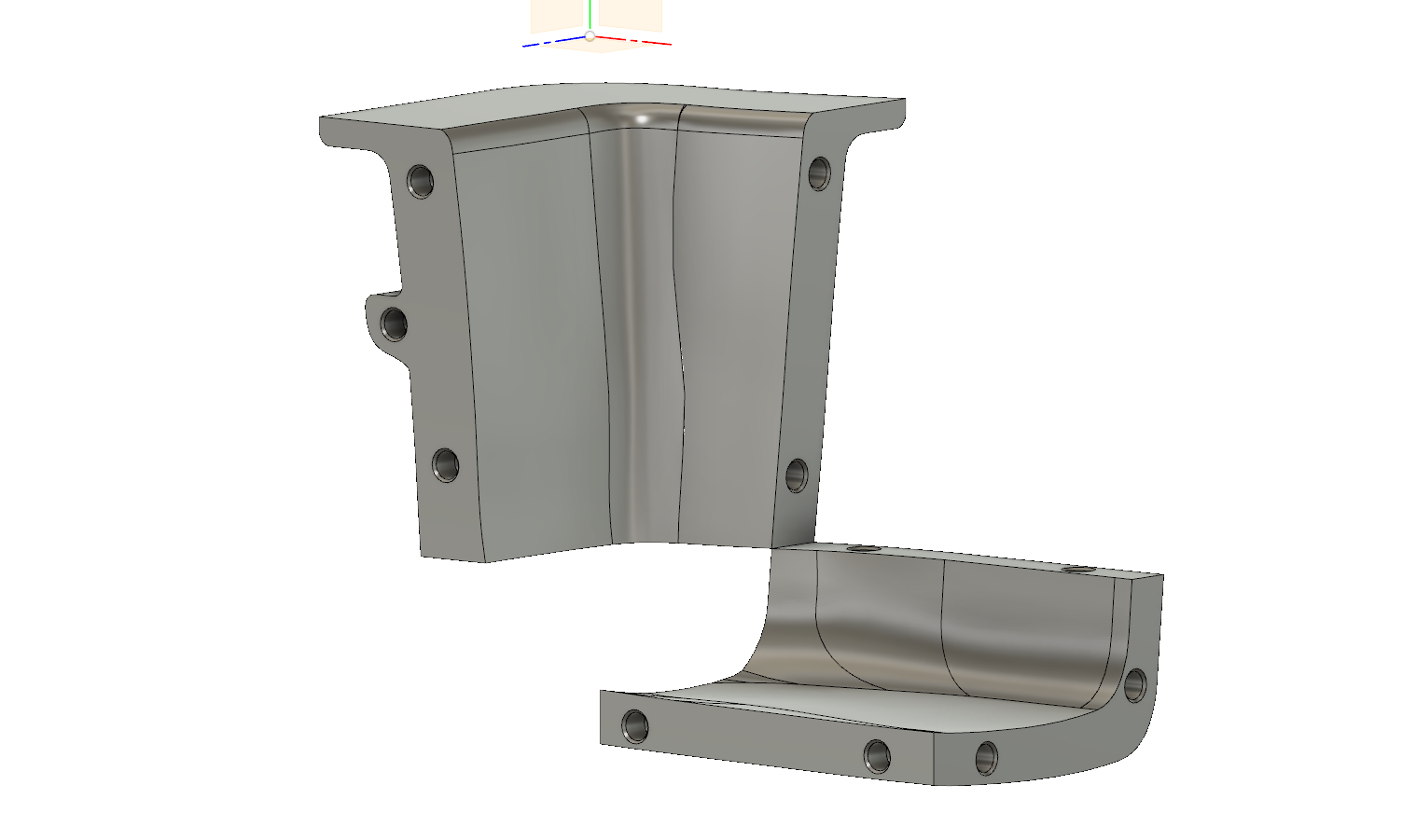
First 1 of the 16 segments was finished just as I was leaving for work today, and I should have another done late tonight. Looks like it's going to be around 150 hours of printing and nearly 3kg of filament, even with a 5% infill. Pics to come when I get home!
What do you guys think? Am I in for any major headaches as I move forward? It's not like I'm attempting to repair flood salvage Model S or anything...
This thread will be somewhat of a build thread. I'm learning lots of new things here, and with two little ones at home, I've learned to accept a more... leisurely pace with projects.
In my head, this started out as just cutting and gluing some XPS foam boards together in the rough shape of the trunk. Test fitting wasn't all that great. I didn't like the boxiness of it and it just didn't look very good. Then I got some inspiration from folks who build custom fit subwoover enclosures out of fiberglass. I could do something similar. Nevermind my complete lack of fiberglass layup experience.
OK, so several youtube videos and blogs later, I know I can put down a couple layers of tape in the trunk liner, some PVA release agent, and go to town. This will be the outer surface of the cooler.
Since I'm going this far, might as well give the inner surface of the cooler the same shape as the outer surface. A true offset. Then it can be filled with expanding polyurethane foam for insulation.
So what is the trunk shape? I decided to punt on trying to measure it manually and go with with photogrammetry to get the shape. Another new skill to learn!
Here's my trunk with tape for contrast and an LED shop light above the vent:
Here's the model in the rather excellent free version of 3DF Zephyr. Being completely new to this process, it was dead simple. The wizard produced great results on the first try, and it took very little tweaking to get something usable. I used my Canon 60D SLR with the 10-18mm EF-S and 28mm EF lens to take the photos. The software really wants you to use an SLR and common lenses as it pulls information from them to stitch the photos together.
I imported the mesh into Fusion 360, my CAD software of choice, and got to work fitting spline patches to the mesh. I've never done anything but relatively simple parametric modeling in F360, so this was a new experience. I had a lot of issues getting the patch surfaces to merge into a solid body. I kept getting random compute errors and the process failing.
Finished mold body
The goal is to 3D print this and use it as a form to lay up fiberglass against. It will define the inner surface of the cooler, with the handles recessed into the sides.
Sized to allow ~1.5" of foam to be poured between the fiberglass surfaces.
Breaking it up for 3D printing. My printer has a 210x210x250mm build volume, so I have to slice it up for printing. Also adding holes for dowels to align the pieces.
First 1 of the 16 segments was finished just as I was leaving for work today, and I should have another done late tonight. Looks like it's going to be around 150 hours of printing and nearly 3kg of filament, even with a 5% infill. Pics to come when I get home!
What do you guys think? Am I in for any major headaches as I move forward? It's not like I'm attempting to repair flood salvage Model S or anything...


