Hello all!
I recently installed a 12v outlet in the front bin so I could have Power Delivery and full fast-charge wireless charging on both sides of my Jeda pad!
With fast charging, the phone would get very hot and then slow down or stop charging when charging and running Waze (which is everytime I am in the car...). I finally got around to spending a little time and made a custom fan to cool the phone! I have a long drive tomorrow to test it out!
I tried many fans, and finally found a few that work.
HIGH-LEVEL: I took two 30mm x 30mm x 10mm fans, glued/taped them together, attached them to a USB switch, and stuck them to the underside of the center console tray!
It was a decently quick install. I glued the two 30mm fans together, then removed the sticker backing on the back as my sticky tape kept pulling it off. I put a very thin layer of Gorilla super glue gel on the back of the fans (avoiding the components) and replaced the sticker protecting the terminals with electrical tape. Then I ran another layer of glue over the back and tape I put down, and mounted double sided sticky tape. Reason for gluing tape on was that it kept falling off and would not stick to the fan plastic. With glue + tape stickiness, no issues at all!
For wiring, I wired the two fans in parallel and wired them direct into the USB switch. I also grabbed about 12 inches of misc. small-gauge wire to extend the length. I taped the wiring to the backside of the center console cover and snuck it down behind my tray. Closes no issue and plenty of clearance for the fans, even with stuff in my tray!
Will be testing this out tomorrow, but there is pretty decent airflow for two small fans!
I will update on how this holds up!
Obviously, this is something I did and if you want to try it, that is at your own risk and I assume no liability for issues that may arise from this solution.
Figured I would share as I pondered how to best do this for some time!
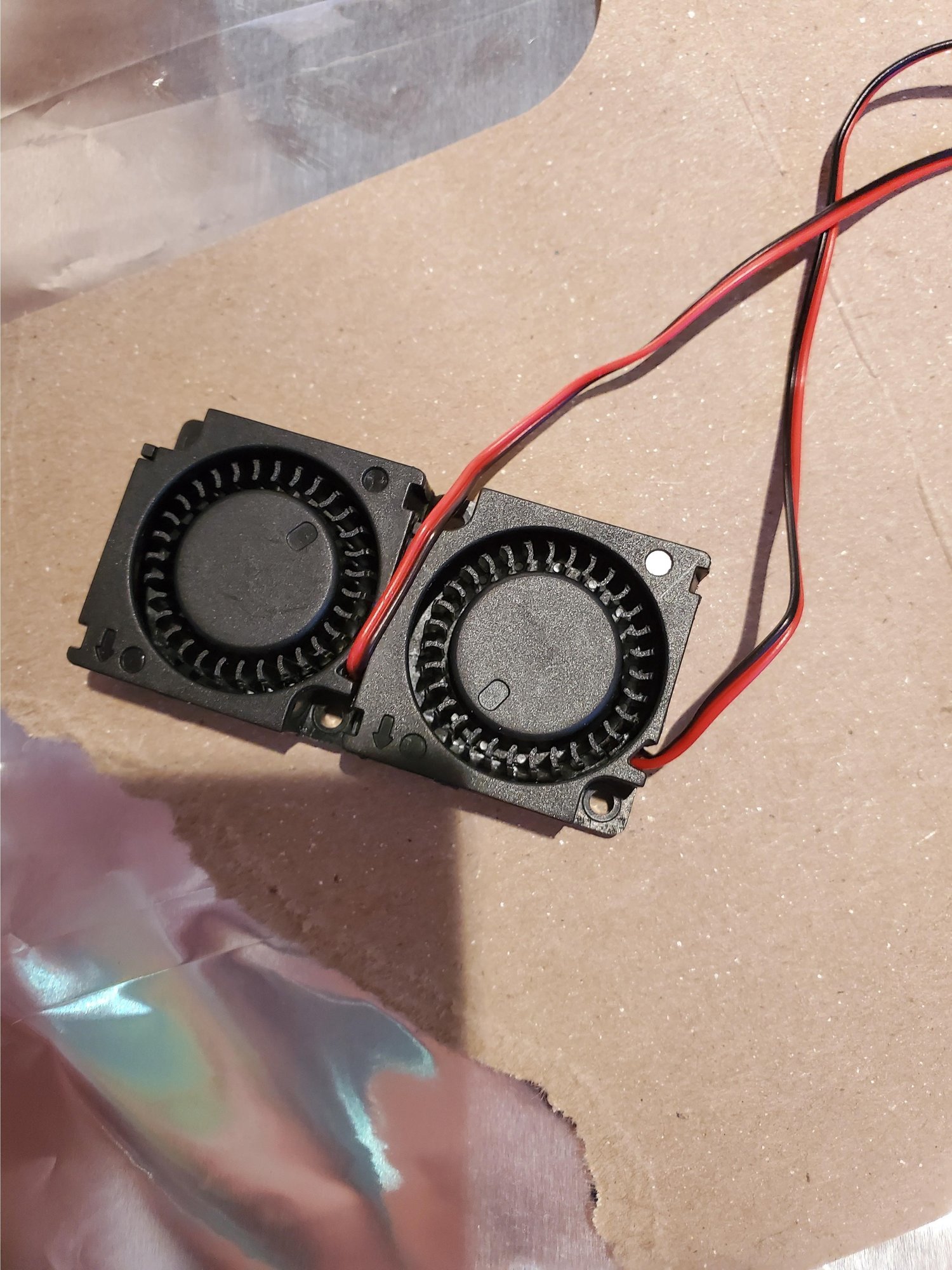
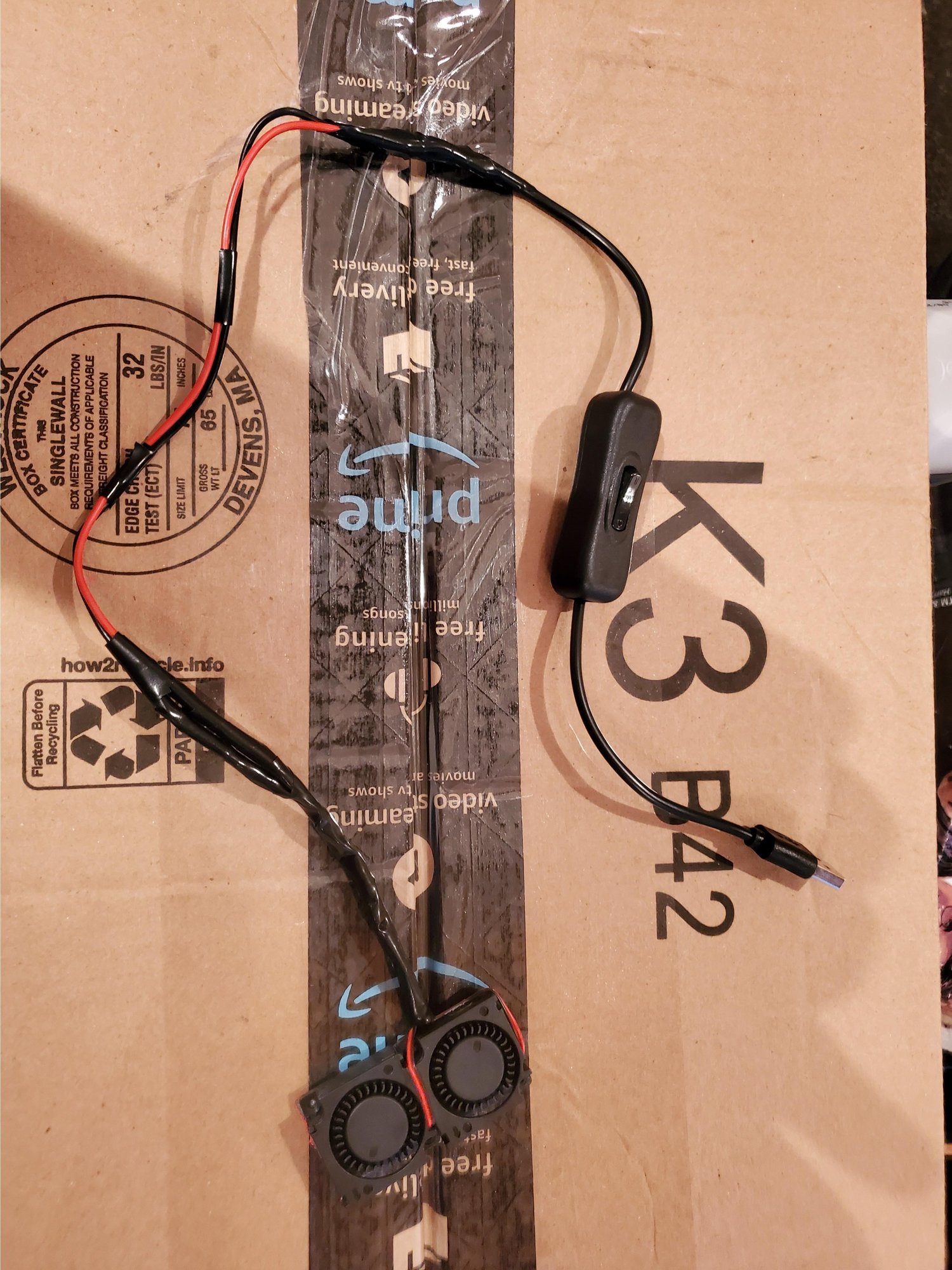


I recently installed a 12v outlet in the front bin so I could have Power Delivery and full fast-charge wireless charging on both sides of my Jeda pad!
With fast charging, the phone would get very hot and then slow down or stop charging when charging and running Waze (which is everytime I am in the car...). I finally got around to spending a little time and made a custom fan to cool the phone! I have a long drive tomorrow to test it out!
I tried many fans, and finally found a few that work.
HIGH-LEVEL: I took two 30mm x 30mm x 10mm fans, glued/taped them together, attached them to a USB switch, and stuck them to the underside of the center console tray!
It was a decently quick install. I glued the two 30mm fans together, then removed the sticker backing on the back as my sticky tape kept pulling it off. I put a very thin layer of Gorilla super glue gel on the back of the fans (avoiding the components) and replaced the sticker protecting the terminals with electrical tape. Then I ran another layer of glue over the back and tape I put down, and mounted double sided sticky tape. Reason for gluing tape on was that it kept falling off and would not stick to the fan plastic. With glue + tape stickiness, no issues at all!
For wiring, I wired the two fans in parallel and wired them direct into the USB switch. I also grabbed about 12 inches of misc. small-gauge wire to extend the length. I taped the wiring to the backside of the center console cover and snuck it down behind my tray. Closes no issue and plenty of clearance for the fans, even with stuff in my tray!
Will be testing this out tomorrow, but there is pretty decent airflow for two small fans!
I will update on how this holds up!
Obviously, this is something I did and if you want to try it, that is at your own risk and I assume no liability for issues that may arise from this solution.
Figured I would share as I pondered how to best do this for some time!


