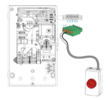Do you have PTO? Same thing happened at 7am today for me. Everything is no longer accessible and TEG network will not log in. I called and was told system had to be activated and it couldn't be activated until PTO.I can no longer connect my system to my home wifi. When I scan it simply says no networks found. Anyone see similar?
View attachment 693143
Welcome to Tesla Motors Club
Discuss Tesla's Model S, Model 3, Model X, Model Y, Cybertruck, Roadster and More.
Register
Install the app
How to install the app on iOS
You can install our site as a web app on your iOS device by utilizing the Add to Home Screen feature in Safari. Please see this thread for more details on this.
Note: This feature may not be available in some browsers.
-
Want to remove ads? Register an account and login to see fewer ads, and become a Supporting Member to remove almost all ads.
You are using an out of date browser. It may not display this or other websites correctly.
You should upgrade or use an alternative browser.
You should upgrade or use an alternative browser.
Daily reset/shutdown of my Powerwall+ and/or Inverter after coolant top-off?
- Thread starter darryllee
- Start date
No PTO. Still waiting. But I can log into the TEG network. It’s just that I cannot connect the system to my home WiFi. It is only using cellular right now.Do you have PTO? Same thing happened at 7am today for me. Everything is no longer accessible and TEG network will not log in. I called and was told system had to be activated and it couldn't be activated until PTO.
My system is still connected to my home network via wifi. I’ve been on version 21.24.1 for about a week. I’m still pre-PTO, about 5 weeks since passing inspection.I can no longer connect my system to my home wifi. When I scan it simply says no networks found. Anyone see similar?
Weird! I’ll try rebooting. All of a sudden it could no longer connect. Also waiting for PTI. I am 3 weeks past inspection.My system is still connected to my home network via wifi. I’ve been on version 21.24.1 for about a week. I’m still pre-PTO, about 5 weeks since passing inspection.
My was commissioned on late Thursday. Friday morning the roof crew came back to fix a string array inverter mppt mismatch. They use the e-stop about 8:30am.
Today 8:55ish am my 7.8 on top of the pw+ stopped production. I have a tablet in installer mode and I happened to notice it (didn't catch the exact moment it stopped production) but it was stuck in "waiting for solar". After roughly 10-15 mins it then do the 6 steps self test and it was back on line after that. 21.20.5
My Tesla standalone 3.8kw inverter kept running when the 7.6 stopped production
Today 8:55ish am my 7.8 on top of the pw+ stopped production. I have a tablet in installer mode and I happened to notice it (didn't catch the exact moment it stopped production) but it was stuck in "waiting for solar". After roughly 10-15 mins it then do the 6 steps self test and it was back on line after that. 21.20.5
My Tesla standalone 3.8kw inverter kept running when the 7.6 stopped production
abek
Member
Hello - I’m a newby here in this forum.
I just had a new Tesla solar roof installed with two powerwalls last week, and I’m having the exact same problem. Solar stops producing every day (10 minutes later each day) for about 15 minutes. When it comes back online, it produces at a lower output (about 1kw less) than just before it stopped.
I read through this thread but it’s not clear if anyone has figured out what’s causing it or how to resolve it Once the thread dropped into an “api calls” discussion I kind of lost the flow of the conversation
Is there a definitive solution to this that anyone found?
Thanks!
I just had a new Tesla solar roof installed with two powerwalls last week, and I’m having the exact same problem. Solar stops producing every day (10 minutes later each day) for about 15 minutes. When it comes back online, it produces at a lower output (about 1kw less) than just before it stopped.
I read through this thread but it’s not clear if anyone has figured out what’s causing it or how to resolve it Once the thread dropped into an “api calls” discussion I kind of lost the flow of the conversation
Is there a definitive solution to this that anyone found?
Thanks!
Welcome. That’s funny about the API calls. Let us know what equipment you have, particularly which inverter(s). I hadn’t seen anyone mention a solution yet. I’m glad that I’m not the only one experiencing the behavior.Hello - I’m a newby here in this forum.
I just had a new Tesla solar roof installed with two powerwalls last week, and I’m having the exact same problem. Solar stops producing every day (10 minutes later each day) for about 15 minutes. When it comes back online, it produces at a lower output (about 1kw less) than just before it stopped.
I read through this thread but it’s not clear if anyone has figured out what’s causing it or how to resolve it Once the thread dropped into an “api calls” discussion I kind of lost the flow of the conversation
Is there a definitive solution to this that anyone found?
Thanks!
@sk00 said that their shutdowns seemed to have stopped after a firmware update (or they’re happening at night and therefore not noticeable). My system is still exhibiting the behavior and I’m on 21.24.1.
abek
Member
It’s a brand new solar roof with 2x Powerwall +. My Tesla app shows that I’m on 21.20.5. Is there a way to get the later firmware (besides just waiting)?Welcome. That’s funny about the API calls. Let us know what equipment you have, particularly which inverter(s). I hadn’t seen anyone mention a solution yet. I’m glad that I’m not the only one experiencing the behavior.
@sk00 said that their shutdowns seemed to have stopped after a firmware update (or they’re happening at night and therefore not noticeable). My system is still exhibiting the behavior and I’m on 21.24.1.
I’ll try to message the Tesla guys that installed it and see what they say and post back here if they have any wisdom to share.
I don’t know of a way to force an update. Maybe the (here comes the API talk again) /api/system/update/status GET request can be used?It’s a brand new solar roof with 2x Powerwall +. My Tesla app shows that I’m on 21.20.5. Is there a way to get the later firmware (besides just waiting)?
I’ll try to message the Tesla guys that installed it and see what they say and post back here if they have any wisdom to share.
I think I was on 21.20.4 before my system upgraded to 21.24.1. In another thread here, many users in CA were reporting that their systems upgraded to 21.20.5; we all assumed it was a CA-only version having to do with the VPP beta rolling out in your state.
@abek that's what I did. I've been dealing with the Tesla electrician who did the final system test and he reported things back to engineering. This appears to be a software issue -- if more customers report this issue, hopefully Tesla will try to address it more quickly.It’s a brand new solar roof with 2x Powerwall +. My Tesla app shows that I’m on 21.20.5. Is there a way to get the later firmware (besides just waiting)?
I’ll try to message the Tesla guys that installed it and see what they say and post back here if they have any wisdom to share.
I'm metro chicago, ,PW+ installed on last monday and commissioned last thursday. I'm on 21.20.5 and check for firmware upgrade say i'm on the latest version. I think i also have the daily 0 production blip.
A possible sidestep..... since the issue happens daily 24hours + 10 mins.... after your solar shutdown for the day 9pm ish.... do an emergency stop with the E-stop button wait a min and twist to pop the switch backout to let it start back up (flip the inverter breakers too if you want) and see if that reset the daily drop out to night time. if that works the + 10 mins will mean a while before it happens in the day time again.
I did this last night and it "seem" to have work for me this morning, but we are having a cloudy rainy day... YMMV
A possible sidestep..... since the issue happens daily 24hours + 10 mins.... after your solar shutdown for the day 9pm ish.... do an emergency stop with the E-stop button wait a min and twist to pop the switch backout to let it start back up (flip the inverter breakers too if you want) and see if that reset the daily drop out to night time. if that works the + 10 mins will mean a while before it happens in the day time again.
I did this last night and it "seem" to have work for me this morning, but we are having a cloudy rainy day... YMMV
Last edited:
abek
Member
Interesting… can you let us know if after a couple of days the system is still running without the daily shutdown?I'm metro chicago, ,PW+ installed on last monday and commissioned last thursday. I'm on 21.20.5 and check for firmware upgrade say i'm on the latest version. I think i also have the daily 0 production blip.
A possible sidestep..... since the issue happens daily 24hours + 10 mins.... after your solar shutdown for the day 9pm ish.... do an emergency stop with the E-stop button wait a min and twist to pop the switch backout to let it start back up (flip the inverter breakers too if you want) and see if that reset the daily drop out to night time. if that works the + 10 mins will mean a while before it happens in the day time again.
I did this last night and it "seem" to have work for me this morning, but we are having a cloudy rainy day... YMMV
Interesting… can you let us know if after a couple of days the system is still running without the daily shutdown?
that's the plan!
To clarify - I suspect its a 24 hours timer from last time the inverter started up. since the inverter take about 10mins give or take to start up after a shutdown that's why the dip is shifting by 10 mins every day. I JUST got commissioned and my first dip was 1 day after the Tesla Roof crew after they came to fix a string wiring issue and matches the E-stop shutdown and subsequent start up time + 10 mins. the day after my first dip it shifted by 10 mins again.
I did the e-stop around 9pm last night and today is the 3rd day but it was cloudy and I was tinkering with something so I can't tell for sure. Hoping to see how it looks tomorrow. If my theory is correct it will be around 45+ days before the problem pop up for me again. (6 days to shift 1 hours.... say 8 hours worth of shift
Last edited:
Hey everyone. Sorry for the detour into API geekery. Not that it did me any good. My logs don't show anything useful during my outages, which yes, are still happening. I'm still on 21.24.1, which I believe I received on 2021-08-03. My uptime is now 133h, so perhaps I'll try a Reset tonight. (I was going to do that last time, but saw that I had gotten the update.)
What is this E-Stop Button you're talking about @Bitslizer? Oh this? I don't have one of these:
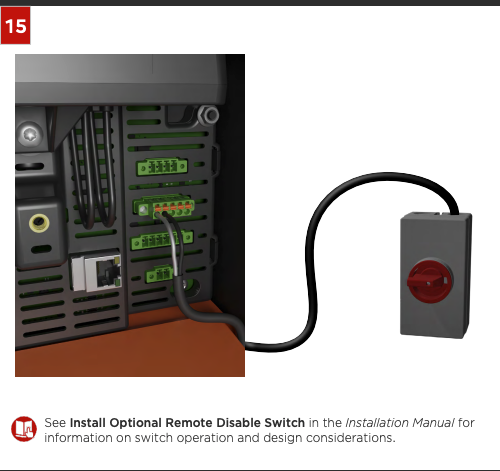
Just one of these:


 www.tesla.com
www.tesla.com
What is this E-Stop Button you're talking about @Bitslizer? Oh this? I don't have one of these:
Just one of these:

Best Practices During Power Outages | Tesla Support
Powerwall brings you energy independence and security, so life in your home can carry on uninterrupted when the grid goes down. Learn more about how Powerwall functions during extended power outages.
Attachments
Hey everyone. Sorry for the detour into API geekery. Not that it did me any good. My logs don't show anything useful during my outages, which yes, are still happening. I'm still on 21.24.1, which I believe I received on 2021-08-03. My uptime is now 133h, so perhaps I'll try a Reset tonight. (I was going to do that last time, but saw that I had gotten the update.)
What is this E-Stop Button you're talking about @Bitslizer? Oh this? I don't have one of these:
View attachment 694432
Just one of these:
View attachment 694433

Best Practices During Power Outages | Tesla Support
Powerwall brings you energy independence and security, so life in your home can carry on uninterrupted when the grid goes down. Learn more about how Powerwall functions during extended power outages.www.tesla.com
Something like that, but mine is actually wired directly from the pw+ integrated inverter. I was told because the PW will self-power the inverter, so the big physical disconnect won't turn off the inverter and stop the solar generation, thus need the big red button in addition to the physical disconnect
What does the e-stop actually do? Does it shut down grid and solar and batteries? And then how does one turn it all back on ?
Still have the issue here. Happened at 3:05 today.
On 21.24.1.
Open to pressing the giant red button this evening and seeing what happens tomorrow.
Still have the issue here. Happened at 3:05 today.
On 21.24.1.
Open to pressing the giant red button this evening and seeing what happens tomorrow.
Attachments
It's a software initiated stop order for the entire Tesla solar/powerwall eco system (for your home). My roof crew hit it before they start working on the roof. You twist the switch and it will pop back up. The installer mode for the gateway will say emergency stop or something to that effect. For the panel it's the same as the rapid shutdown being triggered. The inverters will go through the 6 self test steps when it's starting up. Not sure what the powerwall do other than not charging or dischargingWhat does the e-stop actually do? Does it shut down grid and solar and batteries? And then how does one turn it all back on ?
Still have the issue here. Happened at 3:05 today.
On 21.24.1.
Open to pressing the giant red button this evening and seeing what happens tomorrow.
edit --
It does not shutdown the grid/grid power
Last edited:
I'm jealous of that nice clean production curve... It's been cloudy and rainy since install do I still don't know what my Max daily generation looks like. Mine daily cute out are the dip about 9am. The other are all clouds or rainWhat does the e-stop actually do? Does it shut down grid and solar and batteries? And then how does one turn it all back on ?
Still have the issue here. Happened at 3:05 today.
On 21.24.1.
Open to pressing the giant red button this evening and seeing what happens tomorrow.
Attachments
Similar threads
- Replies
- 12
- Views
- 3K
- Replies
- 24
- Views
- 948
- Replies
- 11
- Views
- 563
- Replies
- 6
- Views
- 1K