Welcome to Tesla Motors Club
Discuss Tesla's Model S, Model 3, Model X, Model Y, Cybertruck, Roadster and More.
Register
Install the app
How to install the app on iOS
You can install our site as a web app on your iOS device by utilizing the Add to Home Screen feature in Safari. Please see this thread for more details on this.
Note: This feature may not be available in some browsers.
-
Want to remove ads? Register an account and login to see fewer ads, and become a Supporting Member to remove almost all ads.
You are using an out of date browser. It may not display this or other websites correctly.
You should upgrade or use an alternative browser.
You should upgrade or use an alternative browser.
ATC@LWSK
Member
I love the Android widget from this app. I wish the developer kept updating it like he used to.
Feature request: add a button on the widget for unlocking the chargeport.
Feature request: add a button on the widget for unlocking the chargeport.
md2020purp
New Member
Is the smart charging feature compatible with the new 2020 model s? I recently upgraded from a 16 70D and the smart charging feature does not seem to be able to stop and start the charge or start HVAC at the time requested. Never had any problems with smart charging on the s70d. There is no "always connected" setting on the new S.
scottf200
Well-Known Member
While on a roadtrip I noticed that D4T is exceedingly (several minutes) slow to open up after a fingerprint login after you were connected to wifi (ie. in hotel room) and then your phone is connected to a cell tower (ie. now supercharger). Once connected you can exit and come back in quickly if you are on the cell towers.
Is this happening to others?
Normally it opens up in a few moments just like the official Tesla app does.
Is this happening to others?
Normally it opens up in a few moments just like the official Tesla app does.
Subscribing to software will become the standard. Sorry.I applaud your effort. I won't do a subscription for any software -- don't approve of the concept, sorry. I don't lease cars, and certainly not software.
The only thing I see that might be of use to me is the "complete climate control", but since you don't define that feature, I'm not sure even that is worth a fee to me.
Gotta pay for all those 2 week rolling updates forever somehow!!
beatle
Active Member
I see this is an old thread with over 1000 posts. Does anyone have a tally of what really separates this app from the official Tesla app? A lot of the features seem to be redundant with the Tesla app. Maybe at the time it was initially released, the Tesla app had limited functionality and this was more significant? Upgrades I see:
- Smart watch support (available as a one time purchase via other apps)
- Trip tracking (sort of like TeslaFi, but only via app? Screenshot seems like very limited detail)
- "Speed clocking" - not sure how accurate this is if the app only access via API and not CAN bus.
KArnold
Active Member
You are right - the gap between apps has closed significantly. I bought this early on. Still use it to schedule a sequence of events - finish charging to x% SOC by 08:00 AM only on Monday through Friday, wake vehicle, turn on heat, turn on steering wheel heat, unlock doors, honk horn (so I know it worked while I finish the morning paper).
I also use different profiles - I charge differently when I go to my son's house for example. Or I have an "all in" profile to charge to higher SOC when a trip is planned. Also use the "not plugged in" reminder or remote "start HVAC" with a button, like when I'm about to leave a store on a cold day. And I like the audio UI better than the Tesla app for back seat control. Plus it's aware if your car is sleeping asking if you want to wake it.
Some things like software updates are much better with the Tesla app.
But that's me. YMMV.
I also use different profiles - I charge differently when I go to my son's house for example. Or I have an "all in" profile to charge to higher SOC when a trip is planned. Also use the "not plugged in" reminder or remote "start HVAC" with a button, like when I'm about to leave a store on a cold day. And I like the audio UI better than the Tesla app for back seat control. Plus it's aware if your car is sleeping asking if you want to wake it.
Some things like software updates are much better with the Tesla app.
But that's me. YMMV.
ATC@LWSK
Member
I also purchased this app in 2016 (when the developer was very active, both here on TMC and developing and upgrading the app).
I almost never use the official Tesla app, both on my S when I had it and on the 3. Main advantage of this app is the widget - one click for almost every function - turn HVAC on, pop the trunk/frunk, honk horn, lock/unlock - and it's almost instantaneous. Well worth the money, IMHO.
I almost never use the official Tesla app, both on my S when I had it and on the 3. Main advantage of this app is the widget - one click for almost every function - turn HVAC on, pop the trunk/frunk, honk horn, lock/unlock - and it's almost instantaneous. Well worth the money, IMHO.
Having issues with login, getting the following message:
400 {"response":"endpoint_deprecated:_please_update_your_app."}
I am on version 2.1.51, not seeing anything newer available in playstore.
The same user/password works fine on Tesla website and app.
Anyone else seeing this?
400 {"response":"endpoint_deprecated:_please_update_your_app."}
I am on version 2.1.51, not seeing anything newer available in playstore.
The same user/password works fine on Tesla website and app.
Anyone else seeing this?
Yep, same here.Having issues with login, getting the following message:
400 {"response":"endpoint_deprecated:_please_update_your_app."}
Anyone else seeing this?
Be careful.Yep, same here.
In my trying to fix it I locked myself out of my tesla account. Played hell in getting it cleared. Long time user but not touching DFT again until we hear from author.
scottf200
Well-Known Member
My TeslaFI account says this currently. Wonder if it is related.
Note:
I'm going to go generate a new v3 token I think.Your Tesla API Token expires in 13 Days and cannot be automatically refreshed.
Generate a new v3 API token here to turn on automatic refreshing.
Click here to learn more about the v3 Tesla API Token.
Note:
You can provide TeslaFi with your API Token in one of two ways:
1) Allow TeslaFi To Generate My Tesla API Token
Enter your Tesla.com credentials and TeslaFi will use them to obtain a token on your behalf.
Your credentials will be used once to obtain the token and then the credentials will be discarded and will not be saved on TeslaFi.
Most TeslaFi users choose this option.
2) Provide My Own Token
Ditto.In my trying to fix it I locked myself out of my tesla account.
Had to reset my password.
Yep I can confirm mine's working again also!Just received a new version 2.2.0
Login works again, thx SG57!
sku100
Member
I'm trying to log back into Dashboard and can't get in. After entering the username and password, followed by the authenticator code, I get the message in the screen shot:
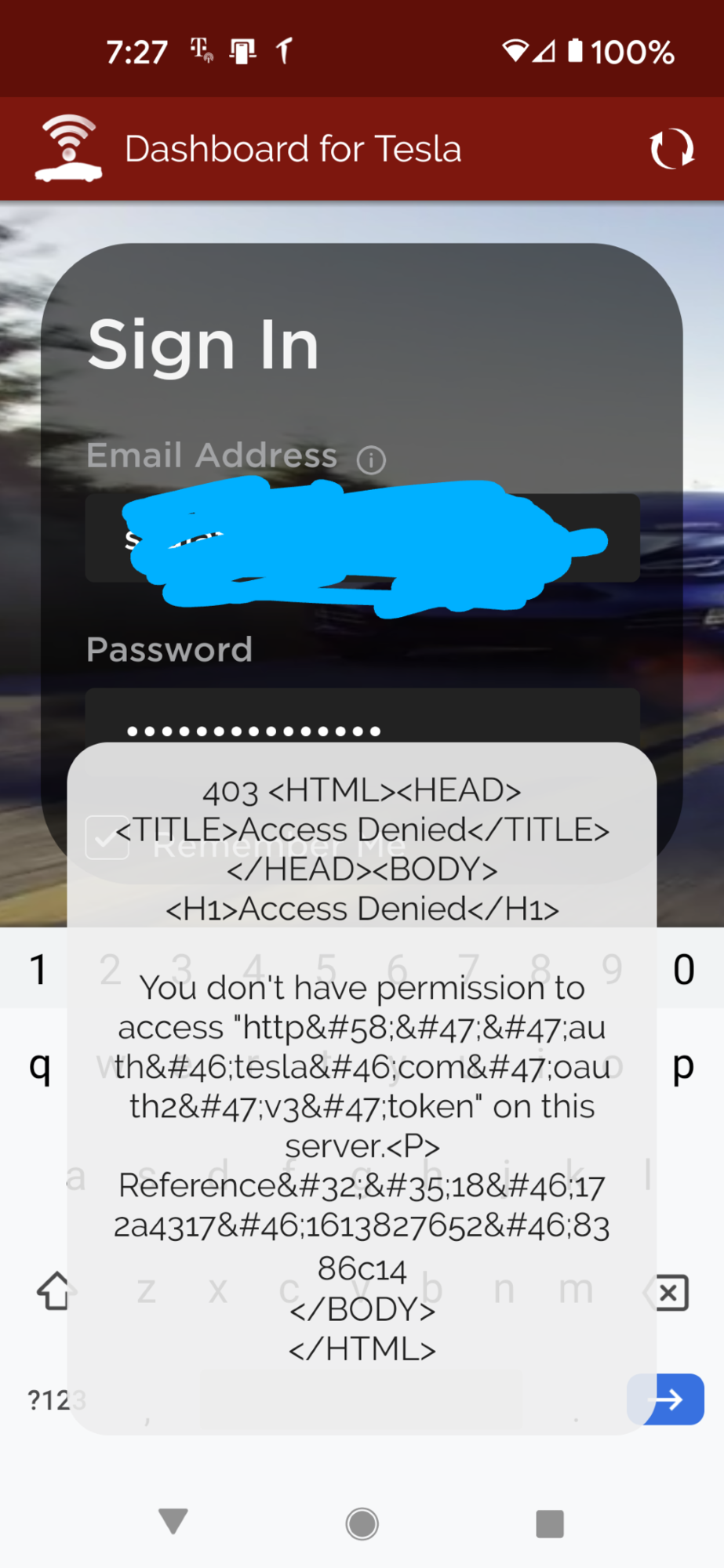
I have been relying on Dashboard for years. How do I regain access?
Thanks for your help!
I have been relying on Dashboard for years. How do I regain access?
Thanks for your help!
KArnold
Active Member
Getting the same. Worked yesterday. Apparently a problem on the server side.
Maybe he hired a former Tesla developer? Sounds like their style.
Maybe he hired a former Tesla developer? Sounds like their style.
sku100
Member
I'm trying to log back into Dashboard and can't get in. After entering the username and password, followed by the authenticator code, I get the message in the screen shot:
View attachment 638259
I have been relying on Dashboard for years. How do I regain access?
Thanks for your help!
It looks like the app updated yesterday. Hopefully we will get a fix soon!
scottf200
Well-Known Member
FYI, mine is working OK and my About says version 2.2.0 -- On my phone within Google Play says it was updated 10 hrs ago.
Similar threads
- Replies
- 5
- Views
- 616
- Replies
- 0
- Views
- 442
- Sticky
- Article
- Replies
- 119
- Views
- 10K
- Replies
- 30
- Views
- 8K


