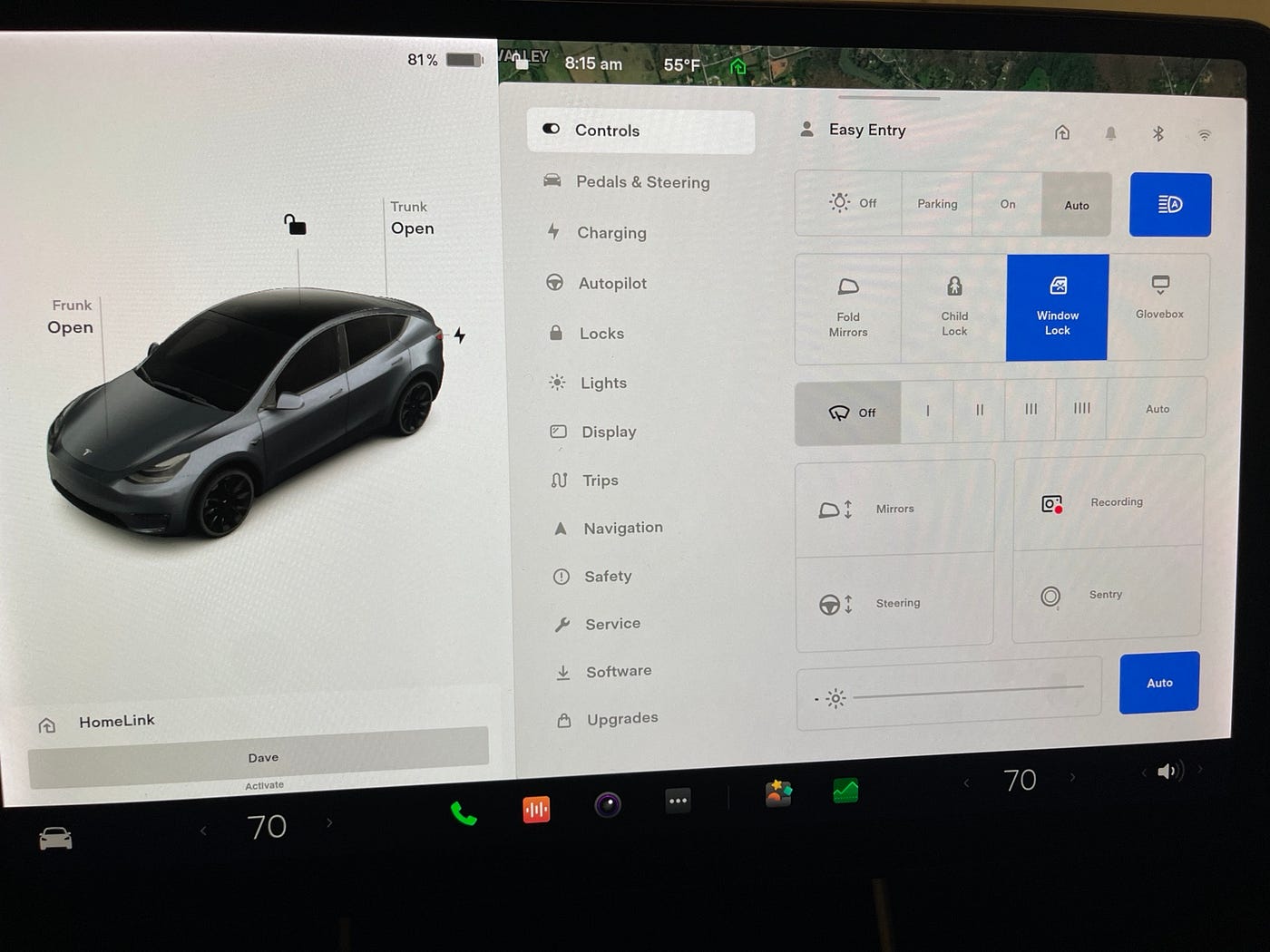Having issue with Sentry Mode.
Sentry mode was working without issue when I got the delivery of Model 3 LR on 01/21/2022. It was recording events when the car was parked at malls.
I am assuming...after updating my first software update.. Sentry mode is not working properly.
Dashcam is recording when I am driving, however, wherever there are event occurred when the car is parked at the malls..It shows an error mark on dashcam icon every time I come back to the car.
Took the car to SC last week. They said there is no issue on clove box neither USB cable along with the glove box. They said it is because some virus on a Tesla USB. So they gave me a new one and tested GOOD. But.. still getting same issue. I have done USB formatting on the car and Mac many times.
Also yesterday, I got an alert saying Dashcam usb is not plugged in the glove box for the first time..
I am not sure it is related to Tesla USB I am using..(but it was saving footages begging..),, or software issue or hardware issue..
Any thoughts?
Sentry mode was working without issue when I got the delivery of Model 3 LR on 01/21/2022. It was recording events when the car was parked at malls.
I am assuming...after updating my first software update.. Sentry mode is not working properly.
Dashcam is recording when I am driving, however, wherever there are event occurred when the car is parked at the malls..It shows an error mark on dashcam icon every time I come back to the car.
Took the car to SC last week. They said there is no issue on clove box neither USB cable along with the glove box. They said it is because some virus on a Tesla USB. So they gave me a new one and tested GOOD. But.. still getting same issue. I have done USB formatting on the car and Mac many times.
Also yesterday, I got an alert saying Dashcam usb is not plugged in the glove box for the first time..
I am not sure it is related to Tesla USB I am using..(but it was saving footages begging..),, or software issue or hardware issue..
Any thoughts?