Welcome to Tesla Motors Club
Discuss Tesla's Model S, Model 3, Model X, Model Y, Cybertruck, Roadster and More.
Register
Install the app
How to install the app on iOS
You can install our site as a web app on your iOS device by utilizing the Add to Home Screen feature in Safari. Please see this thread for more details on this.
Note: This feature may not be available in some browsers.
-
Want to remove ads? Register an account and login to see fewer ads, and become a Supporting Member to remove almost all ads.
You are using an out of date browser. It may not display this or other websites correctly.
You should upgrade or use an alternative browser.
You should upgrade or use an alternative browser.
Dashcam USB drive is getting full.
- Thread starter Pagemakers
- Start date
I pop it into a pc and clear most of it every couple of months.This warning triangleis displayed on my screen with the warning “Dashcam USB drive is getting full”.
Why is this displaying? I thought it just overwrote the old stuff?
It does not overwrite. I use 256GB drives and still fills up.
BrianBigNFun
Giver of snark
in case you want to save the stuff on thereIf it overwrites what’s the point of telling me the drive is nearly full?
So there is no way to delete the warning unless I reformat the drive? Seems a bizarre option.
I don’t want to save anything. I just want it to overwrite. I don’t want the warning forever. Seems pointless.
I don’t want to save anything. I just want it to overwrite. I don’t want the warning forever. Seems pointless.
Burley
Member
It'll be your sentry mode saved clips which are taking up all the space. Reformatting is the quickest way of clearing it up. Dashcam does just overwrite every hour, so the space is either used by dashcam clips you've saved, or most likely, loads of sentry mode clips.
I believe it will overwrite old sentry footage with new or dashcam saves, the rolling footage never uses any additional space.
To clear space, just go into the viewer and delete any old sentry clips, it lets you choose between dashcam and sentry. It's nice and quick just click them, click delete, click ok, onto next.
To clear space, just go into the viewer and delete any old sentry clips, it lets you choose between dashcam and sentry. It's nice and quick just click them, click delete, click ok, onto next.
MrBadger
Badger out
Sentry and last 60 minutes of dashcam footage self manages, saved dashcam clips, ie honk horn or press save, will accumulate and need managing to avoid free space being used up.
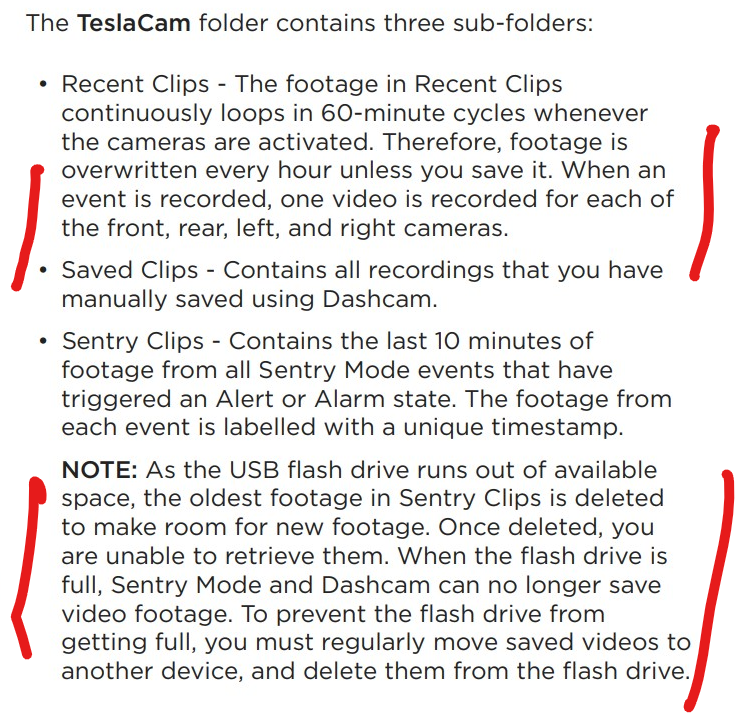
BrianBigNFun
Giver of snark
takes all of 5 secondsAll you need to do is format the drive from the touchscreen, A format clears it all and makes the TeslaCam directory, couldn't be more simple
I kind of agree with Pagemakers though, format erases everything. I often record interesting things with the dashcam that I might want to keep. Sentry mode is useless after a week or so as I'd have noticed by then if anything had been damaged etc. So the practice of overwriting sentry clips and leaving dash cam is fine, so why warn about it more than once. I only manually delete my sentry clips to get rid of the warning.
BrianBigNFun
Giver of snark
really the only complaint we should be having is that it should be easierto transfer the files via your app or some other way to your phone. that way you could keep the videos you want and make it easier to share them and then easy enough to reformat and wipe the drive once theyre savedI kind of agree with Pagemakers though, format erases everything. I often record interesting things with the dashcam that I might want to keep. Sentry mode is useless after a week or so as I'd have noticed by then if anything had been damaged etc. So the practice of overwriting sentry clips and leaving dash cam is fine, so why warn about it more than once. I only manually delete my sentry clips to get rid of the warning.
MrBadger
Badger out
really the only complaint we should be having is that it should be easierto transfer the files via your app or some other way to your phone. that way you could keep the videos you want and make it easier to share them and then easy enough to reformat and wipe the drive once theyre saved
In the early days of TeslaCam this was really easy - (apart from a few uncommon solutions) you had to remove the card to view any footage so you had to put it in a PC etc so easy to transfer and cleanup at the same time
Thankfully we now have in car viewer, but ironically its made some tasks more of a burden. I think that an in app TeslaCam viewer was rumoured for some release or another, but other than long overdue in car viewing, TeslaCam only seems to get the occasional update so we shouldn't hold our breadth on that one.
I totally get that. That’s not my point.All you need to do is format the drive from the touchscreen, A format clears it all and makes the TeslaCam directory, couldn't be more simple
IF it is supposed to overwrite the old stuff automatically what is the point of throwing up a permanent warning telling me the drive is almost full. I don’t care. Just overwrite the old crap.
If they must throw up a warning it should be “overwrite old data. Y/N” and be done with it. Now I have a warning triangle permanently on my screen. It could be autopilot is not working correctly or any or serious warning. In fact, it’s just my USB drive is almost full which is masking anything else.
It's not supposed to overwrite Sentry and Saved clips. If you want to get rid of it without taking it out, format the drive in the car (like the warning message says)IF it is supposed to overwrite the old stuff
More software not thought out properly.
Actually it's thought out properly in this case. It should not automatically overwrite sentry clips - the whole point is to save them in-case you discover damage later. It's a pretty simple procedure to format the drive in the car or delete sentry footage with your computer.
If you don't like the function, turn sentry off completely and the drive will never get full ---- until it fails from years of overwriting as all memory does.
You could also purchase a much larger drive to reduce the frequency you need to spend 10 seconds to reformat it.
UrbanSplash
Active Member
Is a permanent warning triangle really proportional or necessary? Sentry clips beyond a week are no use if you’ve not noticed damage in that time. FfsIt's not supposed to overwrite Sentry and Saved clips. If you want to get rid of it without taking it out, format the drive in the car (like the warning message says)
Actually it's thought out properly in this case. It should not automatically overwrite sentry clips - the whole point is to save them in-case you discover damage later. It's a pretty simple procedure to format the drive in the car or delete sentry footage with your computer.
If you don't like the function, turn sentry off completely and the drive will never get full ---- until it fails from years of overwriting as all memory does.
You could also purchase a much larger drive to reduce the frequency you need to spend 10 seconds to reformat it.
Similar threads
- Replies
- 5
- Views
- 338
- Replies
- 24
- Views
- 1K
- Replies
- 5
- Views
- 642
- Replies
- 4
- Views
- 271


