its quite disappointing that the dashcam feature keeps on repeatedly failing with a gray "x" after updating to V10 2019.32.11 on my 2018 MX with MCU2. I have been using the Sandisk Extreme Go 3.1 128 GB Flashdrive with write speeds upto 150 MBps all these weeks without issues and had never come across this error before. One change i've noticed in V10 is that a 4th camera (rear) feed is now being recorded as well.
I have seen this issue reported on M3 forum but not on a MX forum and hence thought of starting this thread and get some feedback from folks who might be in the same boat as myself
Since the USB i am using is capable of writing at much higher speeds than what's mentioned in the error message, my first impression is that this is clearly a bug which will be fixed in the next upcoming update.
Here's the screenshot of the error
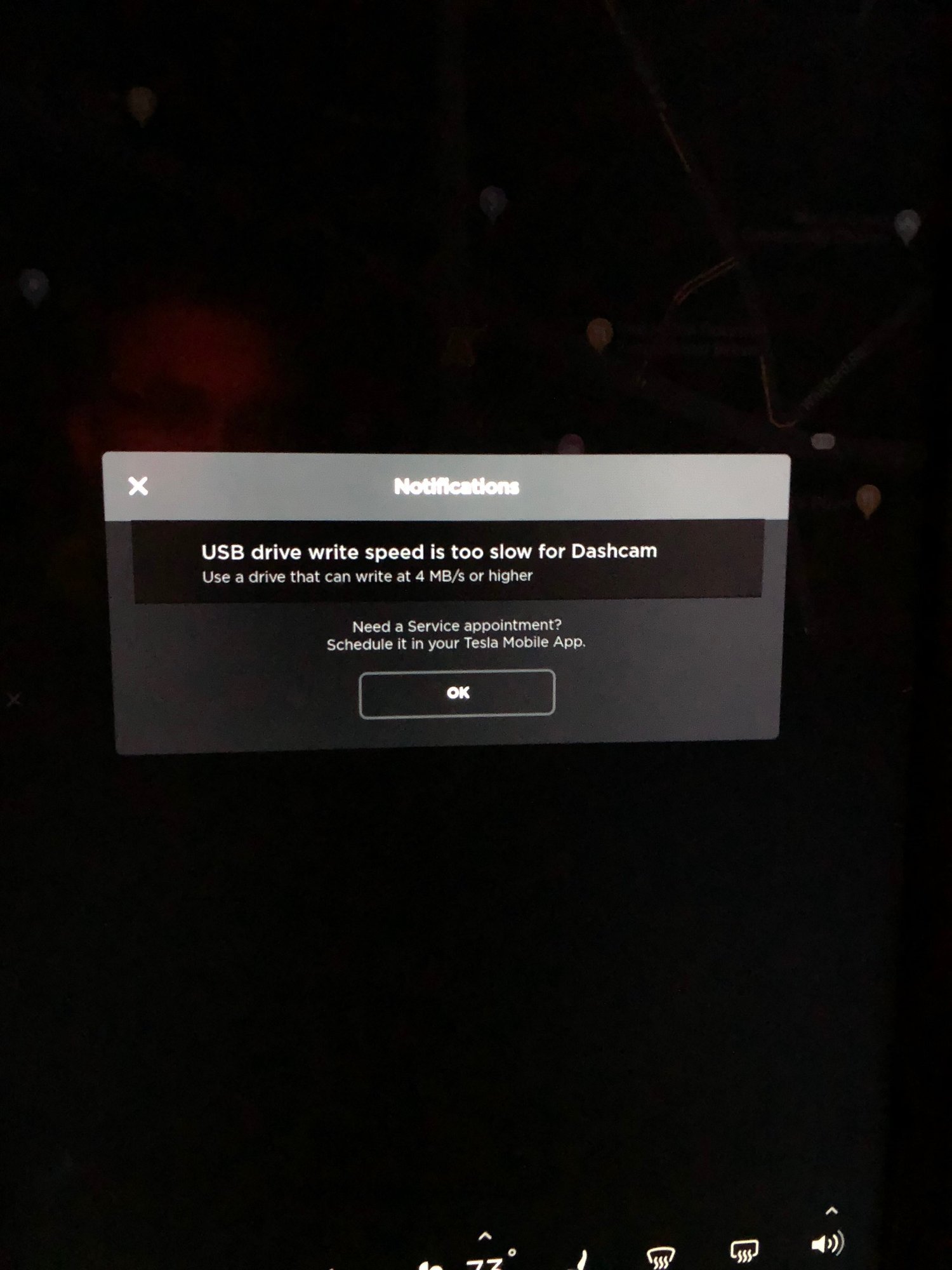
I have seen this issue reported on M3 forum but not on a MX forum and hence thought of starting this thread and get some feedback from folks who might be in the same boat as myself
Since the USB i am using is capable of writing at much higher speeds than what's mentioned in the error message, my first impression is that this is clearly a bug which will be fixed in the next upcoming update.
Here's the screenshot of the error


