A couple days ago, I pulled into a charging bay at the Manchester, NH airport. I was on my way for a 3 day trip and I find this airport to be so much more convenient (and closer) than Boston Logan. In addition, the charging stations are free and situated right in front of the main entrance to the airport. From car to gate = 7 minutes.
However, as soon as I got on the plane, I pulled up the app to see what rate the car was charging at and received a notice that there was a communication error with the car. I am completely unable to reach the car.
Spoke to a Tesla Service Tech and he advised that the car had gone into a "Deep Sleep" and could not be raised remotely, it would have to wait for me to return...
The tech was trying to diagnose a few problems with the car, but obviously didn't have any more luck than I did in raising the car... The car went to sleep within 10 min of parking, so it was not related to lack of activity. He has no explanation as to why this may have happened and I won't know if my car is OK until I walk up to it later tonight when I fly back in.
Has anyone had the same issue and if yes, any ideas why this would happen. Obviously, concern is that Sentry is not working while the car is in deep sleep... (enclosed is screen shot of the app...)
Looking forward to the feedback.
Richard
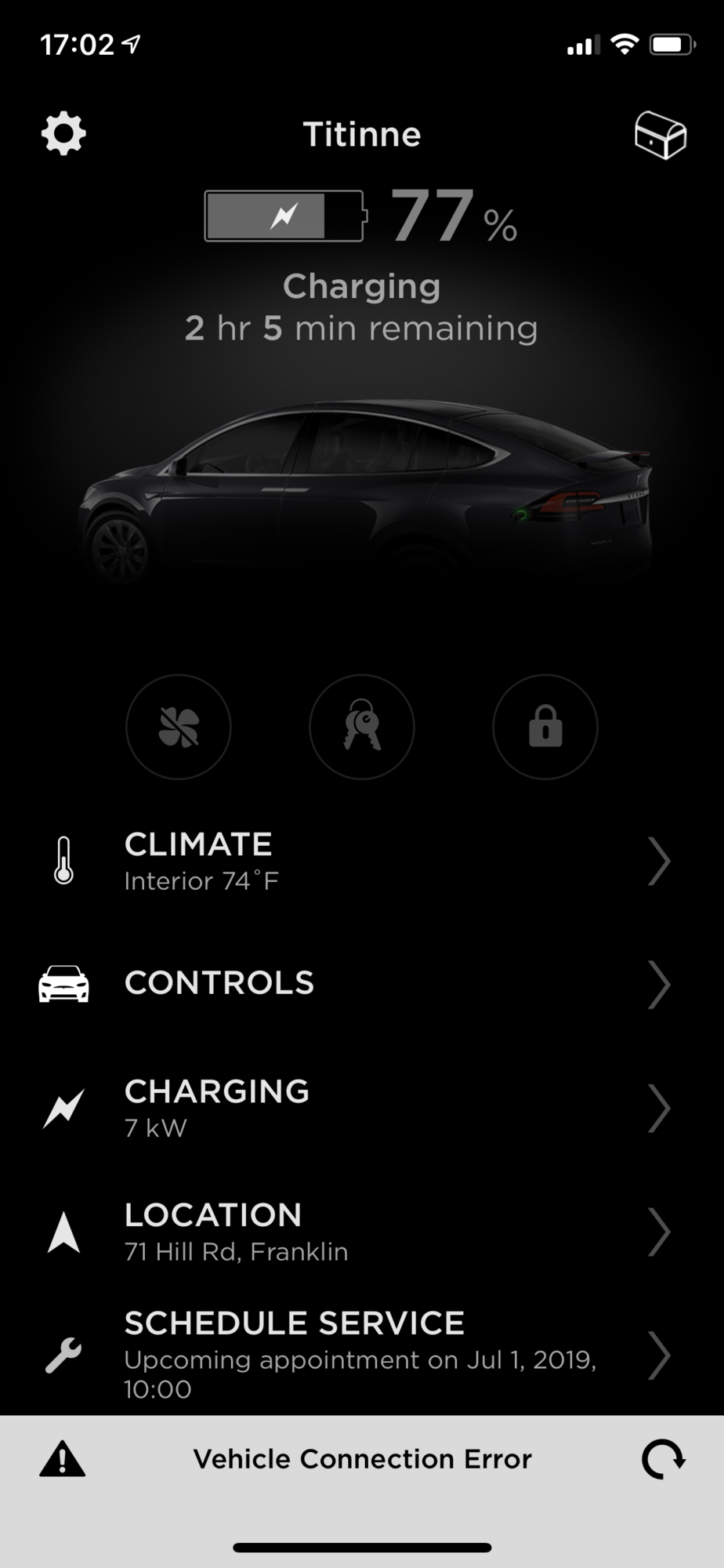
However, as soon as I got on the plane, I pulled up the app to see what rate the car was charging at and received a notice that there was a communication error with the car. I am completely unable to reach the car.
Spoke to a Tesla Service Tech and he advised that the car had gone into a "Deep Sleep" and could not be raised remotely, it would have to wait for me to return...
The tech was trying to diagnose a few problems with the car, but obviously didn't have any more luck than I did in raising the car... The car went to sleep within 10 min of parking, so it was not related to lack of activity. He has no explanation as to why this may have happened and I won't know if my car is OK until I walk up to it later tonight when I fly back in.
Has anyone had the same issue and if yes, any ideas why this would happen. Obviously, concern is that Sentry is not working while the car is in deep sleep... (enclosed is screen shot of the app...)
Looking forward to the feedback.
Richard


