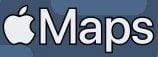Defining Home Location.
I have entered my address as Home in Navigation. But when my car is in my garage, it thinks it is 100 feet from home. As a result, it folds the mirrors when they aren't supposed to fold at home. And my Charge Stats show my charging being done at "Other" rather than at "Home". Is there any way to set Home as "this location" when the car is in the garage?
I have entered my address as Home in Navigation. But when my car is in my garage, it thinks it is 100 feet from home. As a result, it folds the mirrors when they aren't supposed to fold at home. And my Charge Stats show my charging being done at "Other" rather than at "Home". Is there any way to set Home as "this location" when the car is in the garage?