Anyone find a way to be able to dial a number from the browser? Tapping it leads to a search, which is totally lame. Ideally, tapping an address in the browser leads to navigation, and tapping a phone number leads to dialing it. I know I can work-around with voice control.
Welcome to Tesla Motors Club
Discuss Tesla's Model S, Model 3, Model X, Model Y, Cybertruck, Roadster and More.
Register
Install the app
How to install the app on iOS
You can install our site as a web app on your iOS device by utilizing the Add to Home Screen feature in Safari. Please see this thread for more details on this.
Note: This feature may not be available in some browsers.
-
Want to remove ads? Register an account and login to see fewer ads, and become a Supporting Member to remove almost all ads.
You are using an out of date browser. It may not display this or other websites correctly.
You should upgrade or use an alternative browser.
You should upgrade or use an alternative browser.
Dialing a number from the browser
- Thread starter pnwadventures
- Start date
Anyone find a way to be able to dial a number from the browser? Tapping it leads to a search, which is totally lame. Ideally, tapping an address in the browser leads to navigation, and tapping a phone number leads to dialing it. I know I can work-around with voice control.
This could work seamlessly if Tesla was supporting AndroidAuto or CarPlay. As it is, everything that runs on Tesla screen is inside Tesla's walled garden, including the web browser.
You can google around for a web SIP client, and see if it runs on the Tesla web browser.
But frankly, dialing off your phone seams like a perfectly functional alternative.
No, no, no. That will never happen and shouldn't. Allowing the browser to have access to the car's system is just asking for hacks to occur.
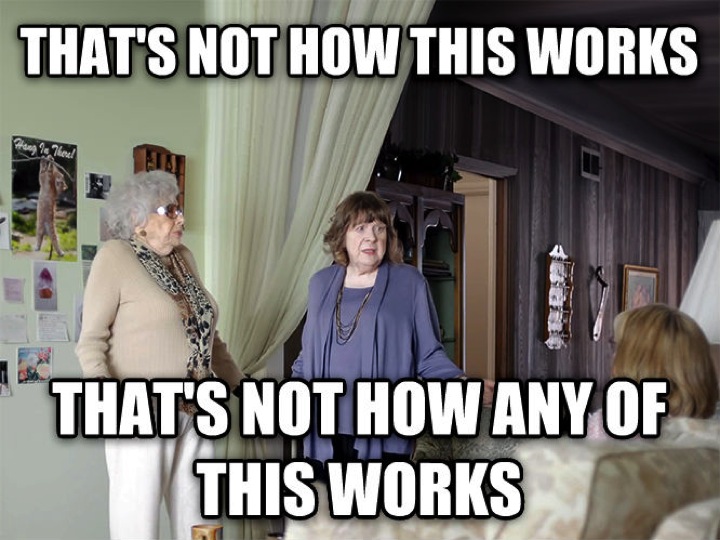
In-screen internet access and browsing is enabled by Tesla. All the traffic runs off the same TCU (telematics control unit), just on different APNs.
Exploiting vulnerability on one (infotainment) APN does not get you access to the rest of car's systems. Unless Tesla did something really stupid with TCU configuration. In which case, integrating voice support into the web browser is the least of our problems.
HTH,
a
No, no, no. That will never happen and shouldn't. Allowing the browser to have access to the car's system is just asking for hacks to occur.
It would seem like the simple way to do this would be for the browser to recognize phone number and address patterns, and when tapped, pass them as inputs to the phone and navigation. This is the same approach used in macOS et al., for example.
To be clear, I'm not asking for SIP or any kind of special browser support for calls, just being able to "copy & paste" and dial a browser-displayed phone number for the existing BT-connected phone to dial.Anyone find a way to be able to dial a number from the browser? Tapping it leads to a search, which is totally lame. Ideally, tapping an address in the browser leads to navigation, and tapping a phone number leads to dialing it. I know I can work-around with voice control.
Use case: from the parking lot today, I used the browser to find a Thai eatery. The number and address were displayed on the screen, but were useless as I had to go into my phone to load the same page anyway just to be able to tap the number to dial & tap the address for directions. I expected that tapping the phone number on the browser would DTRT, but alas it does not.
Can you tap a phone number on a browser on your PC at home and have it dial the number?To be clear, I'm not asking for SIP or any kind of special browser support for calls, just being able to "copy & paste" and dial a browser-displayed phone number for the existing BT-connected phone to dial.
Use case: from the parking lot today, I used the browser to find a Thai eatery. The number and address were displayed on the screen, but were useless as I had to go into my phone to load the same page anyway just to be able to tap the number to dial & tap the address for directions. I expected that tapping the phone number on the browser would DTRT, but alas it does not.
Yeah.Can you tap a phone number on a browser on your PC at home and have it dial the number?
Holy s*** how'd you do that? How does a PC use FaceTime?
EVRider-FL
Active Member
Once you identified the restaurant, you could use a voice command to navigate there, and I think you might even be able to call from the navigation screen.Use case: from the parking lot today, I used the browser to find a Thai eatery. The number and address were displayed on the screen, but were useless as I had to go into my phone to load the same page anyway just to be able to tap the number to dial & tap the address for directions. I expected that tapping the phone number on the browser would DTRT, but alas it does not.
You mean a windows computer? Do people still use those?Holy s*** how'd you do that? How does a PC use FaceTime?
When a phone number is displayed anywhere on my phone (iPhone: browser, notes, email, etc), I can tap it to dial. The same is true on my MacBooks.
It's a pretty simple bit of coding: when rendering text, if the regular expression matches a phone number,* highlight the text such that clicking/tapping copies and pastes the text into the phone application.
I won't be surprised if this eventually ends up in a Tesla software update, like so many other useful little enhancements have. I'm still stoked that the last update finally added support for switching between % and miles on the range indicator just with a tap. Waited over 2 years for that one!
* Regular expression to match standard 10 digit phone numberhttps://stackoverflow.com › questions › regular-expressi...
MaskedRacerX
Member
@pnwadventures
All you need is to specify TEL as the protocol for an HREF, it's the same as MAILTO
i.e.,
<a href="tel:904-655-3364">Call me!</a>
Then the browser/OS determines how that protocol is handled. Even in Chrome on MacOS you can associate it with Facetime, and then have it call by using your iPhone as a phone/dialer proxy.
I guess the Tesla browser does __not__ have an associated protocol, what does it do for a MAIL:<some_email_address> ??
[edit]
Nothin'
All you need is to specify TEL as the protocol for an HREF, it's the same as MAILTO
i.e.,
<a href="tel:904-655-3364">Call me!</a>
Then the browser/OS determines how that protocol is handled. Even in Chrome on MacOS you can associate it with Facetime, and then have it call by using your iPhone as a phone/dialer proxy.
I guess the Tesla browser does __not__ have an associated protocol, what does it do for a MAIL:<some_email_address> ??
[edit]
Nothin'
Last edited:
Similar threads
- Replies
- 222
- Views
- 15K
- Replies
- 0
- Views
- 176
- Replies
- 10
- Views
- 660
- Sticky
- Article
- Replies
- 119
- Views
- 10K


