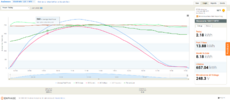I got Tesla on chat this morning, and they were able to email the drawings right away! Here are the pertinent pages. I was wrong about a couple of things. There are actually 5 strings as shown in the drawings, not 4. I was also off regarding the roof pitch. Of the 5 strings, MP2 and MP5 are connected in parallel, MP1 and MP3 are connected in parallel, and MP4 is connected serially. See the third sheet below.
View attachment 821974
View attachment 821975
View attachment 821976
This is the string data from pypowerwall taken at 11:00AM this morning, which is close to what PVWatts says is peak power time:
String Data: {
'A': {'Current': 0.0, 'Voltage': -1.1999999999999993, 'Power': 0.0, 'State': 'PV_Active', 'Connected': False},
'B': {'Current': 12.77, 'Voltage': 183.5, 'Power': 2321.0, 'State': 'PV_Active', 'Connected': True},
'C': {'Current': 4.51, 'Voltage': 206.3, 'Power': 925.0, 'State': 'PV_Active', 'Connected': True},
'D': {'Current': 4.05, 'Voltage': 205.8, 'Power': 828.0, 'State': 'PV_Active_Parallel', 'Connected': True}}
I think String B is MP1+MP3 due to its high current, but not sure about String C and D.
After getting the schematics, used the actual pitch and azimuth for all five strings and input them into PVWatts (5 times, one for each string), downloaded the hourly results, compiled them, and got these numbers:
| PVWatts | Actual | % difference |
| Annual Production (kWh) | 12846 | N/A | N/A |
| June total month production (kWh) | 1644 | N/A | N/A |
| June average daily production (kWh). Full month for PVWatts, 6/1-6/26 for Actual | 54.8 | 40.95 | -33.8% |
| June highest 24 hour production (kWh) | 61.6 | 47.6 | -29.4% |
| June peak instantaneous output (kW) | 6.98 | 5.5 | -26.9% |
I'm including a plot of the June 14 performance, which appears to be typical of a clear sunny day. Output was 58.2kWh for the entire day, peak was 6.54kW at noon.
View attachment 821946View attachment 821947
Does anyone have any additional thoughts about this? I know it's a lot of information. But so far all performance measurements I've made are consistently ~30% below what is expected based on PVWatts. This seems pretty bad. If the low performance is caused by a bad installation, I'm not sure what to tell Tesla without identifying exactly what they should look at.
Thanks!