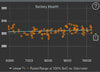Since we have a warranty that specifically covers degradation over 10 years, is there any way to actually monitor it?
When I log in to the gateway, i don't see it. I know there are a few undocumented json paths for more info, but I don't know them all.
Just wondering if there is a way other then a full discharge and seeing how much the battery output.
======================================
(moderator note: I am slightly hijaacking this first post to inform people looking at this thread, that poster @mjhwa has posted some instructions, with screenshots, that one can use that utilize google chrome and a google account, which are both free. That post is post #45 in this thread, and is linked here below:
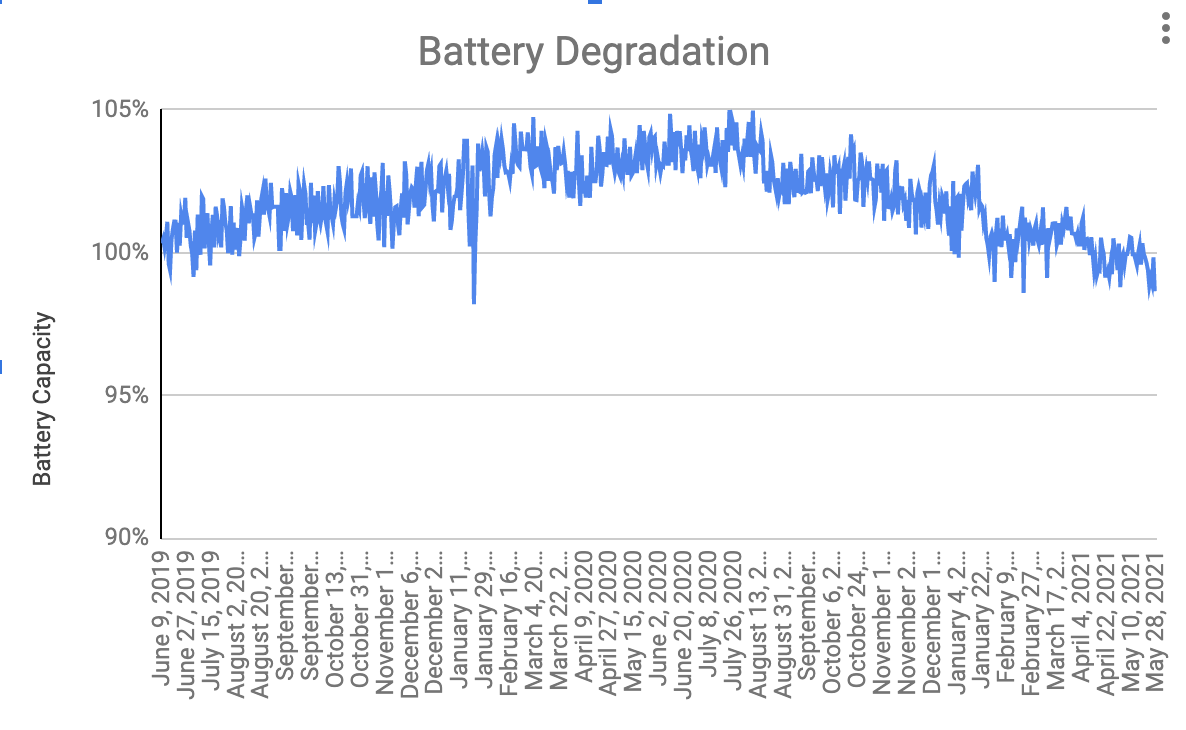
 teslamotorsclub.com
teslamotorsclub.com
A pre requisite for using the instructions in post 45 successfully is the ability to retrieve your tesla account token. There are a few different ways to generate your tesla token. Keep in mind that your tesla token gives full access to all of your tesla products, so caution should be taken to ensure that however you generate it, you use caution in where you store it, who you provide it to, etc.
When I log in to the gateway, i don't see it. I know there are a few undocumented json paths for more info, but I don't know them all.
Just wondering if there is a way other then a full discharge and seeing how much the battery output.
======================================
(moderator note: I am slightly hijaacking this first post to inform people looking at this thread, that poster @mjhwa has posted some instructions, with screenshots, that one can use that utilize google chrome and a google account, which are both free. That post is post #45 in this thread, and is linked here below:
Discussion: How to get status information from your Powerwalls
I havent seen anything like that in my model 3 either. its 2.5 years old as well. In any case, I wanted to validate what the "simple math" showed, which si why I wanted to know how to get data out of it. I am an IT person but not a coder. That is a concerning amount of degradation after only...
A pre requisite for using the instructions in post 45 successfully is the ability to retrieve your tesla account token. There are a few different ways to generate your tesla token. Keep in mind that your tesla token gives full access to all of your tesla products, so caution should be taken to ensure that however you generate it, you use caution in where you store it, who you provide it to, etc.
Last edited by a moderator: