I started noticing funky issues recently when FW 2022.36.x was deployed to my car.
The error I’m receiving is either DL or DI A175.
Along with a cruise control error that also prevents auto pilot from running.
Strangely, I just noticed that my car is making three beeping. Sounds when I try to lock it, and the lights tend to stay on when I park the car.
No doors, windows, or the trunk are open…
Has anyone else been seeing stuff like this?
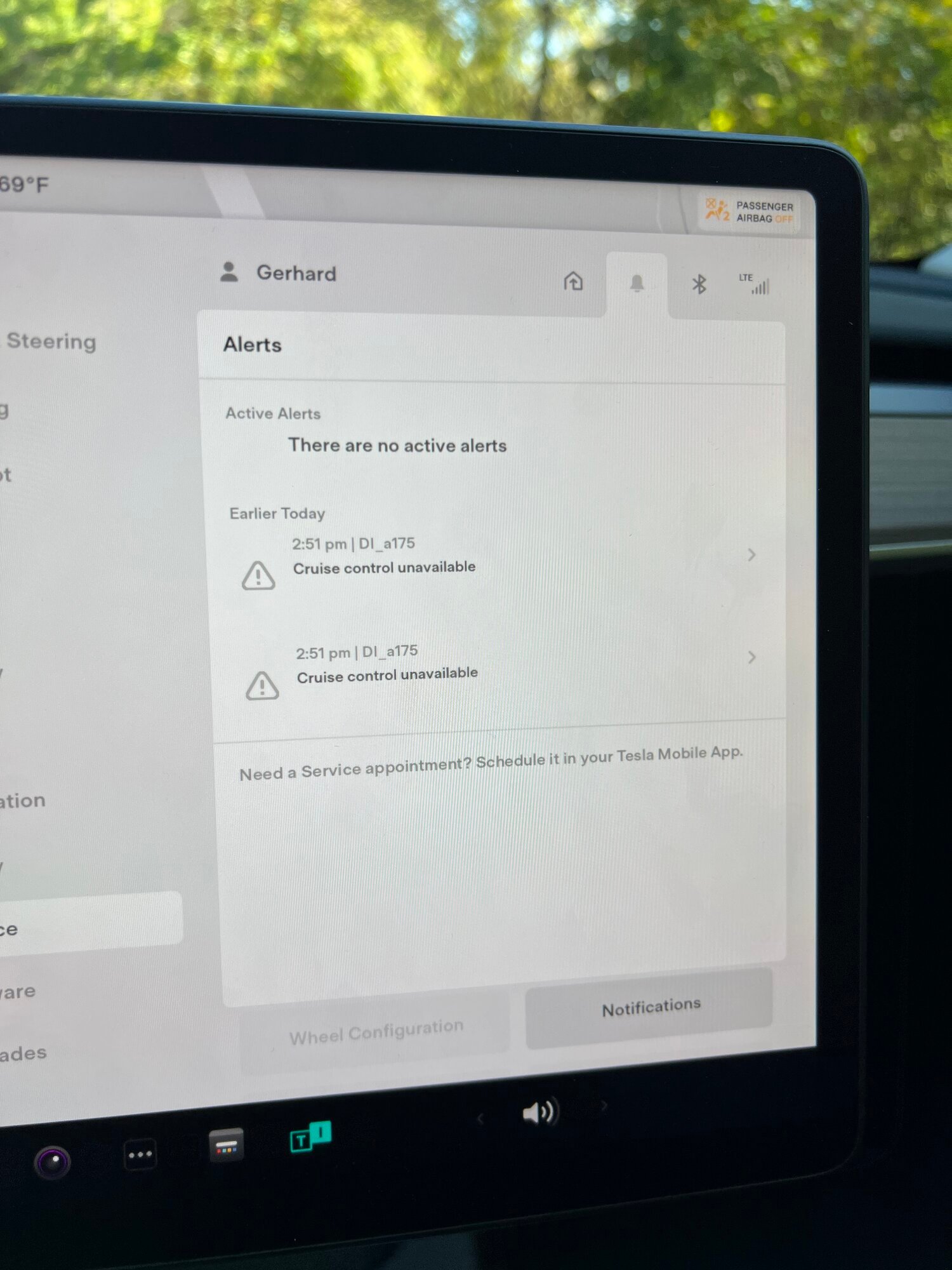

The error I’m receiving is either DL or DI A175.
Along with a cruise control error that also prevents auto pilot from running.
Strangely, I just noticed that my car is making three beeping. Sounds when I try to lock it, and the lights tend to stay on when I park the car.
No doors, windows, or the trunk are open…
Has anyone else been seeing stuff like this?


