I sure don't anymore.
Trip Planner and Navigator certainly had their quirks in 7.1, but at least they were not totally spastic. I trusted them to an extent. Trip Planner never gave me any problems, but Navigator did some oddball things at times. like selecting routes that were not the quickest, the shortest distance or even on better roads. Once you learned the quirks, you could account for them easily.
But under 8.0, I trust neither Navigator nor Trip Planner. Reasons so far:
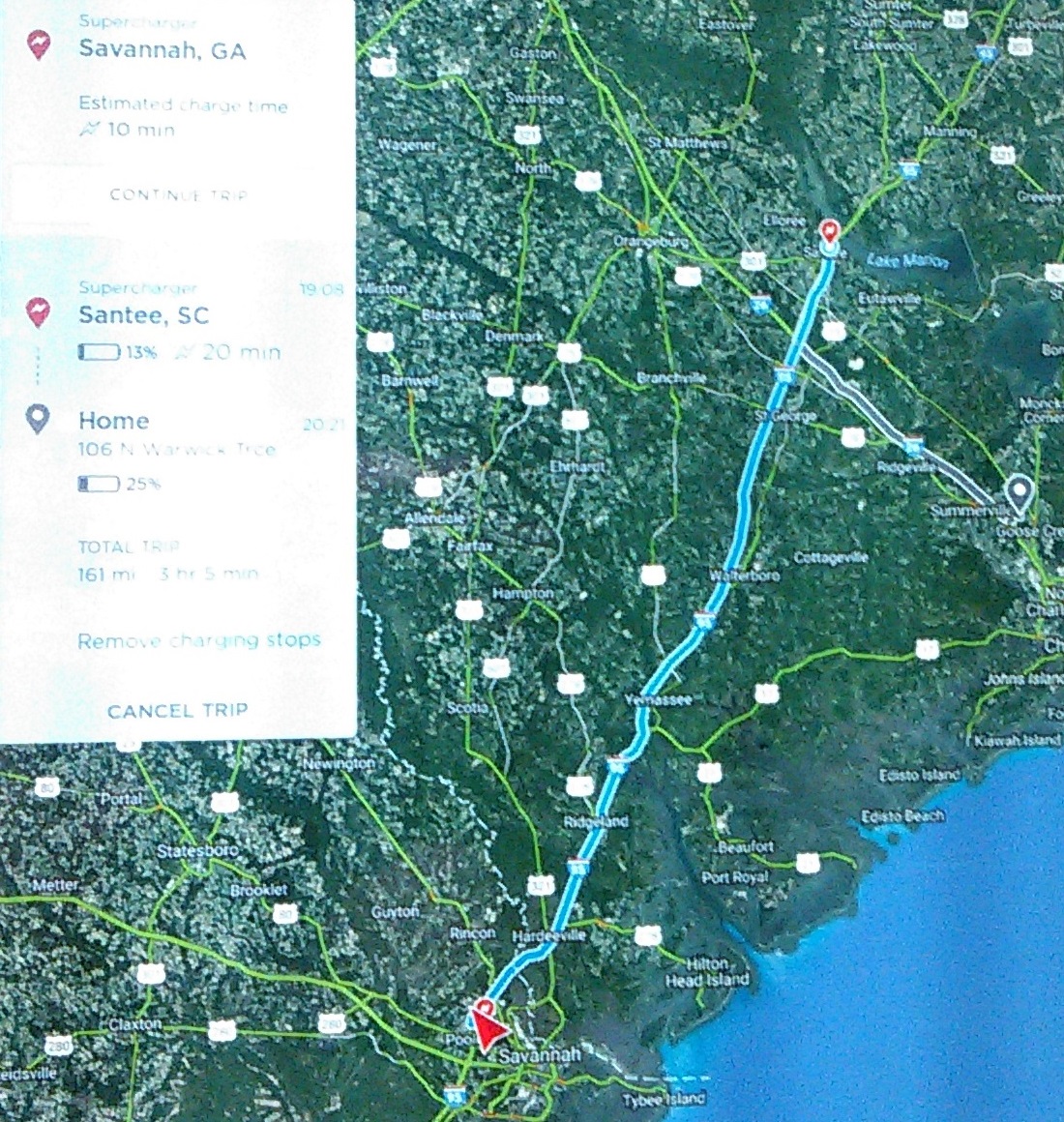
On other trips I've had Navigator flip routes around while the trip is in progress, for no discernible reason, adding miles and time to the drive.
According to the 8.0 Release Notes, Trip Planner is supposed to be much improved. It's "improved" to the point that what it tells you is very suspect.
With this kind of stuff, and the Media Player (USB) faux pas, you gotta wonder what they're smoking in the programming department at Tesla Motors.
Trip Planner and Navigator certainly had their quirks in 7.1, but at least they were not totally spastic. I trusted them to an extent. Trip Planner never gave me any problems, but Navigator did some oddball things at times. like selecting routes that were not the quickest, the shortest distance or even on better roads. Once you learned the quirks, you could account for them easily.
But under 8.0, I trust neither Navigator nor Trip Planner. Reasons so far:
- While in NJ a couple weeks ago, I was heading for a city park in a town near Trenton. Navigator took me to a nearby apartment complex parking lot.
- Last Saturday I drove from Goose Creek, SC to Savannah, GA. Navigator kept switching routes early in the drive, and at one point had me going up Old Trolley Road in Ladson to an intersection with Highway 165, then back down to the same road I was on about a mile and a half further up! The route it selected was about five miles. No reason.
- While returning from Savannah to Goose Creek, Trip Planner told me to charge up at the Savannah supercharger for about 10 minutes. OK so far, but it also wanted me to drive to Santee SC next, and charge up there for about 20 minutes - when Santee is about the same distance from Savannah as my destination (home)! I got a photo of that one (So it's not real good. sorry):
On other trips I've had Navigator flip routes around while the trip is in progress, for no discernible reason, adding miles and time to the drive.
According to the 8.0 Release Notes, Trip Planner is supposed to be much improved. It's "improved" to the point that what it tells you is very suspect.
With this kind of stuff, and the Media Player (USB) faux pas, you gotta wonder what they're smoking in the programming department at Tesla Motors.


