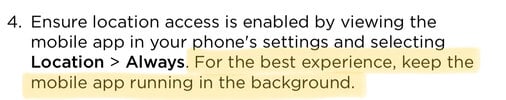This seems really weird, especially on Android. With Android, you can have the app register a function with a bluetooth intent, to have your app woken/invoked for a specified bluetooth action. That means, it's very easy to have the car signal the Tesla app to wake up long enough to authenticate the phone key, even if the app is not running/loaded.My car will not open away from home without the app running in the background. At home I have the car set to not lock so off course it opens. It won’t however start unless the app is open or running in the background. Tesla confirmed this is required.
Welcome to Tesla Motors Club
Discuss Tesla's Model S, Model 3, Model X, Model Y, Cybertruck, Roadster and More.
Register
Install the app
How to install the app on iOS
You can install our site as a web app on your iOS device by utilizing the Add to Home Screen feature in Safari. Please see this thread for more details on this.
Note: This feature may not be available in some browsers.
-
Want to remove ads? Register an account and login to see fewer ads, and become a Supporting Member to remove almost all ads.
You are using an out of date browser. It may not display this or other websites correctly.
You should upgrade or use an alternative browser.
You should upgrade or use an alternative browser.
Don't keep the Tesla app on your phone open.
- Thread starter RidgeRunner
- Start date
SalisburySam
Active Member
On v24.11 I have to open the Tesla app to unlock the car. Didn’t need to do that previously and usually had the app closed.
ErikJupiter
Closed
On IOS, I wonder if the issue is whether you have location access set to Always. On page 6 of the owner’s manual, in addition to stating that Location should be set to Always, it states: “For the best experience, keep the mobile app running in the background.” (Image attached). This suggests that while you don’t need to keep the app open in the background, it may speed things up.
Attachments
Dirty G Bird
New Member
Man, use to be able to do it this way and now it stopped. It was glorious. Do you have any idea how to set it backup? I always had all my apps including the Tesla app and I would just walk up and drive all day in and out of the car not once opening the app, but now for some reason I can't it has to be open.It does NOT need to be open, in foreground or background. I never use the Tesla app. It uses the bluetooth connection, so as long as you have bt enabled, you're good (at least on iOS).
SalisburySam
Active Member
Yep. Now have to have the Tesla app open. Does not have to be showing and can be in the background but does have to be open in order to open the car. This changed for me two software releases ago in the 32 series of updates.
labmixz
Member
I still don't have any issues, iOS 15.1.1... lol, I just opened my app to see what version it was at, and "Last seen 11 days" on the app. I drive daily and only with my phone as the key, so that alone tells you I haven't opened the app in 11 days.Man, use to be able to do it this way and now it stopped. It was glorious. Do you have any idea how to set it backup? I always had all my apps including the Tesla app and I would just walk up and drive all day in and out of the car not once opening the app, but now for some reason I can't it has to be open.
Make sure your bluetooth is on, otherwise, not sure what to tell you.
On iOS you do not have to have the app open or had it open and now it’s one of the tiles in the background. You can swipe up to remove to “close” the app and still get in your car. In the settings under Tesla app you need to have “always” enabled for location and make sure the background app refresh is enabled. By doing that you never need to open the app again. Just walk up and the car will connect to your phone and let you in.
SalisburySam
Active Member
Yeah, it used to work that way for me but the last two updates changed things. Now I have to at least have the app open. Doesn’t have to be in the foreground but does have to be open to even get into the car. I hope that reverts back to the old behavior you experience and I used to.On iOS you do not have to have the app open or had it open and now it’s one of the tiles in the background. You can swipe up to remove to “close” the app and still get in your car. In the settings under Tesla app you need to have “always” enabled for location and make sure the background app refresh is enabled. By doing that you never need to open the app again. Just walk up and the car will connect to your phone and let you in.
Double check that under settings > general > background app refresh that it’s enabled for the whole phone and for Tesla.Yeah, it used to work that way for me but the last two updates changed things. Now I have to at least have the app open. Doesn’t have to be in the foreground but does have to be open to even get into the car. I hope that reverts back to the old behavior you experience and I used to.
Also make sure that you aren’t in low power mode. That will disable the background refresh. The other option is remove the phone as key from the car and try to re pair it.
SalisburySam
Active Member
Good suggestions thanks. But I’ve had and still have those settings as you mention, and I’ve done the remove-and-re-pair twice…no joy. I haven’t done the re-pair on my latest update (v36.5.1) though so I’ll give that a try. I really dislike features going away for whatever reason requiring debugging or workarounds at the user level.Double check that under settings > general > background app refresh that it’s enabled for the whole phone and for Tesla.
Also make sure that you aren’t in low power mode. That will disable the background refresh. The other option is remove the phone as key from the car and try to re pair it.
iamnid
Active Member
I don't recall exactly where it is on Samsung phones because they move stuff around but make sure the Tesla app isn't using any battery saving features. Samsung likes to kill off apps running in the background. The Tesla app needs to be running for the key to work. After a phone restart you typically have to open the Tesla app once to reestablish the key connection. Check under settings, apps, pick the Tesla app. It will be in there somewhere. Also dig around in the battery settings and make sure the Tesla app is set to never sleep.Have you solved please ?
I have same problem with my Samsung Note 20.
But ny wife have Samsung 8 and she have not this problem.
How do you solved this problem please ?
Thsnks in advance
SalisburySam
Active Member
Actually, I didn’t “solve” the issue in any way…but it did go away so now back to normal operation for me. I don’t know if it was a firmware update to the car, or an app update on the phone, or both that “fixed” the problem since my original issue almost a year ago. In any case, things are working now.Have you solved please ?
I have same problem with my Samsung Note 20.
But ny wife have Samsung 8 and she have not this problem.
How do you solved this problem please ?
Thsnks in advance
Calliope
Member
Or just make sure you put your phone in sleep before putting it in your pocket (single click of the side button). I do that anyway, because otherwise the last app I opened might start, like making a "pocket dial" phone call, or starting the audiobook I'm listening to. My Tesla app is always open and running in the background - I think that's needed for me to use it as a key, but I've never tried with the app closed. But I see no reason to close the app.make sure the Tesla app is closed out before putting your phone in your pocket.
iamnid
Active Member
Look, I can't speak for iOS but you definitely don't want to force close the app on Android. It must be running for the key to work properly.
uscbucsfan
Active Member
Right, don't go into Apps and select "Force Stop", but it doesn't need to be open on any version of Android. You can swipe it away, etc.Look, I can't speak for iOS but you definitely don't want to force close the app on Android. It must be running for the key to work properly.
Similar threads
- Replies
- 1
- Views
- 214
- Replies
- 13
- Views
- 391
- Replies
- 43
- Views
- 2K
- Replies
- 13
- Views
- 1K