I've successfully written a PowerShell script to get my Tesla's data from the well-known API : Tesla API. Run it hourly. Works great. I drag it into PowerBI - fun-with-data.
However, now that I'm accumulating data, I'm seeing this column; [drive_state.power] and the values shown. My google-fu is failing me. I can't find the decoder-ring for these values (1, 11, 21, 4, -9).
Any ideas? Thanks.
Eric V ('21/Y/Perf/Blue/White/FSD)
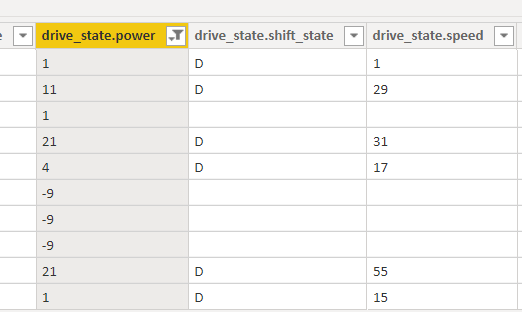
However, now that I'm accumulating data, I'm seeing this column; [drive_state.power] and the values shown. My google-fu is failing me. I can't find the decoder-ring for these values (1, 11, 21, 4, -9).
Any ideas? Thanks.
Eric V ('21/Y/Perf/Blue/White/FSD)


