I was worried about routing the wiring but it was actually super easy the way I did it and fairly inconspicuous. I bought the Aukey DR02 4k camera since Amazon was having a sale for $70. I didn't really feel like investing that much money on a Blackvue since there isn't any solution to hardwiring it yet for motion detection aside from an expensive external battery.
I mounted the camera to the front camera/rear view mirror mount so it wasn't as obvious from the outside, I still get a perfect view from the camera.


Then I just ran the wiring inside the headliner, there's a gap so you can just tuck it in the top until you get to the side. This is the only really visible cabling that you see. If I tucked the cable in more it would create a big gap between the liners so I decided this was good enough.

I just ran the wire through the weather seals to the door jam. I need to figure out a better way to secure the wire against the inside but when you close the door there is a small gap so the wire doesn't get pinched.

I secured the cable in the footwell with some of the supplied clips. (Extra bright footwell light supplied by AO)
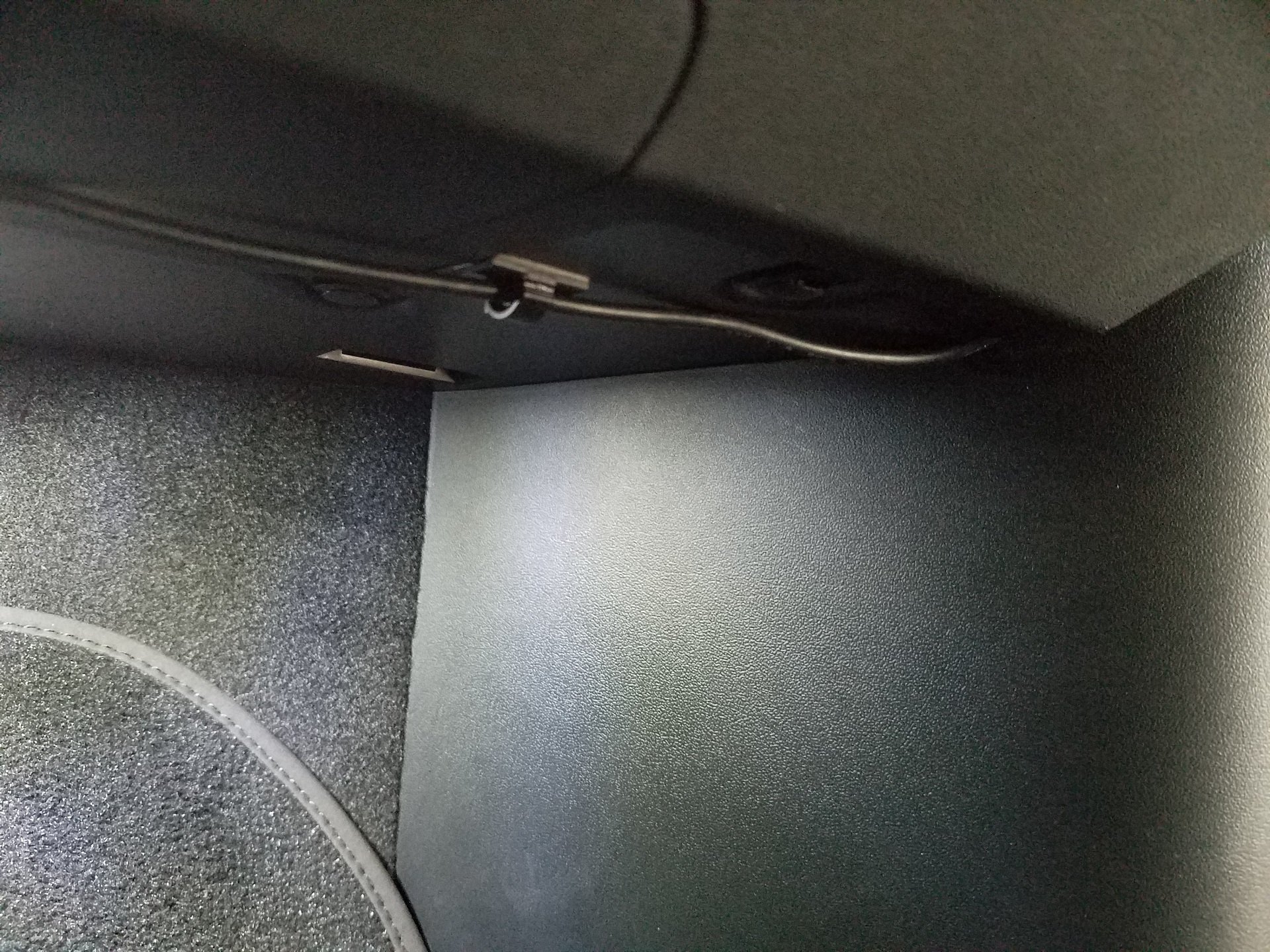
From the footwell I used another clip and then ran the wire on the side of the center console. Next is where we'll have to actually do a little work. The side center console trim will need to come off. It's held on by several clips so just get your fingers underneath and pry it until it pops out. It takes a little force but you won't break it, they're metal clips. I had a plastic spudger from AO that I used to installed my LED lights so it helped get it off but you don't really need it. It does help with getting the wire under the trim in the headliner though.

Once you have the side trim off you'll need a torx screw driver to remove the metal clip holder. I believe it was a T10. You don't have to take the whole thing off, I just removed the last 4 to get the wire underneath it.

Then just run the wire underneath the metal and screw it back up.

I thought I would have to trim the plastic center console a bit to get the wire to fit and still close the armrest but there is actually a small gap so no modification necessary. The only real problem is that the 12v adapter sticks out a bit and when you connect the power cable the little armrest tray will push the 12 adapter down. I just flipped the tray 180 degrees and it gave me enough room to close the armrest. I plan on getting a 90 degree adapter so I don't really have any issues.

So all in all, it took about 30 minutes. I'll clean up the wiring in the door jamb but I'm really happy with how it looks and didn't take any modification at all. The dash cam was really cheap and it's a nice piece of mind to have it in case something happens.
I mounted the camera to the front camera/rear view mirror mount so it wasn't as obvious from the outside, I still get a perfect view from the camera.
Then I just ran the wiring inside the headliner, there's a gap so you can just tuck it in the top until you get to the side. This is the only really visible cabling that you see. If I tucked the cable in more it would create a big gap between the liners so I decided this was good enough.
I just ran the wire through the weather seals to the door jam. I need to figure out a better way to secure the wire against the inside but when you close the door there is a small gap so the wire doesn't get pinched.
I secured the cable in the footwell with some of the supplied clips. (Extra bright footwell light supplied by AO)
From the footwell I used another clip and then ran the wire on the side of the center console. Next is where we'll have to actually do a little work. The side center console trim will need to come off. It's held on by several clips so just get your fingers underneath and pry it until it pops out. It takes a little force but you won't break it, they're metal clips. I had a plastic spudger from AO that I used to installed my LED lights so it helped get it off but you don't really need it. It does help with getting the wire under the trim in the headliner though.
Once you have the side trim off you'll need a torx screw driver to remove the metal clip holder. I believe it was a T10. You don't have to take the whole thing off, I just removed the last 4 to get the wire underneath it.
Then just run the wire underneath the metal and screw it back up.
I thought I would have to trim the plastic center console a bit to get the wire to fit and still close the armrest but there is actually a small gap so no modification necessary. The only real problem is that the 12v adapter sticks out a bit and when you connect the power cable the little armrest tray will push the 12 adapter down. I just flipped the tray 180 degrees and it gave me enough room to close the armrest. I plan on getting a 90 degree adapter so I don't really have any issues.
So all in all, it took about 30 minutes. I'll clean up the wiring in the door jamb but I'm really happy with how it looks and didn't take any modification at all. The dash cam was really cheap and it's a nice piece of mind to have it in case something happens.











