I have a JuiceBox Pro 40 mounted in my garage and plugged into a NEMA 14-50 outlet. For more than a year now, without issue, it's been used to charge my other electric vehicle. With the new Tesla Model 3 Performance, it charged it fine/normally for several weeks, until 4/12, when it started not working. My Premium Connectivity trial expires 4/10, and I cannot imagine it's related, but... I'll probably re-subscribe to that anyway, but I doubt that's the fix, or the issue.)
When plugged in, The Tesla says it's working, but the amperage is low (zero or close to zero) and then spikes sometimes but returned to nearly zero. The other vehicle continues to charge normally. Thinking that implicated the Tesla, I tried a second Tesla, which then behaves as mine did; i.e. it wouldn't charge.
I've tried:
When plugged in, The Tesla says it's working, but the amperage is low (zero or close to zero) and then spikes sometimes but returned to nearly zero. The other vehicle continues to charge normally. Thinking that implicated the Tesla, I tried a second Tesla, which then behaves as mine did; i.e. it wouldn't charge.
I've tried:
- unplugging the JuiceBox for 20+ minutes
- throwing the breaker
- setting the Tesla's charge amperage limit to 12A, 20A, etc.
- switching on, then off the "depart by" and charge at night settings in the Tesla app
- ensuring the JuiceBox isn't trying to do TOU charging (which doesn't play nicely with the other vehicle either, so F it)
- Opening up the outlet and retightening all the screws (they were fine, but now even tighter)
Attachments
-
 Tesla not pulling any amps.jpeg249.7 KB · Views: 328
Tesla not pulling any amps.jpeg249.7 KB · Views: 328 -
 Tesla intermittently trying, but not charging.jpeg259 KB · Views: 128
Tesla intermittently trying, but not charging.jpeg259 KB · Views: 128 -
 Tesla charging normally, and honoring in-app changes to current limit.jpeg296 KB · Views: 123
Tesla charging normally, and honoring in-app changes to current limit.jpeg296 KB · Views: 123 -
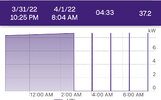 Tesla charging to limit, then periodically topping up.jpeg330.4 KB · Views: 132
Tesla charging to limit, then periodically topping up.jpeg330.4 KB · Views: 132 -
 Tesla Charging normally.jpeg406.7 KB · Views: 136
Tesla Charging normally.jpeg406.7 KB · Views: 136




