I had my X for a week now, getting used to all the telemetry inside of it and while trying to understand the energy graph and how it actually display my driving behaviors, I noticed that it is often, if not always, offset up thus making part of the graph not visible. Shouldn't the whole graph be centered at all time? Is there a way to fix this?
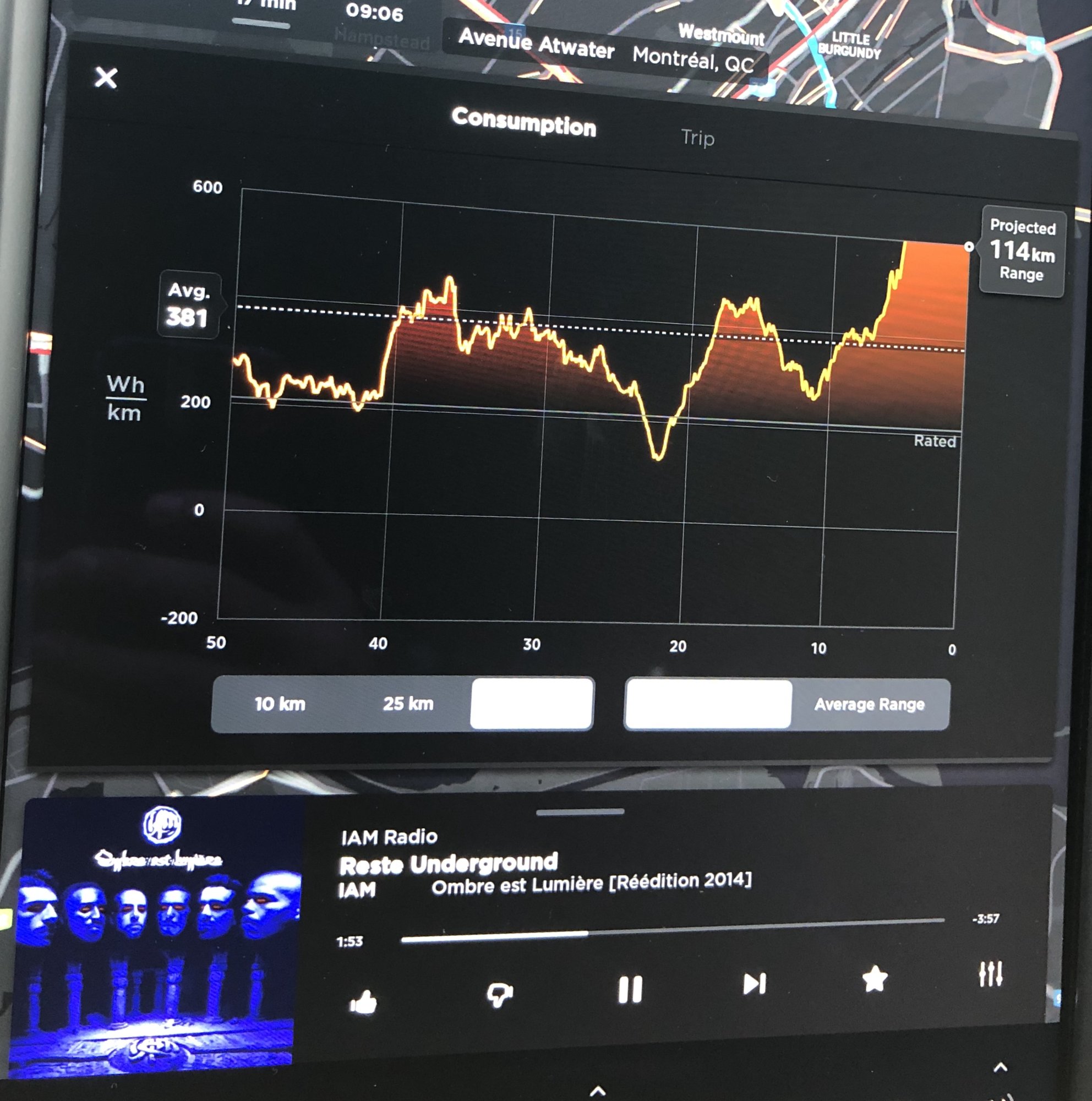
-
Want to remove ads? Register an account and login to see fewer ads, and become a Supporting Member to remove almost all ads.
Energy graph UI offset
- Thread starter Bogobec
- Start date


