Welcome to Tesla Motors Club
Discuss Tesla's Model S, Model 3, Model X, Model Y, Cybertruck, Roadster and More.
Register
Install the app
How to install the app on iOS
You can install our site as a web app on your iOS device by utilizing the Add to Home Screen feature in Safari. Please see this thread for more details on this.
Note: This feature may not be available in some browsers.
-
Want to remove ads? Register an account and login to see fewer ads, and become a Supporting Member to remove almost all ads.
You are using an out of date browser. It may not display this or other websites correctly.
You should upgrade or use an alternative browser.
You should upgrade or use an alternative browser.
EV-CPO.com CPO Consolidator support thread
- Thread starter HankLloydRight
- Start date
-
- Tags
- CPO Delivery Model S Ordering Production
Ok, now I can promise it's all fixed. Kindof a cascade of little issues turning into a big one. And then the OB1 error didn't help -- it had nothing to do with the previous problem, but the symptoms were identical! Strange.
I now have a constant query looking for CA cars not in CA. Right now, it's coming up null, and should stay that way.
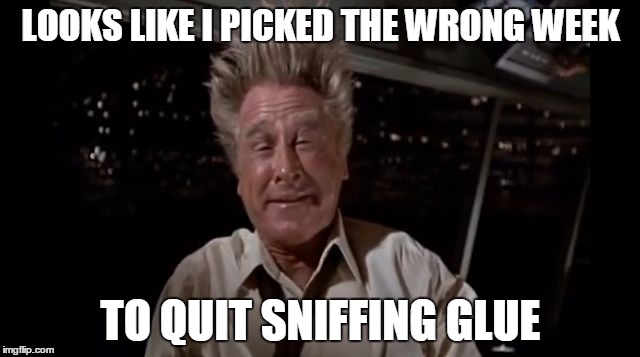
I now have a constant query looking for CA cars not in CA. Right now, it's coming up null, and should stay that way.
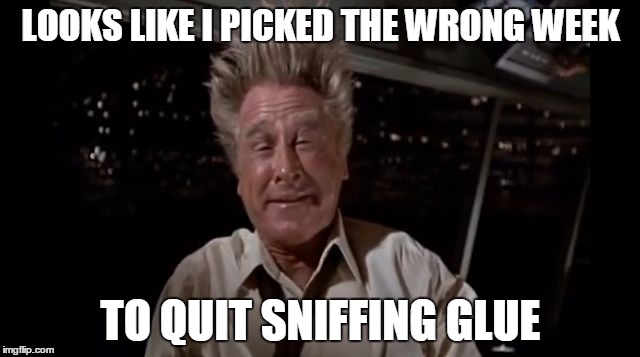
Ok, as requested in the CPO thread, you can now search/filter on cars with the "Premium Interior" packages.
First, select an Interior Color as usual (or leave blank/unselected):

The select "Premium" in the "Interior Options" section:
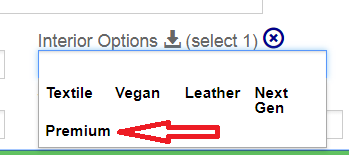
Keep in mind that the "Premium Interior" packages are combinations of seat color, headliner, and decor as shown on the Tesla Design Studio.
The "Premium Upgrades Package" (or "PUP") contains many different options and features over time (many of which are now standard options) such as:
First, select an Interior Color as usual (or leave blank/unselected):
The select "Premium" in the "Interior Options" section:
Keep in mind that the "Premium Interior" packages are combinations of seat color, headliner, and decor as shown on the Tesla Design Studio.
The "Premium Upgrades Package" (or "PUP") contains many different options and features over time (many of which are now standard options) such as:
- HEPA air filter (includes Bioweapon defense Mode)
- XM Satellite radio
- Subzero weather package (used to be a separate option package)
- Hi-fi Audio package (used to be a separate option package)
- Power Liftgate (now standard)
- Smart Air Suspension (now standard)
- Ambient Interior Lighting (now standard)
@HankLloydRight
Hi,
Something that is slightly confusing: the 2.0 AP adds an 'E' when EAP is an included option, but the 2.5 doesn't add the 'E'. VIN 059184 for instance.
Thanks for the great site!
Yeah, I was working on that yesterday. You can go to the Column Selector and add two new columns "AP Hardware" and "AP Software" as individual columns to see the specifics for each car (and uncheck the old "AP" column). That should solve the immediate issue for now.
Based on feedback I've been receiving, some people want to search for AP hardware 2.0 or 2.5 separately from the software - Enhanced AP or Full Self Driving. The old Autopilot pulldown worked when it was just AP 1.0 vs. 2.0, but now it's more complicated.
So I've now totally separated out AP Hardware level from the Software level, and you can now select options for each individually. Instead of the multi-select dropdown, there are now simple checkboxes for each.

All Saved Configurations should still load and filter correctly, but they won't be displayed as they were before.
The same applies for any Alerts you have setup -- they will still work with the old parameters if you leave them unchanged. If you want to use the new parameters, just set up/save a new configuration with the new options and delete the old one.
And as mentioned above, you can add two new columns -- AP Hardware and AP Software to sort on each individually.
Tomorrow I'll work on converting the saved configurations to the new selection format.
So I've now totally separated out AP Hardware level from the Software level, and you can now select options for each individually. Instead of the multi-select dropdown, there are now simple checkboxes for each.
All Saved Configurations should still load and filter correctly, but they won't be displayed as they were before.
The same applies for any Alerts you have setup -- they will still work with the old parameters if you leave them unchanged. If you want to use the new parameters, just set up/save a new configuration with the new options and delete the old one.
And as mentioned above, you can add two new columns -- AP Hardware and AP Software to sort on each individually.
Tomorrow I'll work on converting the saved configurations to the new selection format.
Kosh
Member
OK, after a recent death of a friend I have decided I need one of these cars. how do I get the website to send me emails when things pop up? I can't seem to figure that out. Yes I did the 1 month subscribe for the premium features.
Hi Kosh. Many condolences to you. We'll certainly try to help you any way we can.
And thanks for your subscription. Any set of options that you've saved in the 'Configuration Garage' will trigger email alerts to you whenever a car matching those criteria is either added, relisted, or has a price change. You can save multiple, different configurations if you're looking for different things or combinations (New vs. CPO, etc).
Feel free to ask me any other questions you may have, either here, or my email address: [email protected]
And thanks for your subscription. Any set of options that you've saved in the 'Configuration Garage' will trigger email alerts to you whenever a car matching those criteria is either added, relisted, or has a price change. You can save multiple, different configurations if you're looking for different things or combinations (New vs. CPO, etc).
Feel free to ask me any other questions you may have, either here, or my email address: [email protected]
Kosh
Member
Parking sensors are my #1 requirement. I had to go to classic mode to figure out how to filter on that. Seems to be working now. but only in classic mode
Parking sensors are my #1 requirement. I had to go to classic mode to figure out how to filter on that. Seems to be working now. but only in classic mode
Most cars, except very early cars (before fall, 2013), with the Tech package have parking sensors, and at one point, most of the things in the tech package became standard.
Unless you're looking for a very early car (VIN < P16000) or so, most cars have either the Tech Package, or the sensors standard. There are a few cars that don't have either in VINs>16000 (approx), but they are rare. My P85+, VIN 15869 (build date July 2013) didn't have them, but parking sensors came out right after that (as did folding mirrors).
That said, you can still filter on specific option codes on both sites using option code PK01. On the "hunter" page, just go to 'Advanced Options' and enter PK01 into the 'Specific Option Codes' fields.
erkkiat
New Member
This thread is for any discussion relating to EV-CPO.com the new CPO Consolidator program at EV CPO Consolidator ev-cpo.com
Any bugs, comments, questions, suggestions, enhancements, positive or negative feedback, please post here.
I hope you enjoy the new Consolidator!
And just for back reference, here's the main CPO discussion thread: Tesla Model S CPO Website - Now Live
Excellent software, great work!!
However, I noticed that EV-CPO thinks P79976 is in Belgium and priced in Euros, although it's in Switzerland and in CHF. This is confusing for me, since I don't want to buy from there for the lack of EU warranty.
Kosh
Member
Thanks, That solved all my problems. Now all I have to do is wait for the car to pop up in mailbox. I'm now back to using the new interface. Thanks again, hopefully a car that will suit my needs pops up at the right price
Excellent software, great work!!
However, I noticed that EV-CPO thinks P79976 is in Belgium and priced in Euros, although it's in Switzerland and in CHF. This is confusing for me, since I don't want to buy from there for the lack of EU warranty.
Thanks for your comments! That particular car looks like it was originally listed in Belgium and then moved to Switzerland. I've corrected the record so it now displays properly, and looked for any others with a similar issue but found none. Thanks for letting me know.
Generic_User
Member
How do you sign up for the two week trial subscription? I just missed those 2 S75Ds with the $22k discounts, and I'd like to see how the notifications work to not miss the next time 
Generic_User
Member
Disregard, I'd successfully started it already, I'm just not seeing 'stale' cars fall off. Should the 10 minute refresh rate be true for both removing stale cars and adding new ones, or is this a difference between the trial and true premium subscription?How do you sign up for the two week trial subscription? I just missed those 2 S75Ds with the $22k discounts, and I'd like to see how the notifications work to not miss the next time
turtlesz
Member
How do you sign up for the two week trial subscription? I just missed those 2 S75Ds with the $22k discounts, and I'd like to see how the notifications work to not miss the next time
Those discounted 75d models must have sold really quick but they were old and only ap1 . They were all sold out by the time I got to click the link.
I'm just not seeing 'stale' cars fall off. Should the 10 minute refresh rate be true for both removing stale cars and adding new ones
There's a completely different process for detecting newly listed cars versus cars that have been sold. If a car does not show up as being listed, that doesn't mean it's been sold-it could still be available. I search for sold cars throughout the day, but not at 10 minute intervals.
Why does selecting DU00 and DU01 both show 75 model cars with the slower 5.X 0-60 times? I thought the DU00 was supposed to be the uncorked version?
Also, is there a way to tell what is in the premium upgrades packages? At one point it did not include the stereo upgrade. Now it's hard to tell from Teslas listing what is really included.
Also, is there a way to tell what is in the premium upgrades packages? At one point it did not include the stereo upgrade. Now it's hard to tell from Teslas listing what is really included.
Similar threads
- Replies
- 21
- Views
- 1K
- Replies
- 30
- Views
- 1K
- Replies
- 2
- Views
- 420
- Article
- Replies
- 37
- Views
- 2K
- Replies
- 73
- Views
- 4K


