Welcome to Tesla Motors Club
Discuss Tesla's Model S, Model 3, Model X, Model Y, Cybertruck, Roadster and More.
Register
Install the app
How to install the app on iOS
You can install our site as a web app on your iOS device by utilizing the Add to Home Screen feature in Safari. Please see this thread for more details on this.
Note: This feature may not be available in some browsers.
-
Want to remove ads? Register an account and login to see fewer ads, and become a Supporting Member to remove almost all ads.
You are using an out of date browser. It may not display this or other websites correctly.
You should upgrade or use an alternative browser.
You should upgrade or use an alternative browser.
Vendor EV Slideshow For Tesla - New App for Iphone! - Intro
- Thread starter EV Slideshow
- Start date
Here is a great app to keep on your i-Phone to presize ANY shaped photo.. It is called "Image Size". Set it to automatically size any image loaded into it (700px X 1200px). It will size it instantly and then save back into your photo library for use in EV Slideshow for Tesla. It is a free App.
IMAGE SIZE App in i-Tunes
As a tip it is also good to create albums on your i-Phone for images to use for EV Slideshow. It can help in not having to sift through images all in your library. Just create and album, add the photos to the album and delete the album.. that easy..!
IMAGE SIZE App in i-Tunes
As a tip it is also good to create albums on your i-Phone for images to use for EV Slideshow. It can help in not having to sift through images all in your library. Just create and album, add the photos to the album and delete the album.. that easy..!
For clarity, The EV Slideshow For Tesla app will automatically resize any photo taken with the i-Phone. The app "Image Size" is for images that you may have pulled/downloaded from the internet or loaded to your i-Phone from other sources. It works well to get images to a reasonable size before uploading on EV Slideshow For Tesla.
artsci
Sponsor
For clarity, The EV Slideshow For Tesla app will automatically resize any photo taken with the i-Phone. The app "Image Size" is for images that you may have pulled/downloaded from the internet or loaded to your i-Phone from other sources. It works well to get images to a reasonable size before uploading on EV Slideshow For Tesla.
I downloaded and paid the subscription fee. I then created an album and selected 60 images from my thousands of photos and synced with the iPhone. But the app does not recognize the album or the photos that are in it -- it only recognizes the photos that were previously on my phone -- what gives? -- the app waste hours of time unless it recognizes the album I created.
Hello Artsci! I am a early customer of yours from the lighted "T". I have heard of this issue from another customer. We are checking into the issue to see if it is a setting etc. as others are working fine with the albums. I am enclosing a screenshot. I expect to have a solution shortly. You can only upload 5 images at a time and only 30 to a slideshow. Also another method, I have also emailed photos to myself and save them to my camera roll from the email. This method works well. I used this method for the Dallas Cowboy images and movie poster photos instead of syncing. I will get back to you soon.
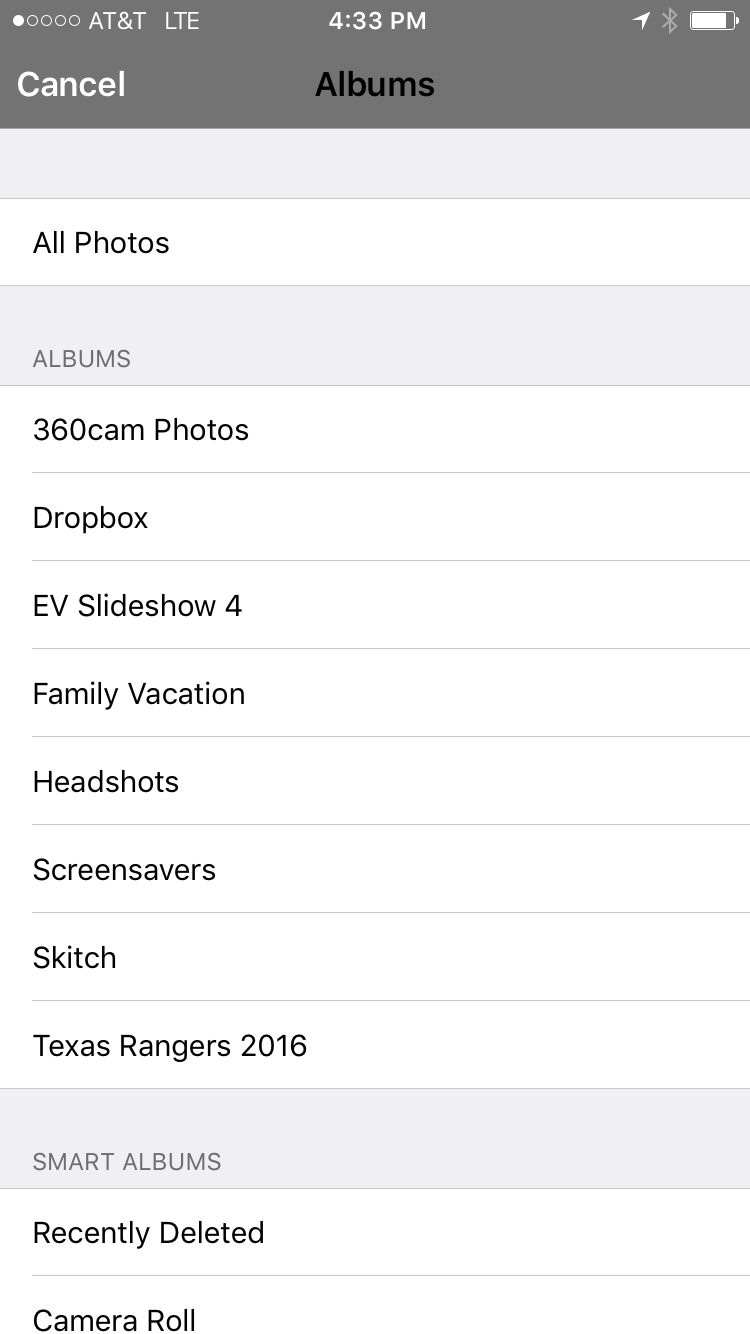
Thanks for the reply. I'm aware of the facts you share I'm just not seeing the album list. Should delete and I reinstall the app from my phone?
It has happened for me to restart the entire phone. The app has to resign into the library and the newer images should be seen in the selection area. Please try this first and then resign in to the app to add your account. The images should be in your library. Now the album visibility issue we should have that taken care of soon. Thanks Artsci!
artsci
Sponsor
I deleted the app and reinstalled it. No luck -- the special album I created doesn't show in the app even though it's in my photo files.
Restarting the phone now --even though I had done that before.
The album is in my library on the phone but with a restart it still doesn't show.
In another attempt I marked all of the selected photos as favorites. That didn't work either -- they don't show in the app.
I give up for now. When you find a solution please post it -- I've spend two hours trying to get this to work but to no avail. There's obviously a flaw in the app.
Restarting the phone now --even though I had done that before.
The album is in my library on the phone but with a restart it still doesn't show.
In another attempt I marked all of the selected photos as favorites. That didn't work either -- they don't show in the app.
I give up for now. When you find a solution please post it -- I've spend two hours trying to get this to work but to no avail. There's obviously a flaw in the app.
Last edited:
Will do Artsci,I deleted the app and reinstalled it. No luck -- the special album I created doesn't show in the app even though it's in my photo files.
Restarting the phone now --even though I had done that before.
The album is in my library on the phone but with a restart it still doesn't show.
In another attempt I marked all of the selected photos as favorites. That didn't work either -- they don't show in the app.
I give up for now. When you find a solution please post it -- I've spend two hours trying to get this to work but to no avail. There's obviously a flaw in the app.
The design was to fly photos natively from your phone to the car. As in just leaving a wedding etc. Uploading/syncing albums created from iTunes may be an issue that we will check on. The albums is another issue revealed today on some phones. I will post the solutions after speaking to our programmers. For now, I would suggest trying the images in your current library. If you want images not currently on the iPhone, please try emailing a few images form your collection outside of the phone (computer) to yourself, holding down on the image in the email and save the images to your library and see if they appear. They should show up. I am sorry for the issues as we will have them fixed shortly to work on all iPhones without issues. You should still be able to make slideshows from photos on your master iPhone library instead of from the albums. Take a break first and try uploading those. They can be deleted instantly when need to. Thanks again for the heads up
artsci
Sponsor
Will do Artsci,
The design was to fly photos natively from your phone to the car. As in just leaving a wedding etc. Uploading/syncing albums created from iTunes may be an issue that we will check on. The albums is another issue revealed today on some phones. I will post the solutions after speaking to our programmers. For now, I would suggest trying the images in your current library. If you want images not currently on the iPhone, please try emailing a few images form your collection outside of the phone (computer) to yourself, holding down on the image in the email and save the images to your library and see if they appear. They should show up. I am sorry for the issues as we will have them fixed shortly to work on all iPhones without issues. You should still be able to make slideshows from photos on your master iPhone library instead of from the albums. Take a break first and try uploading those. They can be deleted instantly when need to. Thanks again for the heads up
My iPhone software was out of date, so I'm updating it. Hopefully that was the problem. I had serious problems syncing with my Mac. Apple seems to be quickly going down the tubes -- maybe they're spending too much time trying to build a car and not paying attention to the more simple devices
artsci
Sponsor
Found a solution last night. The iPhone software wasn't it. I uploaded the entire album to ImageEvent, emailed it to myself, then loaded all the photos onto an album created on the IPhone. As you indicated, the software did recognize that album, so I uploaded all of the photos successfully. Will get it all operating on my car today and post a few photos of it in operation.
Thanks for all of your help!
Thanks for all of your help!
Great News Artsci! Have fun with it as we smooth the kinks out with this entire process. Thanks for your patience and if you have fun with it, please tell others. I hope to have the business element completed and implemented in the next update along with getting the kinks fixed. Always remember to select the slideshow number in the upper right if you have multiple streams.. I don't want you doing a lot of work and possibly erasing the wrong stream, so always get used to looking at your stream before making adjustments. It works pretty fast to delete images. Take care.Found a solution last night. The iPhone software wasn't it. I uploaded the entire album to ImageEvent, emailed it to myself, then loaded all the photos onto an album created on the IPhone. As you indicated, the software did recognize that album, so I uploaded all of the photos successfully. Will get it all operating on my car today and post a few photos of it in operation.
Thanks for all of your help!
artsci
Sponsor
Here are some photos of the app in action. I loaded pix of my family. This app is terrific. I added the URLs for the two slide shows I created to my favorites, so they are very quick to load.
This is my grand daughter:

And my older son at Ironman Whistler Canada, where he competed:

And for the curious the hardware under the frunk lining:

Now question for further development of the software:
Can you use the full screen or show slides top and bottom?
Can we change the speed of the show?
Will video ever be possible?
Thanks again for developing a great app!
This is my grand daughter:

And my older son at Ironman Whistler Canada, where he competed:

And for the curious the hardware under the frunk lining:

Now question for further development of the software:
Can you use the full screen or show slides top and bottom?
Can we change the speed of the show?
Will video ever be possible?
Thanks again for developing a great app!
Thanks Artsci,
We are still working out some things but some of your suggestions are in the pipeline. (Speed changes, full screen (Portrait), and top/bottom options. We are adjusting the photo numbers currently as it may error at any attempt over 29 images instead of 30 and our people are currently on it. The business element will have full screen view for the size of 8.5x11 documents. All in time as we navigate Apple, and Tesla. Videos will never be attempted by us as it has too many legalities. Please feel free to share some of your photos on Facebook/ Twitter and with friends. We are On Twitter at: @evslideshow /evslideshowfortesla and Facebook at Facebook.com/evslideshowfortesla
We are still working out some things but some of your suggestions are in the pipeline. (Speed changes, full screen (Portrait), and top/bottom options. We are adjusting the photo numbers currently as it may error at any attempt over 29 images instead of 30 and our people are currently on it. The business element will have full screen view for the size of 8.5x11 documents. All in time as we navigate Apple, and Tesla. Videos will never be attempted by us as it has too many legalities. Please feel free to share some of your photos on Facebook/ Twitter and with friends. We are On Twitter at: @evslideshow /evslideshowfortesla and Facebook at Facebook.com/evslideshowfortesla
faughtz
Model S P85DL
Hello Artsci! I am a early customer of yours from the lighted "T". I have heard of this issue from another customer. We are checking into the issue to see if it is a setting etc. as others are working fine with the albums. I am enclosing a screenshot. I expect to have a solution shortly. You can only upload 5 images at a time and only 30 to a slideshow. Also another method, I have also emailed photos to myself and save them to my camera roll from the email. This method works well. I used this method for the Dallas Cowboy images and movie poster photos instead of syncing. I will get back to you soon.
View attachment 191695
I may be that other customer (by way of email) and still haven't been able to get the app to recognize my other folders. I'm unwilling to email or jump through other hoops to get to my other pics, so hoping for a solution-otherwise great app.
Similar threads
- Replies
- 0
- Views
- 1K
- Replies
- 0
- Views
- 4K
- Article
- Replies
- 12
- Views
- 3K
- Replies
- 24
- Views
- 5K
- Replies
- 181
- Views
- 38K


