Fix the crashing bug some users were experiencing.
Update is available in the app store!
Download iPhone App
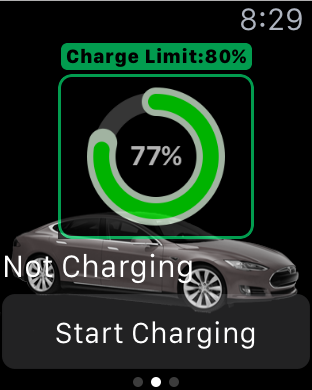
Complication example (in lower left corner):


Update is available in the app store!
Download iPhone App
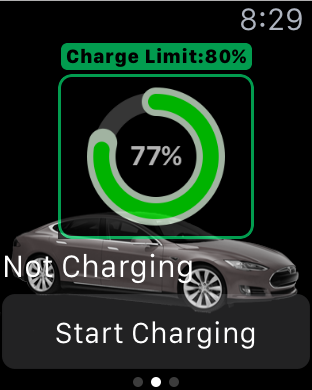
Complication example (in lower left corner):


Last edited:


