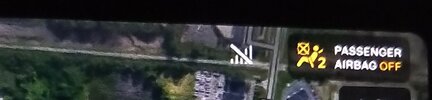Spoilers: I was wrong about one thing, sort of; the "global" list I was talking about still exists under recents and favorites when you have the menu partially minimized.

So now that we have another inductee in our little experimental group I decided to do more science. As a disclaimer, all my photos are blurry garbage here, I know.
So there were several instances of people discussing SiriusXM not working without LTE. If that is indeed the case we are leading people on a pointless solution; we could just use the browser if it's LTE only.
So I decided to try blocking the LTE. The first thing I did was add layers of aluminum foil on the passenger side mirror. According to the internet there is an LTE antenna in the passenger side... or the driver side... and according to the service manual it apparently doesn't exist.

After I did this, I had no results, so I did the same to the driver side. Same story. Then I decided it must only be the passenger side because a youtube video from the US showed it.

No dice. Then I decided to try to disconnect the antennas and let me tell you, it sucked. I could only just barely pop open the panels without tools, and I wasn't going to rip out the perfectly good cable ties just for this, so I used my tool to disconnect the fakra tab and pulled from the wire with my other hand.


After disconnecting the passenger side, I quickly deduced there are LTE antennas
ON BOTH SIDES. Google, why you gotta do me dirty like that?
After disconnecting the antennas, somehow I was still receiving an LTE signal.

This car is bonkers. Is it using the frame as an antenna? The auxilary wifi antenna in the headliner? The e-antenna under the glovebox? Who knows. I drove outside of town in the hopes of losing signal and lo' and behold, I finally got properly, fully disconnected from the mothership.
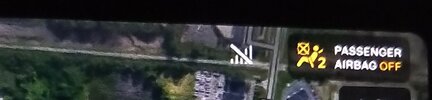
I was still able to receive SiriusXM audio but when I switched to FM, I wasn't able to tune back in. My fears seemed to have been confirmed, that the car needs LTE to get the channel list.

I tried restarting and tuning to sources, disabling and enabling sources, but nothing worked. I had SiriusXM selected but no audio. I decided to experiment some more and see what conditions will kill it. I connected to WiFI and I was able to get the channel list again.

I was able to tune back and forth with no issues. I disabled WiFI and it still worked. I restarted the car, and the tuning stuck. The only time I wasn't able to tune in without data was after selecting another source. It basically resets the SiriusXM app.
So is the solution never tuning out of SiriusXM? That would suck.
Remember the first image? Go back to it. Notice how the SiriusXM channels appeared in the recents and favorites list? Well selecting those channels gets it back into tuning.

Not only that, you can add favorites and scroll through it still as Crackers had said. They won't appear in the menu but you can scan through them nonetheless.
As long as you have one item in that list you can get back into hearing SiriusXM, even with dead LTE and WIFI. It's unfortunate that this is the only method of doing so without data, but hopefully this will help all OEM SiriusXM users actually tune in anywhere in the world. Just don't factory reset the car or nuke your profile, lol.
Tldr: Go to your recents and favorites list by the third icon from the right in your audio menu. You can select all your favorite SiriusXM sources there, even without data.
Bonus Info: I found in my experiments that blocking the antenna did not prevent it from tuning back in without data. The buffer seems to be 7 seconds after full signal of an indeterminate time. I guess the buffer gets drained while driving and moving around, hence dropping while under overpasses.